

People used spreadsheets to write down requirements in the past, but now there are many special tools for managing them. If requirements aren't managed well, software projects can fail. That's why it's essential to have a good system for writing down, studying, and deciding which requirements are most important. This article discusses some of the best tools that teams use today to manage requirements traceability.

When choosing a requirements management tool, consider some key features, including a traceability matrix, which can make managing your project easier.
Project management comes in various flavors, and your tool should be flexible enough to adapt to your chosen method. Look for a tool that can handle different methodologies, such as Agile, waterfall, or DevOps. This flexibility and requirement traceability ensures your team can work how it needs to.
Some requirements are complex and need to be broken down into smaller parts. In agile development, these are often called "epics." Your requirements traceability tool should allow you to organize requirements in a way that makes sense for your project. It shouldn't force you to fit everything into a rigid structure but should let you create hierarchies that suit your needs.

Traceability is crucial for ensuring that all requirements are met during testing. A good traceability tool will let you link requirements to other project artifacts, such as test cases and design specifications. This traceability matrix helps ensure that nothing falls through the cracks.
With remote work becoming more common, collaboration tools are essential for keeping teams connected and productive. Look for requirements traceability tools that allow team members to comment, share, and collaborate in real time. This helps streamline communication and keeps everyone on the same page.
If you're transitioning from another tool or system, it's essential that your new requirements traceability tool can import existing requirements seamlessly. Manually entering all your information can be time-consuming and error-prone, so look for requirements traceability tools that make the transition easy.
Protecting sensitive information is crucial, especially if your requirements contain classified data. Look for requirements traceability matrix tool that prioritizes security and offers robust permission controls. Role-based access ensures that team members only have access to the information they need, minimizing the risk of data breaches.
Let's explore today's top requirements management tools: LXP - Links Explorer Traceability & Hierarchy by Optimizory and Jira.
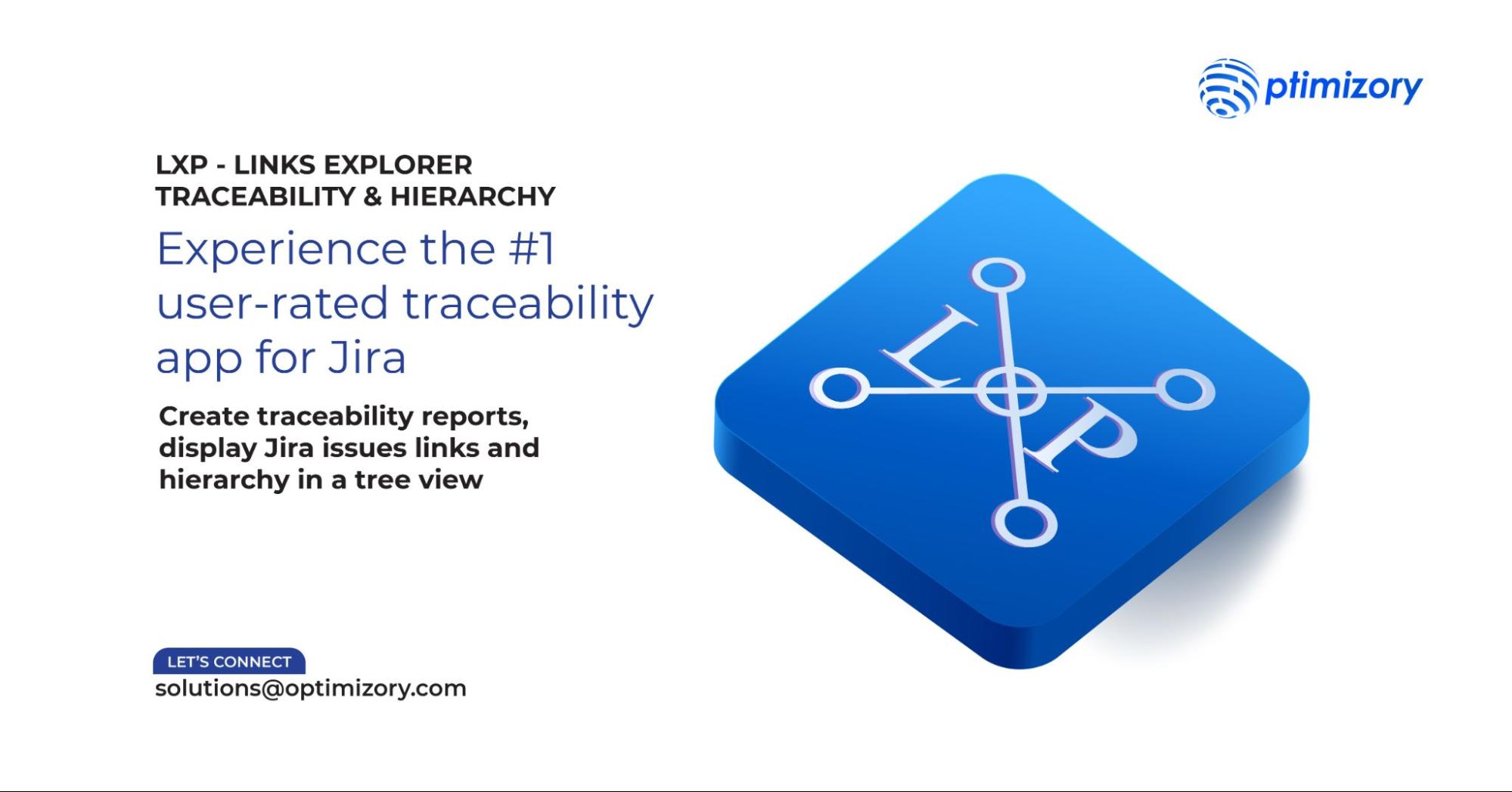
LXP - Links Explorer Traceability & Hierarchy is a powerful enhancement to traditional Jira issue links. It allows users to dynamically trace, analyze, and report the progress of linked JIRA issues, Epics, and Portfolio hierarchies. This tool significantly boosts user efficiency by enabling quick navigation of issues and links from a single window.

Jira is the leading software used by agile teams worldwide. It offers extensive functionalities, including configuring custom requirements and test case traceability processes. While Jira's custom development workflows may resemble those of a product management tool, they often incorporate requirements management features.
Teams use Jira for project collaboration and requirement management due to its seamless integration with various tools and high level of customization. Developed by Atlassian, Jira prioritizes security, privacy, and compliance, making it particularly appealing to large enterprises and government teams.
Requirements are integral to every software team's workflow. Effective management of these requirements is essential for the team's success and the product's quality. We trust that this list of requirements management tools has provided valuable insights to help you make informed decisions about the tools best suited for your team's needs.

A learning experience platform designed for modern teams.