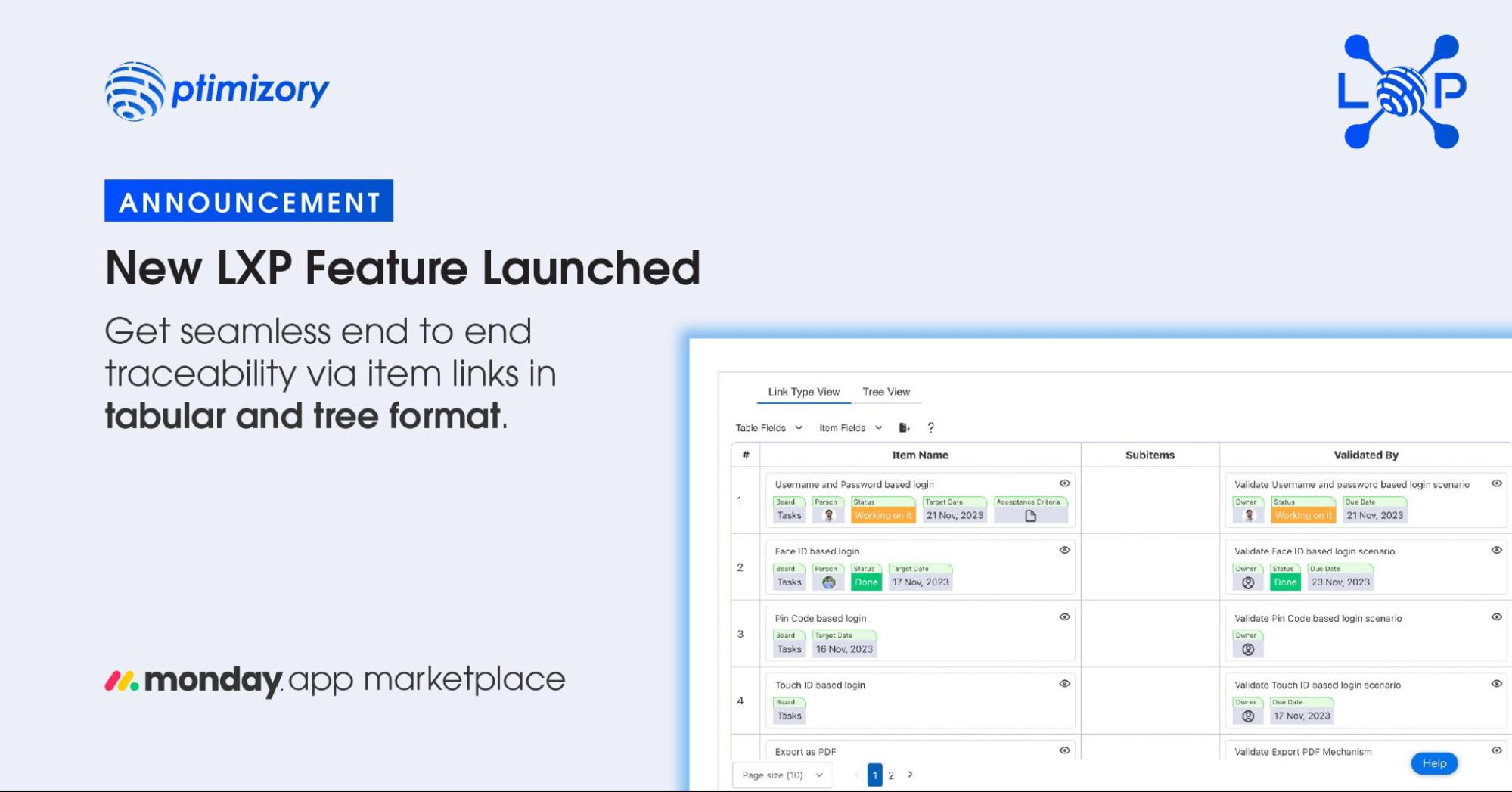
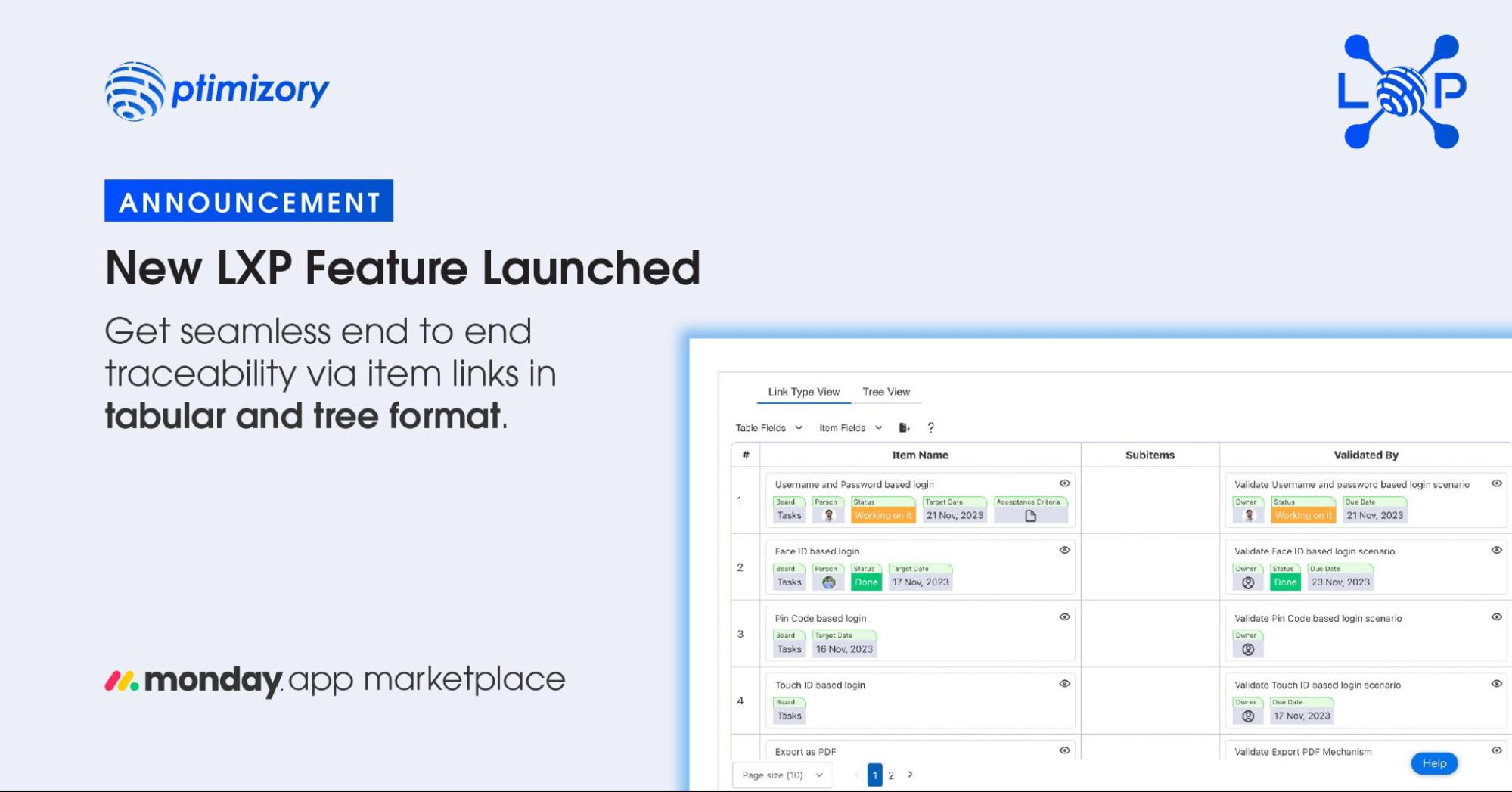
Today, traceability is essential for effective requirement management, product development, and project management software. Without it, teams may struggle with backtracking, duplicate work, or missing tasks. In this blog, we'll delve into how Links Explorer is transforming the landscape of project management on monday platform, offering a seamless experience for visualizing, tracking, and analyzing your project's intricate connections.
To help your team efficiently trace their tasks, Optimizory has launched its new LXP feature - the Traceability Reports View. This view lets users get an overview of different items and their connected items across multiple levels. The Traceability Reports View is easy to install and use and comes with several different report views.
This report allows you to seamlessly visualize items across multiple levels while connecting other items to the items of a given board by creating a Connect Boards column. Let's take a look at the various features of the Traceability Reports View and how it can help you simplify your traceability issues.
The Traceability Reports View provides two views –
1. Link Type View
2. Tree View
The Link Type View is a filter view that displays an overview of all the items connected to one another on the board. This view allows you to quickly identify traceability issues and take corrective action. The Tree View is a hierarchical view of the board items designed to help you understand the full impact of any changes in the project. This view allows you to trace connected items' progress and identify potential risks and delays.
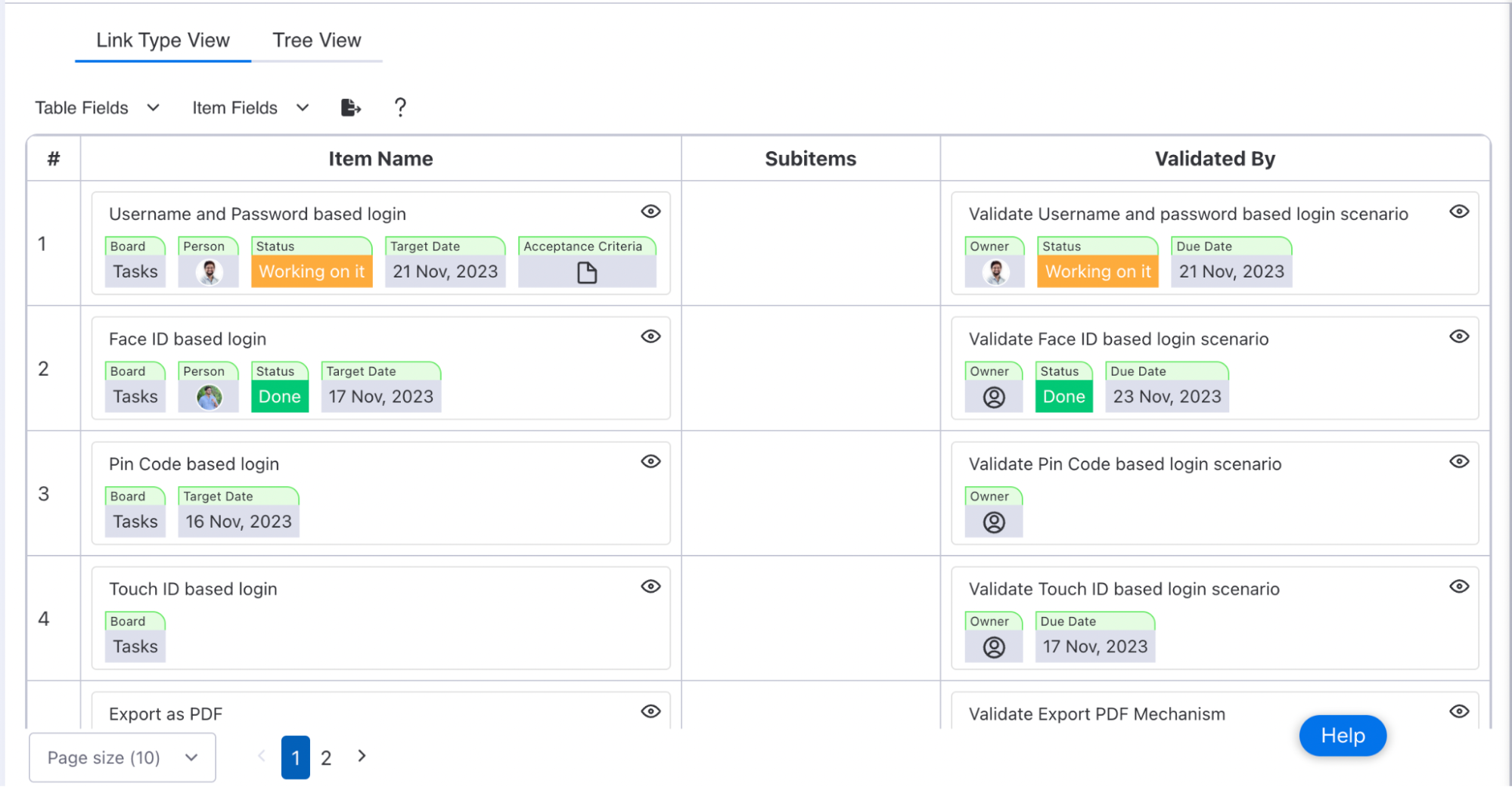
The Link Type View of the Traceability Reports View displays all connected items. It provides information about the status, priority, issue type, and link type. This view allows you to quickly identify any traceability issues and take corrective action.
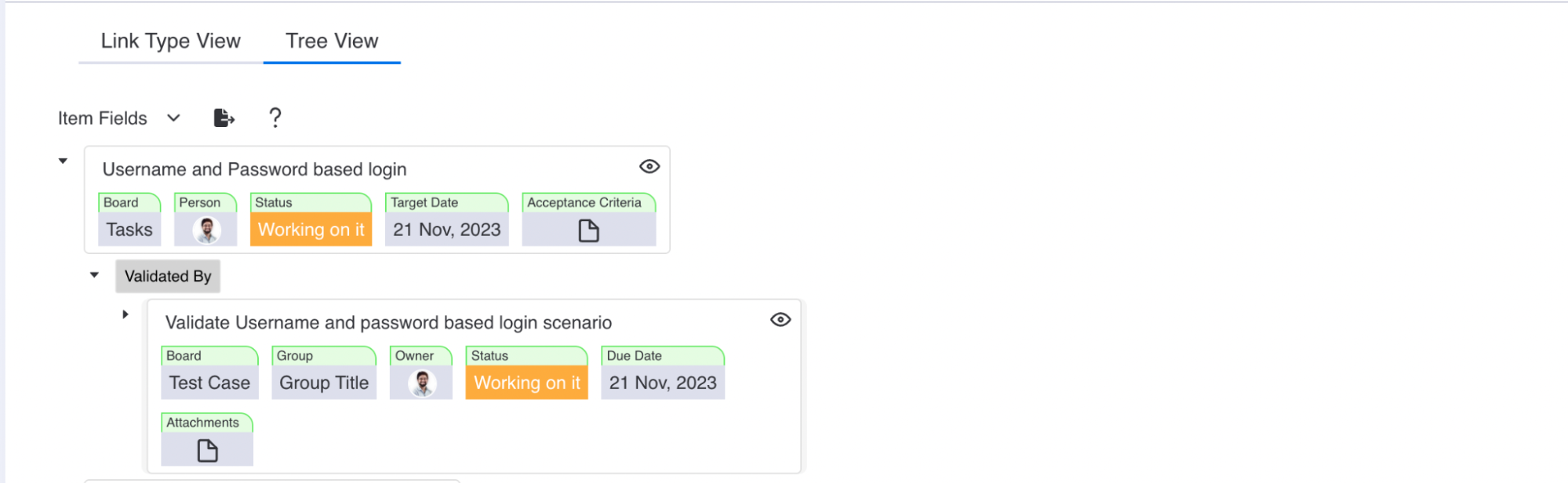
The Tree View of the Traceability Reports View displays the board items in a hierarchical format. It displays all the items connected to one another in a single space. This view makes it easier for you to plan the best action and keep everyone in sync. Moreover, the interactive Depth mode in the Tree View helps you analyze changes' impact on other interdependent items and reduce potential risks and delays.
The Traceability Reports View also offers pagination. This feature allows you to navigate through the board items quickly and easily. With the help of pagination, you can quickly identify traceability issues and take corrective action.

Links Explorer not only simplifies traceability within the monday app but goes beyond generating end-to-end traceability reports across projects. Covering issue type, link type, status, priority, issue key, and summary, these reports offer detailed insights for effective project analysis.
The Traceability Reports View feature in LXP by Optimizory is an excellent enhancement application over traditional project management tools. It allows you to dynamically trace, analyze, and report the progress of linked items across multiple levels. It helps you to identify traceability issues quickly and take corrective action. Furthermore, it enables you to analyze changes' impact on other interdependent items and reduce potential risks and delays.
At Optimizory, we are committed to providing monday.com users with the best experience possible. With the Traceability Reports View, users can now easily keep track of issues within monday.com. This feature is sure to make tracking and managing items within a board much simpler.
In conclusion, Links Explorer is not just a tool; it's your project management ally. With the addition of the Traceability Reports View, Optimizory is committed to providing a comprehensive solution for visualizing, tracking, analyzing, and reporting on your projects within monday platform.
Ready to take your project management to new heights? Explore the power of Links Explorer's Traceability Reports View today!
If you have any queries or need assistance, reach out to us at support@optimizory.com or create a support ticket. Our team ensures you make the most of your project management journey.

A learning experience platform designed for modern teams.