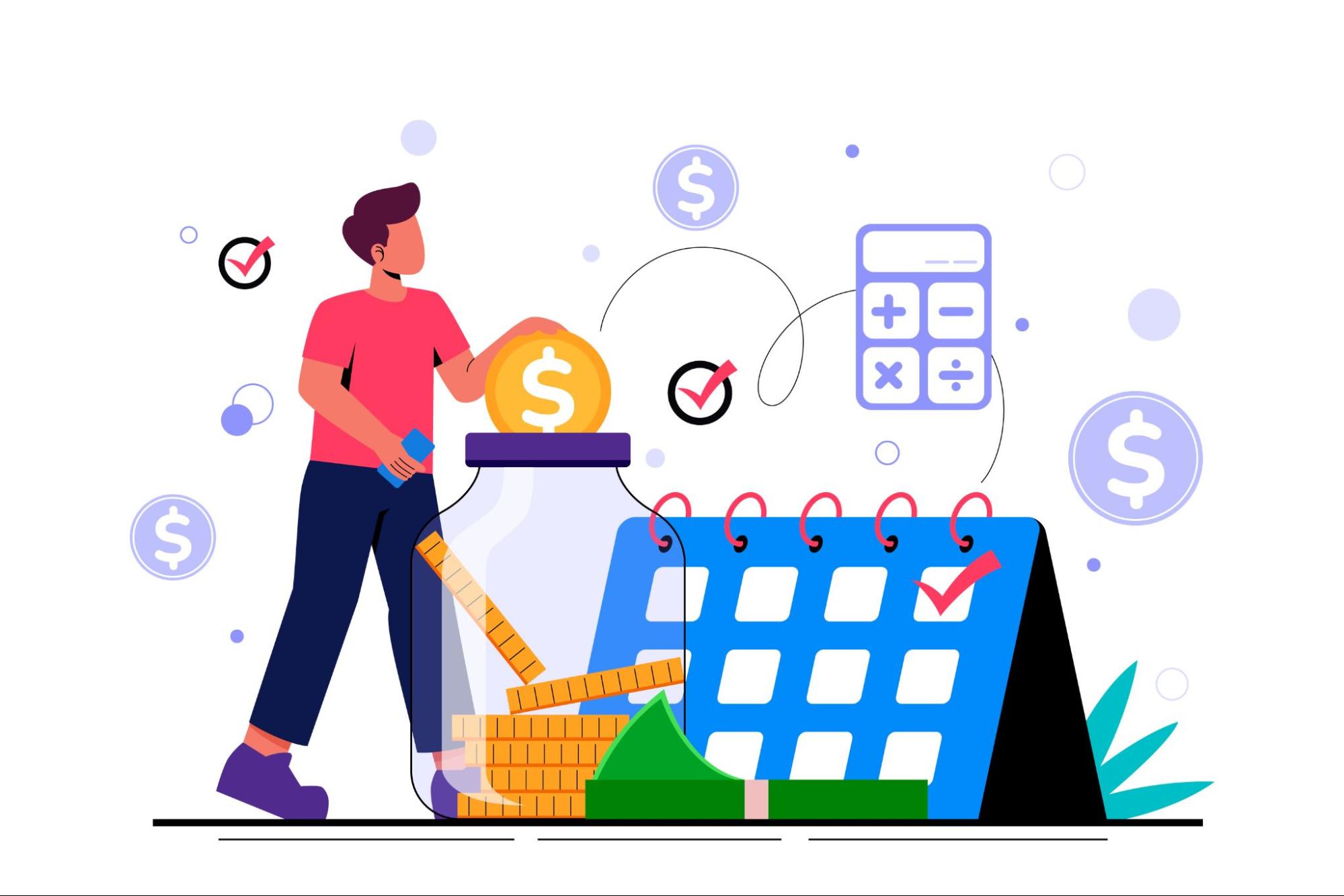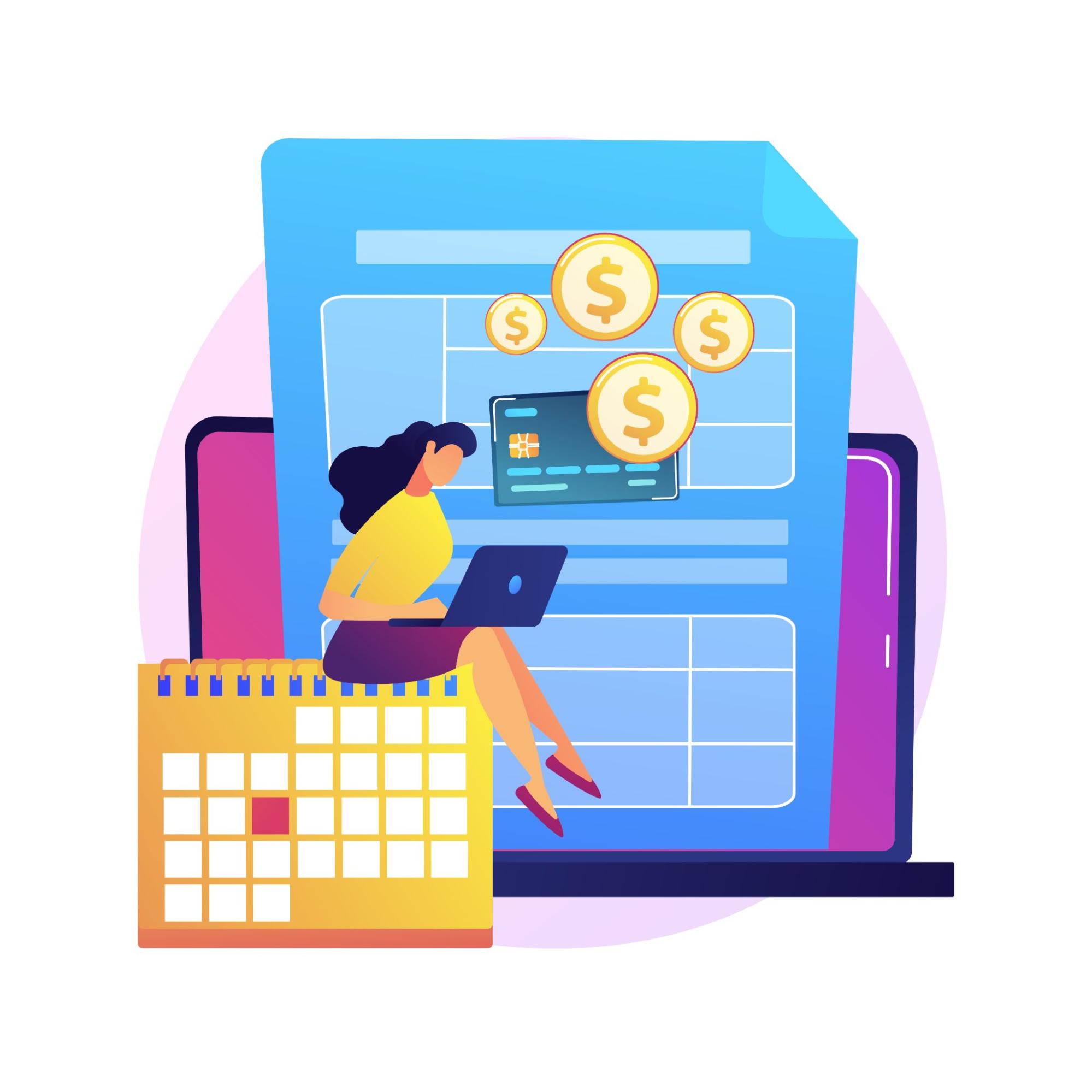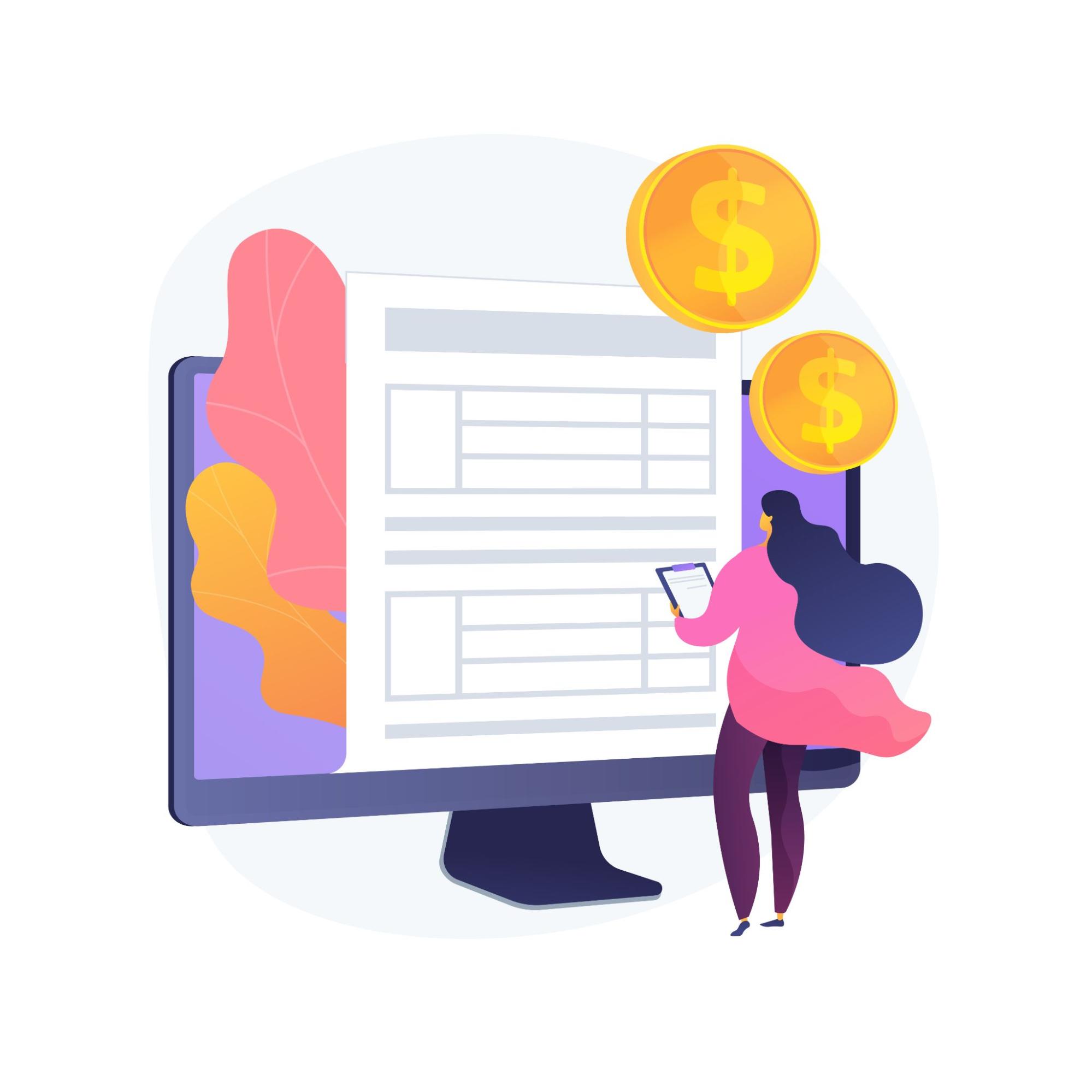Keeping your business finances organized is essential, and an Excel spreadsheet can be a valuable tool for tracking expenses. However, if you lack a premade template, managing expenses can become daunting, especially for smaller businesses without dedicated accounting departments.
In this discussion, we'll focus on the monday.com business expenses spreadsheet. We'll start by exploring various expense tracking templates and underscore the importance of having one. Subsequently, we'll delve into the features of our Excel spreadsheet tailored for business expenses, showcasing how monday.com simplifies the process of financial management for companies of all sizes.
What is an Excel spreadsheet for business expenses?

A business expense spreadsheet is a standardized template designed to meticulously track and document a company's expenditures. It captures essential details such as the expense's nature, purpose, the individual responsible for the expenditure, and the amount spent.
For instance, it answers key questions like
-
what the money was spent on
-
why it was necessary
-
who authorized the expenditure
-
the exact amount disbursed
These spreadsheets come in various formats, tailored to track specific types of expenses or provide an overarching summary of expenditure history.
For example, a travel expense spreadsheet focuses on recording costs related to travel, such as accommodation and meals, while a monthly expense spreadsheet offers a comprehensive view of total monthly spending.
Despite the diversity in their purposes, most expense-tracking spreadsheets share common features. They typically include
-
rows dedicated to each expense item
-
columns specifying details like date, vendor, description, amount, unit costs, payment method, and additional notes.
-
Additionally, built-in formulas streamline calculations, automatically computing expenses for efficient tracking.
4 reasons to use an Excel spreadsheet for business expenses
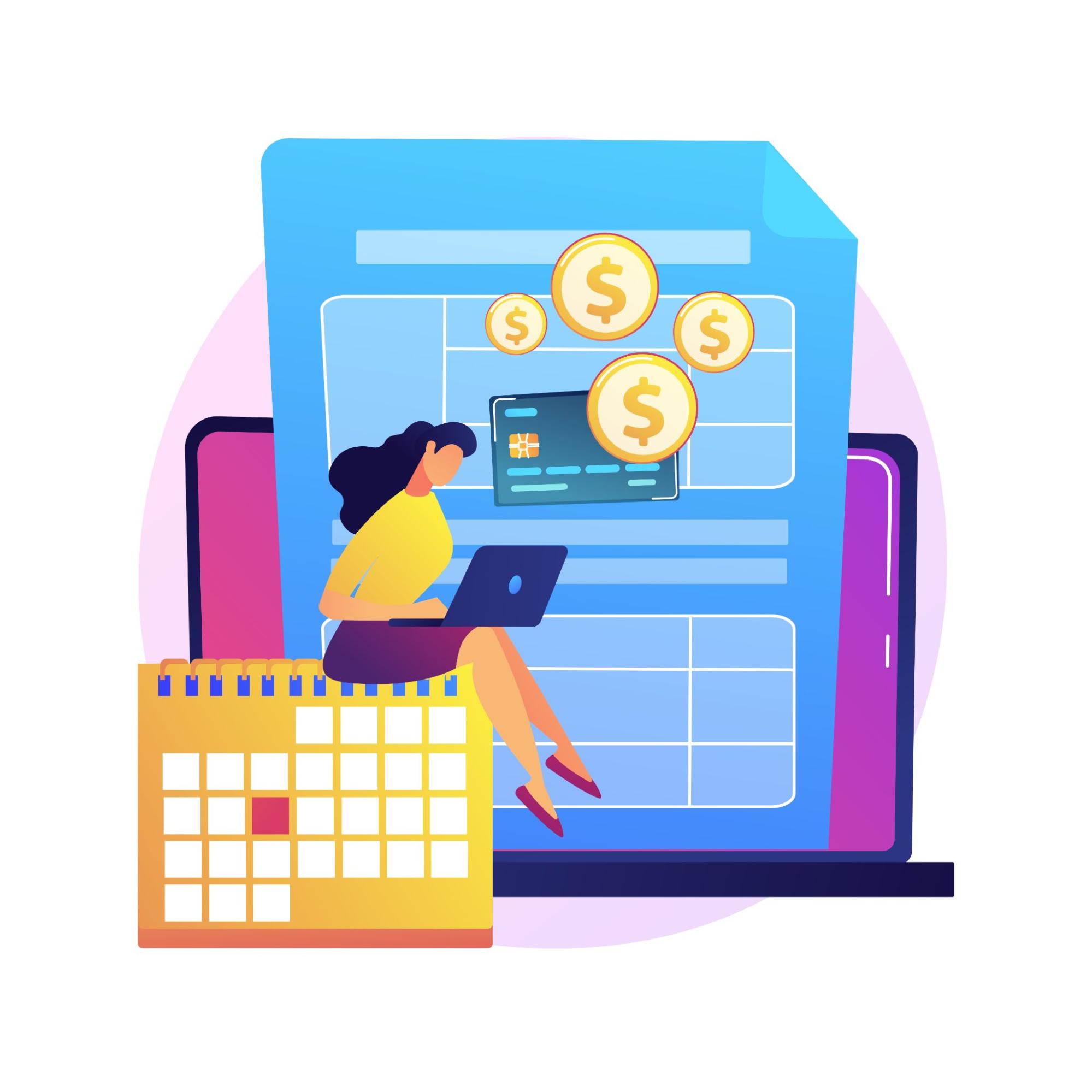
Utilizing a Microsoft Excel spreadsheet for managing your business expenses offers a range of benefits that can significantly enhance your financial management processes:
Informed Financial Decisions
Access to detailed expense data empowers you to make more informed financial decisions. By consolidating expense information into a user-friendly spreadsheet, you gain clarity and insight into your business's expenditure patterns. For instance, you can compare costs from different suppliers to determine the most cost-effective options, ultimately leading to better decision-making.
Centralized Expense Tracking
An Excel spreadsheet can centralize your expense tracking process, eliminating the need for disparate methods like handwritten notes or digital files scattered across various platforms. This centralization ensures consistency and accessibility, allowing you to easily review and manage all expenses in one location.
Time and Cost Savings
Standardizing your expense tracking with a spreadsheet saves both time and money. Built-in formulas streamline calculations, reducing the time spent on manual data entry and computation. This efficiency frees up valuable resources that can be redirected towards achieving your business objectives.
Enhanced Fraud Detection
An expense spreadsheet facilitates the early detection of unusual or fraudulent expenses. By comparing current spending patterns to historical data, you can quickly identify discrepancies or irregularities. For instance, sudden spikes in expenses can serve as red flags, prompting further investigation to prevent potential fraud or unauthorized spending.
Now that we've established the fundamentals of expense spreadsheets and their importance, let's explore practical examples of their applications.
5 examples of business expense sheets in Excel
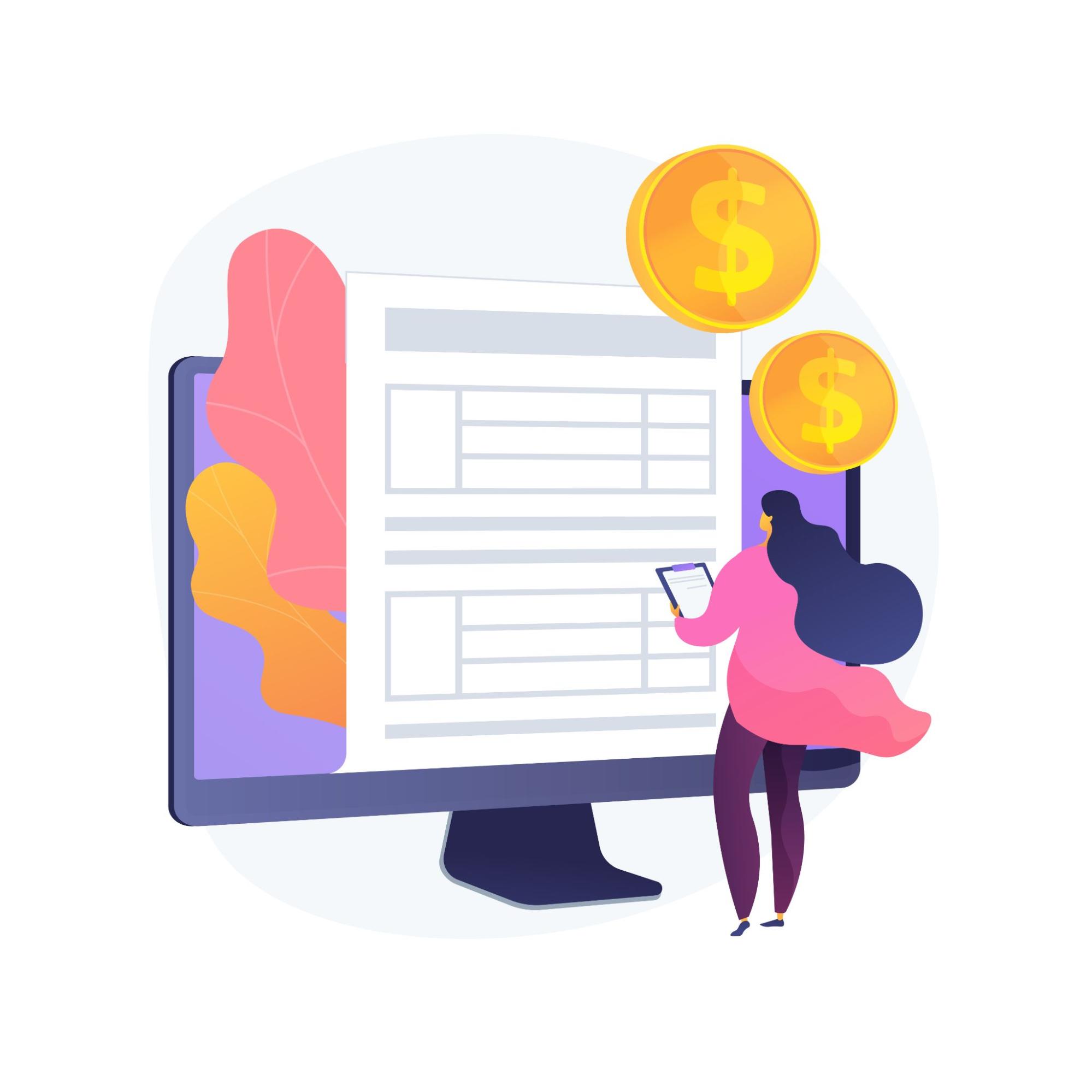
1. Simple Business Expenses Tracker
A basic business expenses spreadsheet offers a straightforward solution for tracking expenses without unnecessary complexity. It typically includes essential details such as the purchase date, payment method, brief description, and expense amount. Ideal for small businesses or sole proprietors seeking a streamlined approach to expense management.
2. Income and Expenses Overview
An income and expenses spreadsheet provides a comprehensive overview of your business's financial health by tracking both income and expenditures. This tool offers insights into your overall balance by comparing revenue against expenses. It's particularly useful for observing spending patterns and maintaining financial transparency.
3. Travel Expenses Management
Designed specifically for tracking expenses related to business travel, a travel expenses spreadsheet captures various costs incurred during trips, including airfare, accommodation, meals, and transportation. Equipped with pre-built formulas, it automates calculations and facilitates the creation of detailed travel expense reports, ensuring efficient reimbursement processes and expense control.
4. Monthly Business Expenses Summary
A monthly business expenses spreadsheet consolidates month-to-month spending into a single report, offering a high-level overview of expenditure trends. Typically featuring columns for each month of the year and rows for total income and expenses, it helps businesses track their financial performance and adjust budgets accordingly. It is particularly valuable for startups and small businesses seeking to optimize spending and enhance budgeting practices.
5. Annual Business Expenses Report
Similar to its monthly counterpart, an annual business expenses spreadsheet summarizes spending for the entire year. This comprehensive report includes sections for both income and expenses, enabling businesses to conduct a thorough "year in review" and identify trends or areas for improvement. Valuable for businesses of all sizes seeking to assess their financial performance and plan for future growth.
By consolidating all expenses into a single, accessible document, businesses can gain insights into their financial performance, assess their expenditure patterns, and make informed decisions to enhance profitability and sustainability. Whether it's monitoring cash flow, evaluating investment opportunities, or preparing financial reports, an annual expense spreadsheet empowers businesses to manage their finances effectively and achieve long-term success.
Discover the efficiency of monday.com's Excel spreadsheet for business expenses template.
Begin with our complimentary downloadable Excel spreadsheet, offering a user-friendly interface for monitoring expenses with ease.
Tailored to accommodate businesses of any size or complexity, our highly customizable template adapts to your specific needs, whether you're managing expenses for a multinational corporation or a local convenience store.
For enhanced functionality and seamless integration, connect directly with Excel through monday.com's platform. This dynamic integration empowers you with a highly customizable spreadsheet while harnessing the robust capabilities of our powerful Work OS.
Experience the convenience and flexibility of monday.com's expense tracking solution, simplifying your financial management tasks and optimizing your business operations.
Explore the benefits of using monday.com for expense management:

-
Seamless Collaboration: As a cloud-based Work OS, monday.com facilitates effortless collaboration across teams and locations. Whether you're in California preparing expense sheets or working remotely from Ontario, Canada, you can seamlessly collaborate with team members worldwide, ensuring efficient expense management regardless of geographical boundaries.
-
Advanced Visualization: Leverage monday.com's robust features to create customizable dashboards that offer enhanced visualization of key expense information. Incorporate dynamic elements such as graphs, charts (including Gantt charts), and tables to gain deeper insights into your business's spending patterns, enabling informed decision-making and strategic planning.
-
Efficient Automation: Streamline your expense management process with monday.com's time-saving automation capabilities. Set up automation effortlessly to send documents to the appropriate stakeholders and schedule regular reminders until tasks are completed. Say goodbye to email tags and tedious follow-ups — monday.com automates these tasks with just a few clicks, ensuring seamless communication and workflow efficiency.
In conclusion, effective management of business expenses is essential for financial stability and long-term success. Excel spreadsheets offer a versatile solution for tracking expenses, enabling businesses to gain insights into their expenditure patterns, make informed financial decisions, and enhance operational efficiency. By leveraging monday.com's Excel spreadsheet template, businesses can further streamline expense management processes, benefiting from enhanced collaboration, advanced visualization, and efficient automation. Whether you're a small startup or a multinational corporation, monday.com empowers you to take control of your finances, optimize spending, and drive business growth. Explore the advantages of monday.com's expense tracking solution today and experience the convenience and flexibility it offers for managing your business expenses.
In addition, if you're seeking comprehensive project management solutions, consider exploring Optimizory. With Optimizory, you'll find innovative solutions such as RMsis and Links Explorer, designed to streamline project workflows, enhance collaboration, and boost productivity. Visit us today to discover how Optimizory can elevate your project management experience and drive success for your business.