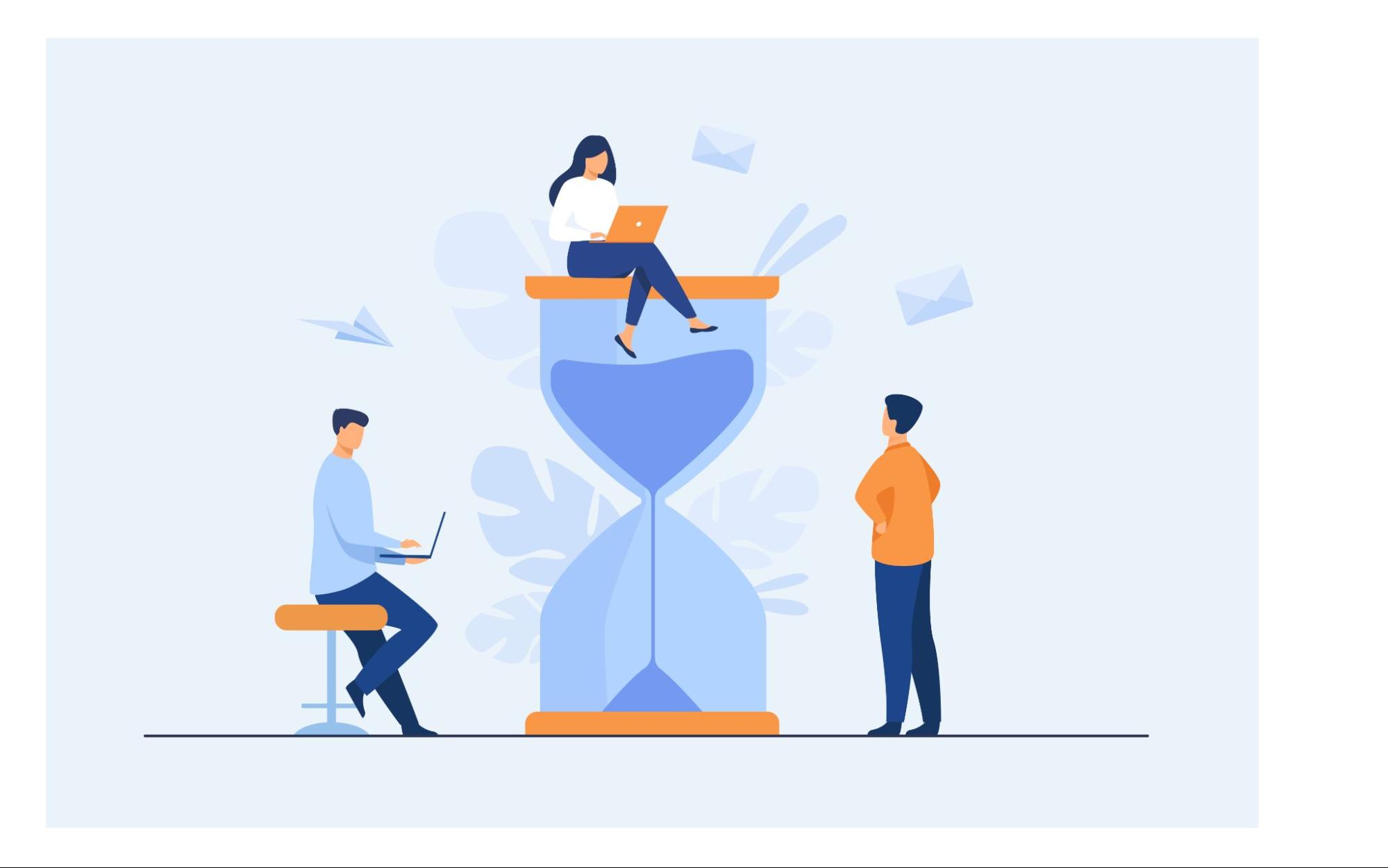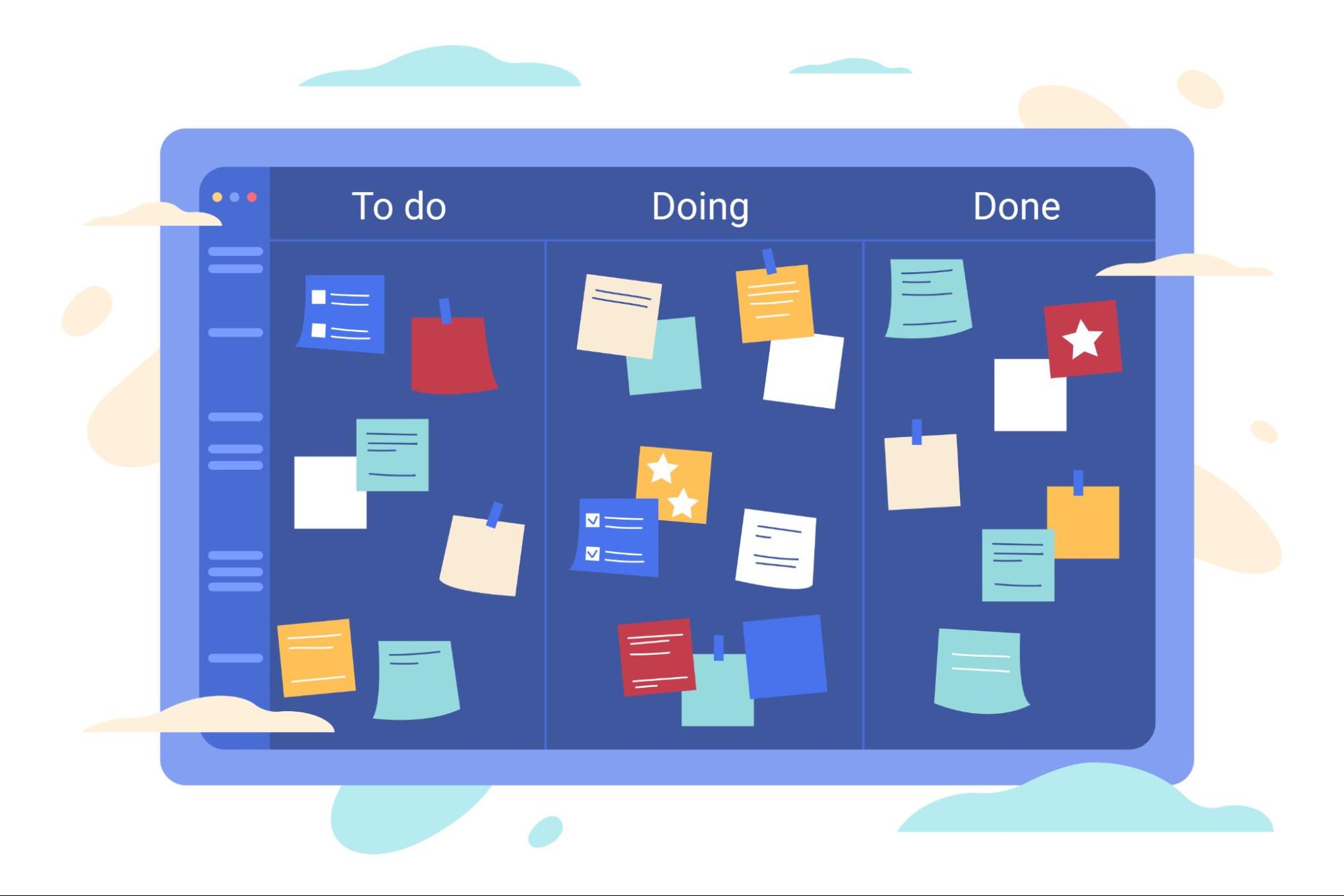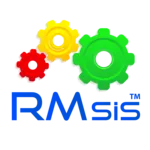Do you ever find yourself running out of time during your workday? With phone calls, meetings, and the constant need to organize your Google calendar, it's easy to feel overwhelmed and unproductive before you even tackle your most critical tasks.
Time blocking is a time management technique that could revolutionize your productivity and empower you to conquer your priority tasks efficiently. Embraced by titans of business and innovation like Elon Musk and Bill Gates, time blocking has proven to be a game-changer for many.
Let's delve into how implementing time-blocked work strategies can maximize your productivity and enable you to make the most of any amount of time you have available.
What is Time Blocking?

Time blocking is a scheduling technique designed to enhance productivity by segmenting your day into distinct blocks of time. With this method, each block is dedicated to completing a specific task or set of tasks. Similar to the Pomodoro Method, time blocking brings clarity, intentionality, and clear boundaries to your daily schedule.
Instead of reacting to tasks, emails, and requests as they arise throughout the day, time blocking encourages a proactive and structured approach to work. By allocating specific time slots for different activities, you can minimize distractions and immerse yourself in focused, uninterrupted work—a concept known as deep work. This deliberate scheduling approach enables you to achieve greater efficiency and productivity in your daily workflow.
Types of Time Blocking
Various methods of time blocking can help streamline your workday:
-
Traditional Time Blocking: This involves dividing your day into specific time slots, each dedicated to a particular task or activity. You plan your schedule in advance and allocate fixed time periods for different tasks on your to-do list.
-
Pomodoro Technique: A modification of traditional time blocking, where you work in short, focused intervals (typically 25 minutes) followed by a brief break. After completing a set number of intervals (usually four), you take a longer break.
-
Time Theming: This approach involves assigning specific themes or categories to different blocks of time. For instance, you might designate mornings for creative work, afternoons for meetings, and evenings for learning.
-
Energy Management Time Blocking: Plan your day based on your energy levels. If you're most productive in the morning, schedule your most demanding tasks then and save less intense tasks for later in the day.
-
Batching Time Blocking: Group similar tasks together and dedicate specific time blocks to completing them all at once. For example, allocate one hour in the morning and one hour in the afternoon for responding to emails.
Feel free to combine these techniques to create a personalized time blocking strategy that suits your needs and preferences.
Why Does Time Blocking Work?
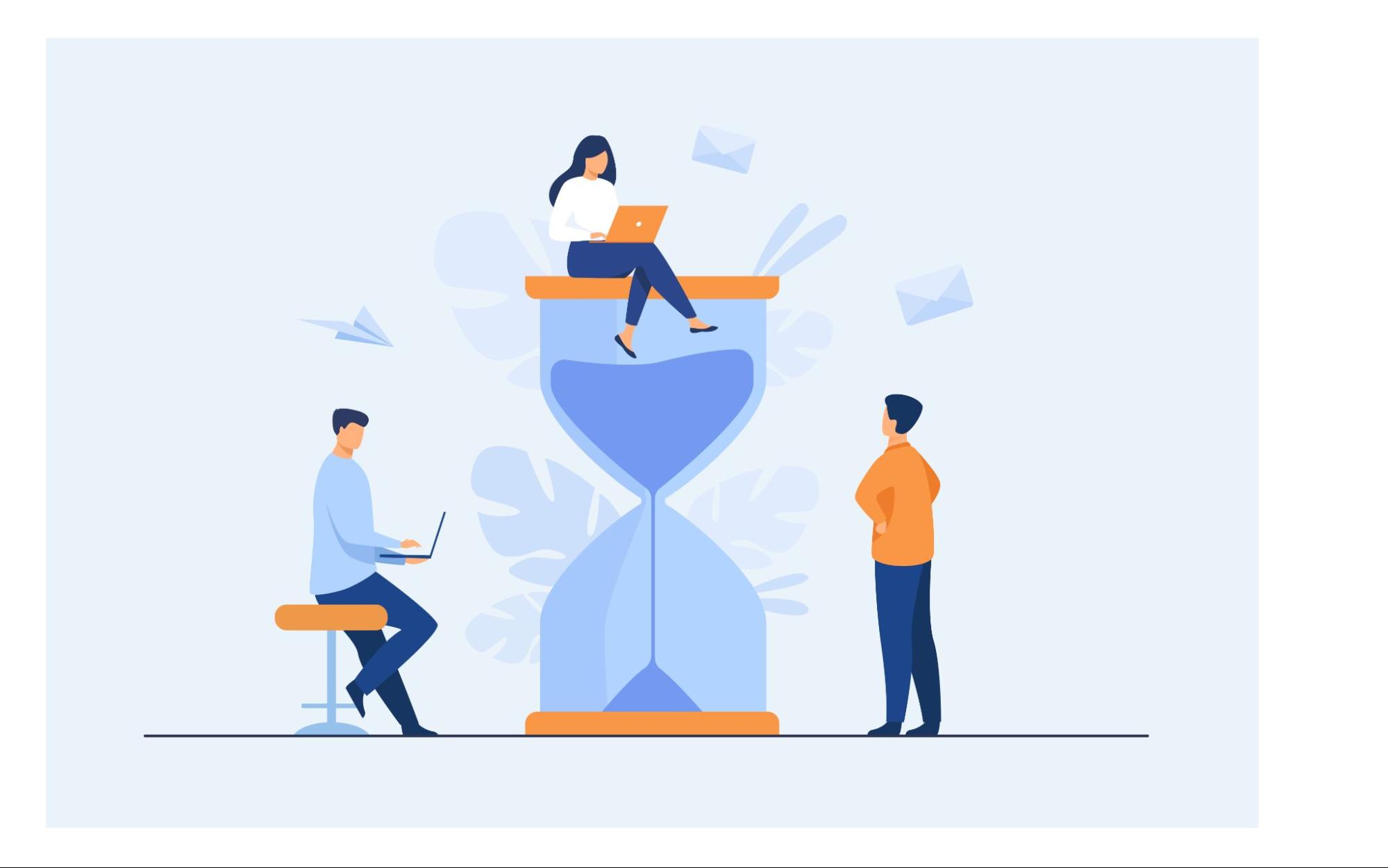
Time blocking proves effective by safeguarding two invaluable resources: time and focus. As productivity author Cal Newport emphasizes, top knowledge workers treat their time as a precious asset, much like skilled investors handle their capital—strategically, with a focus on maximizing returns.
The effectiveness of time blocking lies in its ability to foster mindful consideration of how you allocate your time and effort throughout the workday. Competing you to concentrate on one task at a time minimizes the tendency to multitask and switch between tasks, thereby enhancing productivity and efficiency.
Advantages Of The Time Blocking Method
The time blocking method offers several significant advantages:
Promoting Flow State
Time blocking facilitates the attainment of a flow state—a mental state characterized by intense focus and optimal productivity. By allocating specific portions of your day to distinct types of work, time blocking helps you enter a state of flow where you can work with heightened efficiency and concentration.
Minimizing Distractions
Unlike multitasking, time blocking encourages a singular focus on one task at a time. This reduction in task-switching allows for deeper concentration and enhances mental bandwidth, enabling you to devote your full attention to the task at hand.
Creating a Sense of Control
Implementing time blocking grants you greater control over your day, steering you away from ad-hoc scheduling towards a structured approach. By proactively planning and allocating time for each task, you gain a sense of control over your schedule, fostering effective planning and decision-making in the long run.
Unlock the potential of time blocking and streamline your workflow with monday.com. Sign up for a free trial today to start optimizing your time-blocked work calendar effortlessly.
How To Use Time Blocking With monday.com: A Step-By-Step Guide
Harnessing the power of monday.com for time blocking can revolutionize your scheduling approach, providing a visual representation of your daily tasks. Here's a step-by-step guide to effectively implement time blocking using monday.com:
Step 1: Identify Tasks
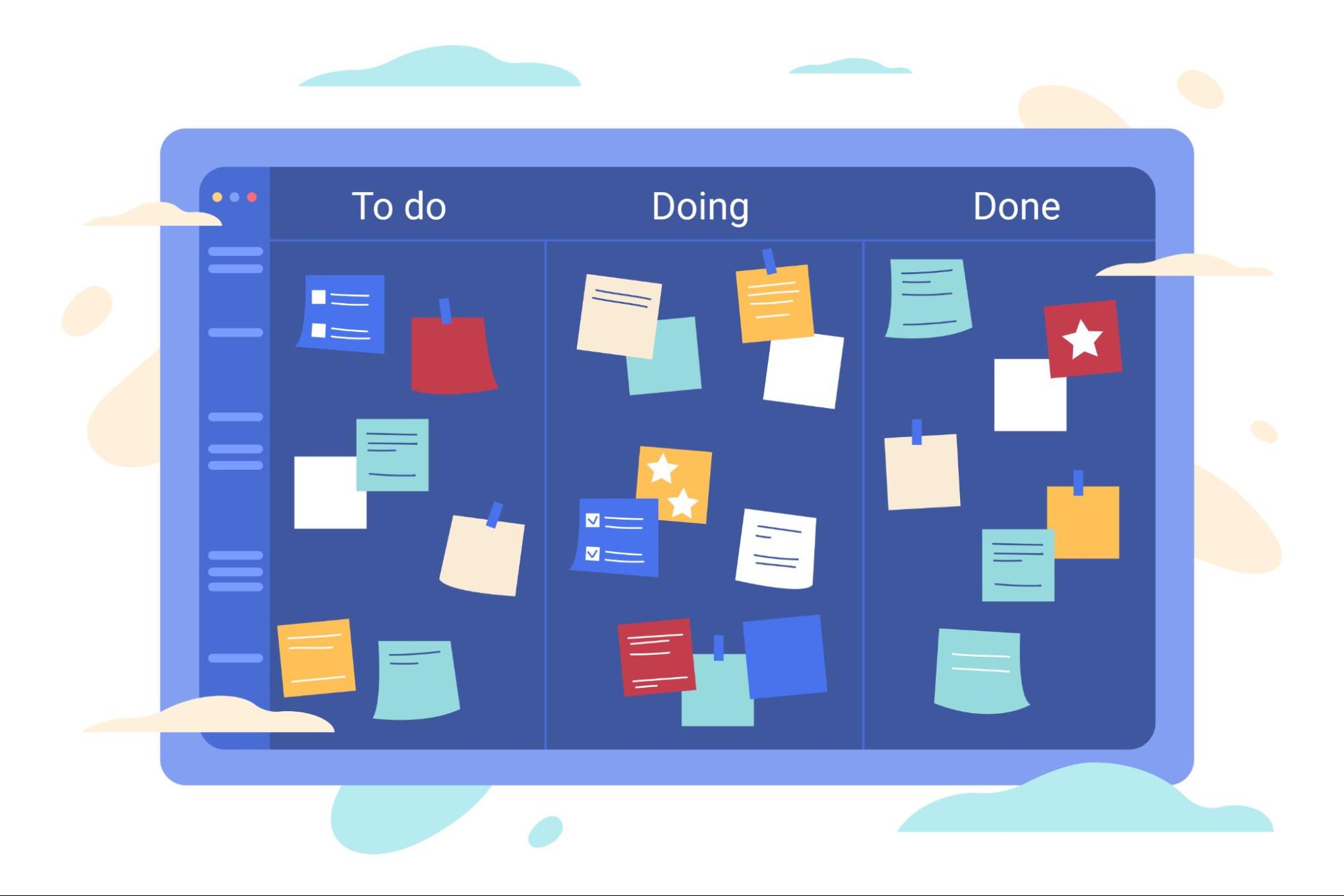
Begin by listing the recurring tasks you perform each week. Group them into categories such as admin, website tasks, marketing, copywriting, training, etc.
Step 2: Break Your Day into Blocks
Divide your workday into manageable time blocks, considering your energy levels and external commitments. Include breaks in your schedule to maintain productivity and well-being.
Step 3: Allocate Flexible Time
Set aside time for unexpected tasks or meetings that may arise throughout the day. This flexible time allows you to accommodate spontaneous events like urgent requests or appointments.
Step 4: Review and Adjust
Evaluate your time-blocking plan to ensure it aligns with your working hours and overall productivity goals. Make necessary adjustments to optimize your schedule for efficiency and effectiveness.
Remember, scheduling is an evolving process. Regularly review and adapt your time-blocking strategy to reflect changes in your workload and priorities. By leveraging monday.com, you can streamline your time management efforts and enhance productivity seamlessly.
Why Use monday.com For Time Blocking?

There are several compelling reasons to utilize monday.com for time blocking:
-
Automated Calendar Updates: monday.com simplifies the time-blocking process with its user-friendly automations. Seamlessly integrate with Google Calendar or Outlook to automatically convert tasks into time-blocked events, ensuring you never overbook yourself again.
-
Time Tracking Log: Gain valuable insights into task duration using monday.com's Time Tracking Widget. Effortlessly track the time spent on each task by starting and pausing the timer as needed. With this data, you can accurately update your time blocks and optimize your schedule. Plus, it is easy to export the information to Excel for future reference.
With monday.com's customizable dashboards and efficient features, managing your time-blocking strategy has never been easier. Experience enhanced productivity and organization as you streamline your workflow with monday.com.
Enhance Your Productivity with Time Blocking
While time blocking may not suit everyone, it proves invaluable for those seeking structure and focused intent in their workdays.
By adhering to the steps outlined here, you can craft a smart and realistic plan designed to cultivate efficiency and effectiveness in your daily workflow. Embrace the power of time blocking to unlock the potential of your workday, and you may uncover the key to achieving your optimal levels of productivity.
Start building your personalized time blocking system with monday.com today and elevate your productivity to new heights.