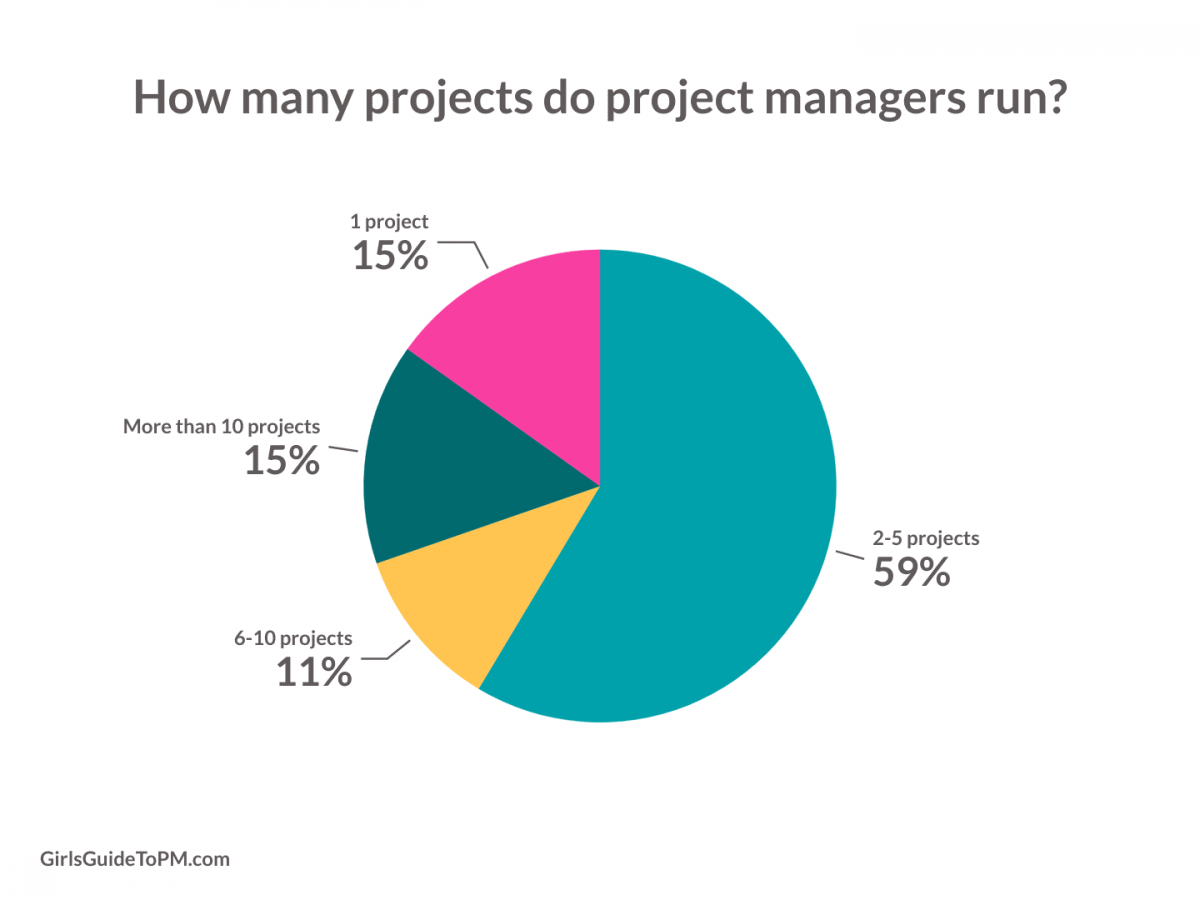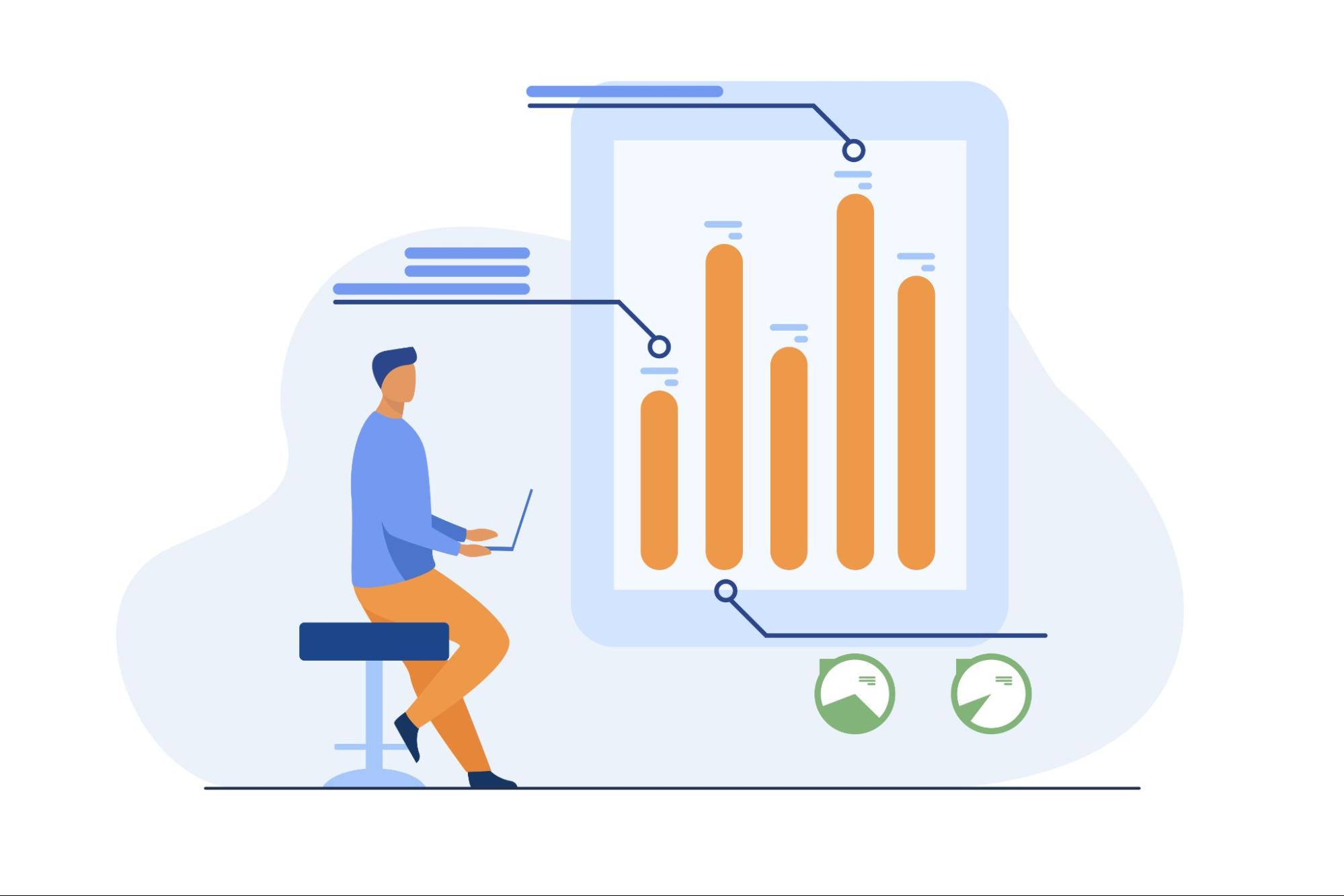“One single super efficient Work App to address all your project requirements.” Sounds like an ultimate treat, doesn't it?
We've all been there when work turns into a three-ring circus of juggling deadlines, slicing and dicing priorities, and feeling like one more project will send you tumbling off the tightrope. The inbox overflowing, the to-do task list multiplying like gremlins - it's enough to make anyone want to throw in the towel (pun intended). In the everyday hustle of work, finding a simple, effective & versatile way to manage multiple projects can feel like chasing butterflies in a hurricane.
However, worry no more, we are here to provide you with your one-stop solution for effectively managing different projects.
Jira, a product of Atlassian,seamlessly integrates with Optimizory’s RMsis & Links Explorer, all your project requirements will find their solution in one single project app!
Further in the blog we will discuss the challenges of handling multiple projects & ways Jira, with RMsis & Links Explorer integration can make the complexities simpler. Keep Reading!
What are the challenges of managing multiple projects?
Multitasking reigns supreme in project management, with nearly 60% of Project Managers juggling two to five projects at once.(Source: RGPM)
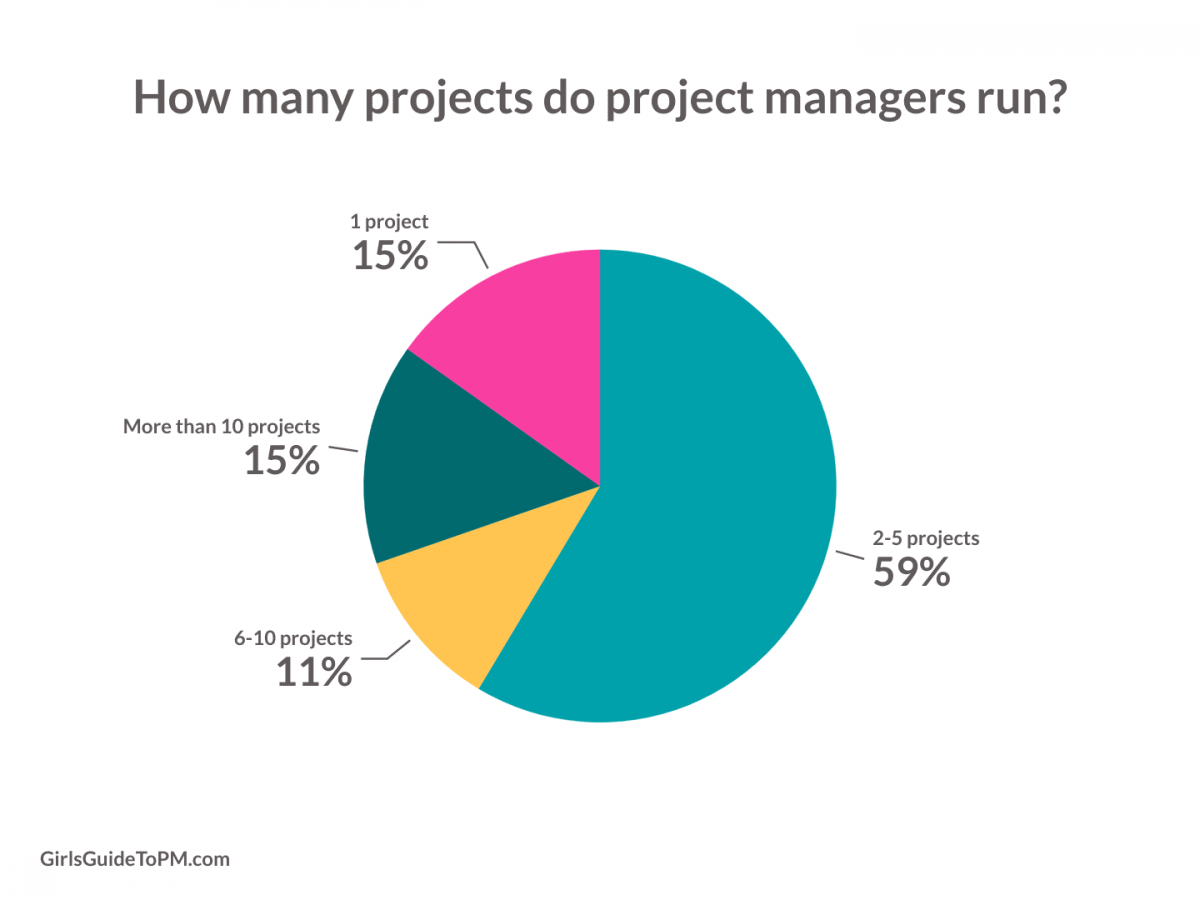
Source: A Rebel’s Guide To Project Management
With greater responsibilities, come greater challenges as well. With a proper project management app, or work app, the going can get tougher. Here are a few problems that most of the project managers or teams go through while handling multiple projects at the same time:
-
Resource Overload:
Imagine trying to spin multiple plates on one stick. That's what managing multiple projects with limited resources feels like. Assigning the right people to the right tasks at the right time becomes a complex puzzle, especially when deadlines and priorities clash.
-
Scope Creep:
Project requirements have a nasty habit of morphing and expanding as the project progresses. This "scope creep" can throw deadlines and budgets off track, creating tension and frustration among team members.
-
Communication Breakdown:
With multiple projects and stakeholders involved, keeping everyone on the same page can be a nightmare. Miscommunication can lead to missed deadlines, duplicated efforts, and ultimately, project failure.
-
Burnout:
The constant pressure of juggling multiple projects can lead to burnout for both project managers and team members. Long hours, missed deadlines, and the feeling of being perpetually behind can take a toll on morale and well-being.
Despite these challenges, managing multiple projects successfully is not an impossible task. With the right work apps, clear task strategies, and mindset, project managers can overcome these hurdles and achieve their goals.
Moreover, addressing these challenges of information fragmentation in complex projects, RMsis & Links Explorer integration with Jira provide a unified platform for managing and tracking requirements, empowering teams to achieve enhanced collaboration and deliver successful outcomes,timely.
Multitasking effectively with Jira & RMsis,Links Explorer App Integration

Jira, call it a work app, task or a project app; it is a legit powerhouse, and shines brightly while facilitating multiple projects. Its Kanban & Scrum boards visualize workflows, prioritize tasks, and keep your team productive without burning out. It is an agile software, which is fully integrated with RMsis and Links Explorer app for numerous advantages that we have highlighted below.
Role of RMsis for Jira as a Projects App
Imagine requirements management as a grand orchestra, each element carefully composed, interconnected, and vital to the final masterpiece. RMsis steps in as the ultimate project management ninja here, a work app that is effortlessly conducting the functioning of your multiple project's needs,like:
-
Capturing, organizing, analyzing, and documenting a diverse range of requirements with laser precision. Building a cohesive coordination of interconnected elements, where dependencies between requirements function in rhythmic harmony.
-
Utilizing the dedicated Traceability View as your transparent score, effortlessly maintaining the intricate relationships between requirements, test cases, and your Jira issues, the individual instruments bringing your project to life.
-
RMsis harmonizes stakeholder expectations by establishing and managing baselines, ensuring everyone is on the same page, from the first note to the final flourish. Whether simplifying the complexities of large contracts or ensuring version control with meticulous revision history, RMsis keeps your project requirements clear and consistent.
-
Optimize your workflow with seamless requirement reuse, replicating features across projects as effortlessly as a virtuoso repeating a familiar motif. Integrated validation ensures each requirement hits the right note, while customizable reports provide insightful feedback, helping you fine-tune your project's performance.
-
RMsis seamlessly integrates with external tools and applications through its robust APIs, allowing you to conduct a plethora of platforms with utmost precision. Think of it as your bridge between the individual instruments, ensuring each note, each requirement, contributes to the harmonious whole.
Tracking multiple projects in Jira- Powerful Traceability & Reporting by Links Explorer
Imagine visual maps revealing the intricate web of dependencies between your multiple projects, tasks, and even external elements. Identify bottlenecks, track progress across all levels, and ensure seamless flow from conception to completion.Sounds great right? That’s where Links Explorer comes into action. It strengthens your team in ways like:
Reporting Reimagined:
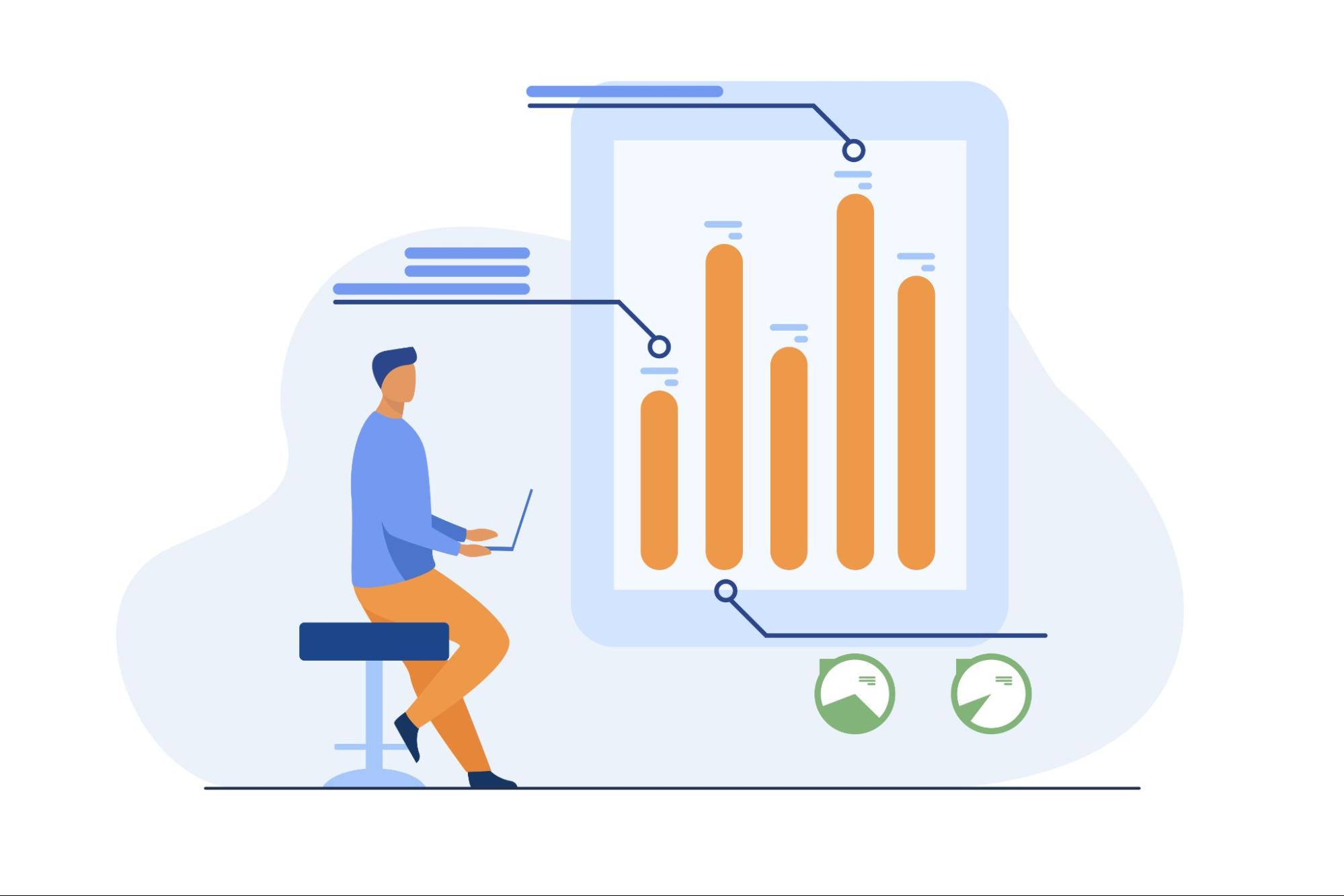
Say goodbye to generic reports and hello to tailored insights. Links Explorer empowers you to craft custom reports that answer your specific questions, digging deep into project data to uncover hidden trends and actionable insights. Monitor team performance, measure project health, and identify areas for improvement. No more drowning in data – Links Explorer gives you the life preserver you need to stay afloat.
Links Explorer's one of the very underrated assets lies in its seamless integration. It enhances your existing workflow, adding layers of clarity and control without disrupting your established processes. The Links Explorer integration brings along the power of:
-
Effortless Traceability: Track dependencies across projects and within projects, ensuring seamless flow and clear accountability.
-
Deeper Insights: Generate custom reports that reveal hidden patterns and provide actionable data for informed decision-making.
-
Improved Collaboration: Foster transparency and communication across teams by visualizing project connections and sharing insightful reports.
-
Enhanced Efficiency: Streamline workflows and eliminate roadblocks with clear dependencies and data-driven insights.
With Links Explorer as your partner, managing multiple projects in Jira becomes graceful . Your team moves with precision, informed by transparent connections and actionable data. No more chasing down dependencies or struggling to understand project health. Links Explorer empowers your team to ease up the complexities with confidence, ensuring your projects reach their full potential.
From intricate traceability to insightful reporting, Links Explorer equips you to conquer the multi-project challenge with newfound grace and efficiency.
How Jira, RMsis, and Links Explorer helped ‘Toast’ in streamlining Project Management?
Analysis of Toast Case Study
To understand the working and benefits of work apps like Jira, RMsis, and Links Explorer better, what is better than a real life case study?
This case study details Toast's journey in improving project management and collaboration through implementing Jira, RMsis & Links Explorer . Here are the key takeaways:
Challenges Toast Faced:
-
Disjointed processes: Toast relied on multiple tools like Jira, Confluence, Google Sheets, ServiceNow, Opsgenie, and Slack, leading to inefficient workflow and information silos.
-
Limited visibility and communication: Requests between Engineering and DevOps teams were informal and lacked centralized tracking, hindering collaboration and service delivery.
-
Overwhelmed DevOps team: Slack-based requests flooded the DevOps team, impacting their ability to manage production environments effectively.
Solutions Implemented:
-
Centralized platform: Toast adopted Atlassian's Jira Service Management as the central platform for service requests, streamlining communication and visibility across teams.
-
Improved incident management: With RMsis, and Links Explorer integration, Opsgenie and Statuspage were integrated to manage alerts, track incidents, and communicate updates to stakeholders.
Benefits Achieved:
-
Increased efficiency and productivity: Centralized workflows and improved visibility reduced friction and accelerated service delivery.
-
Enhanced collaboration and communication: Teams gained better insights into each other's work, leading to stronger collaboration and decision-making.
-
Empowered employees and customers: Streamlined processes enabled employees to focus on their core tasks and deliver better service to customers.
Overall, the Toast case study showcases how effectively implementing work apps like Jira, RMsis, and Links Explorer can address common project management challenges and drive significant improvements in organizational efficiency, collaboration, and customer service.
Conclusion
Managing Multiple projects simultaneously is not an easy task. With such massive technological advancement ongoing, one should think of how to work smart before working hard. Work apps like Jira with RMsis & Links Explorer integrations, multiple projects and tasks would not appear as daunting. The right work apps can make any team’s and organizations project management process a lot more smoother. So, instead of letting your project requirements go haywire, opt to work through the ultimate work app now!