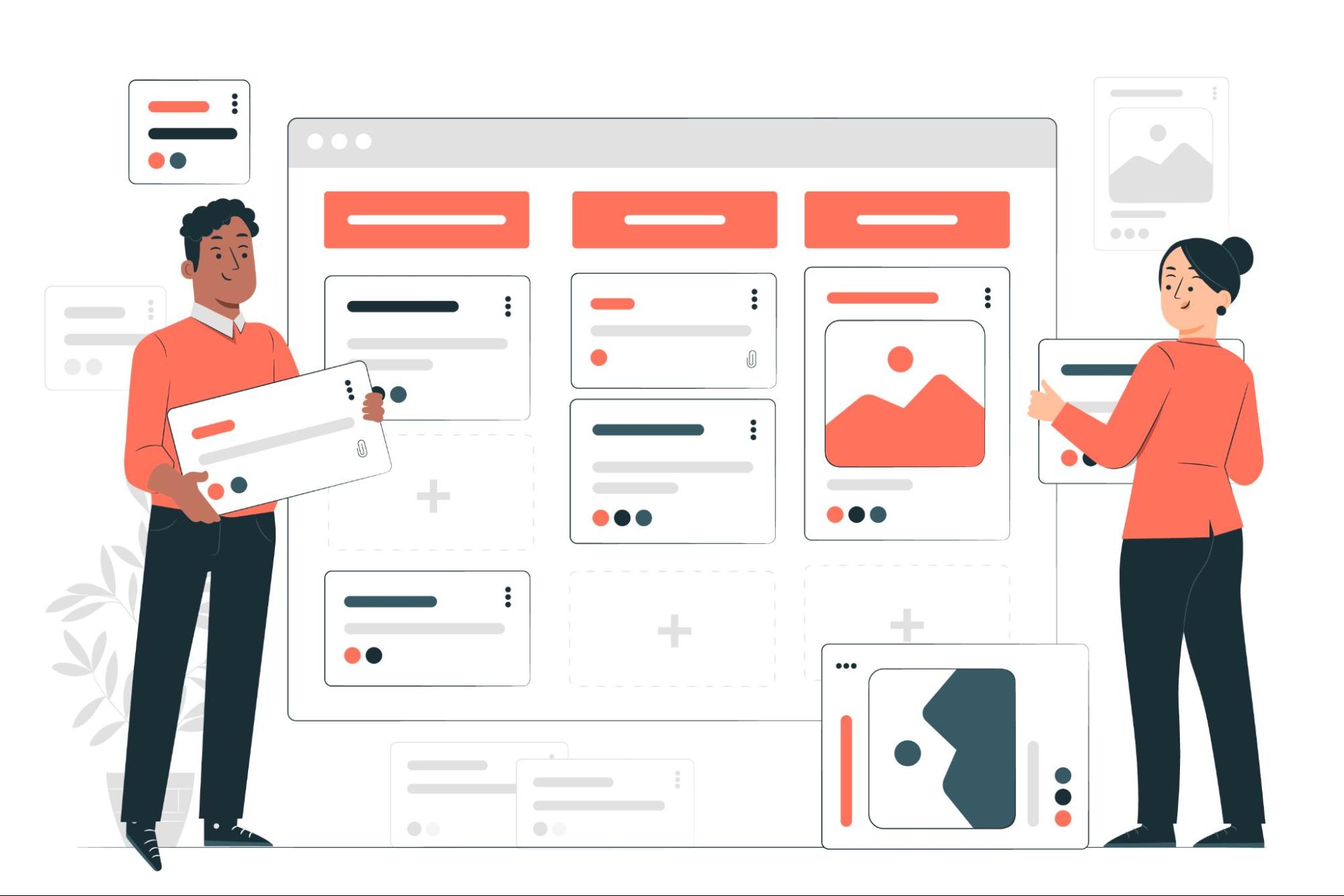Kanban boards are visual tools used to manage and track tasks and progress, typically used by teams. They are made up of columns that represent the various stages of a task or project, and cards that represent the tasks themselves during project management. Adding swimlanes to a Kanban board provides another layer of structure and organization. It also allows users to group tasks into 'buckets' that make it easier to segment and prioritize tasks.
For example, swimlanes can be used to categorize tasks by priority, assignee, type, or other criteria depending on the team's needs. By providing an additional level of organization, swimlanes help teams better manage their workload and make it easier to identify bottlenecks and potential blockers. In addition, swimlanes can also be used to identify areas of improvement and help teams focus on the most important tasks first.
What are Kanban Swimlanes?
Kanban swimlanes are horizontal rows on a Kanban board that can be used to separate tasks into different categories. This allows teams to divide their tasks into logical groups, such as by department, priority, feature, or workflow. This helps to identify bottlenecks, manage tasks more efficiently, and provide context to the work being done.
What Is The Relationship Between The Kanban Board And Swimlanes?

Kanban boards are an effective way to visualize work in progress, using cards or sticky notes to represent tasks in different stages of the workflow. Swimlanes, on the other hand, are horizontal divisions within the board to further categorize and prioritize tasks, based on criteria such as departments, features, or workflows.
The relationship between the Kanban board and swimlanes is that swimlanes are used to further organize and structure the tasks within the board. They provide a visual separation and grouping of tasks based on specific criteria, allowing teams to understand the work distribution and progress better.
What Is The Process Of Creating a Swimlane?
Creating a swimlane on a Kanban board is a straightforward process, and it can be broken down into five simple steps.

Step 1: Define the categories
Identify the different categories or divisions you want to create. This could be based on departments, teams, projects, stages of a workflow, or any other relevant factors.
Step 2: Visualize the swimlanes
Create sections on the board that represent the different swimlanes. You can use lines, borders, or different-colored backgrounds to indicate the swimlanes.
Step 3: Assign tasks to swimlanes
Place each task in the appropriate swimlane based on its category or criteria. This helps to keep tasks organized in a logical manner.
Step 4: Customize swimlane headers
Optionally, you can add labels to each swimlane to indicate the category it represents. This provides context and makes it easier to understand which tasks belong to which swim lane.
Step 5: Task Tracking and Management
Team members move tasks within their respective swimlanes across the columns of the Kanban board to reflect their current status. This visual tracking helps to monitor progress, identify potential bottlenecks, and ensure a smooth workflow.
Benefits of Kanban Board Swimlaness

Using swimlanes on a Kanban board offers several benefits to teams. A few of them are listed below.
-
Segment and Prioritize Tasks: Swimlanes allow teams to separate tasks into different categories, allowing them to prioritize and focus on tasks that are most important.
-
Reduce Bottlenecks: By segmenting tasks into different categories, teams can quickly identify areas of congestion or bottlenecks in their workflow.
-
Increase Visibility: Swimlanes provide more context to the work being done, helping teams to better understand the progress of tasks and identify areas of focus.
-
Optimize Workflow: By combining the Kanban board and swimlanes, teams can optimize their workflow and ensure they are working efficiently and effectively.
The Kanban board and swimlanes are an effective combination for any team looking to optimize their workflow. By segmenting tasks into different categories, teams can gain insight into the work being done and optimize their process accordingly. With the right combination of swimlanes and tasks, teams can ensure their process is efficient and effective.
Conclusion
Overall, swimlanes can be a great addition to any Kanban board. By creating distinct categories and visual divisions, teams can ensure that tasks are managed as efficiently and effectively as possible. With the help of swimlanes, teams can easily track progress, prioritize tasks, and manage their workflow with ease. So, if you’re looking for a way to improve your team’s workflow, then adding swimlanes to your Kanban board may be the perfect solution.
For teams looking for an effective way to manage their workflow, Kanban boards with swimlanes is an ideal solution. To discover more about Optimizory and how it can help teams make the most of their project management successful, explore our website today!