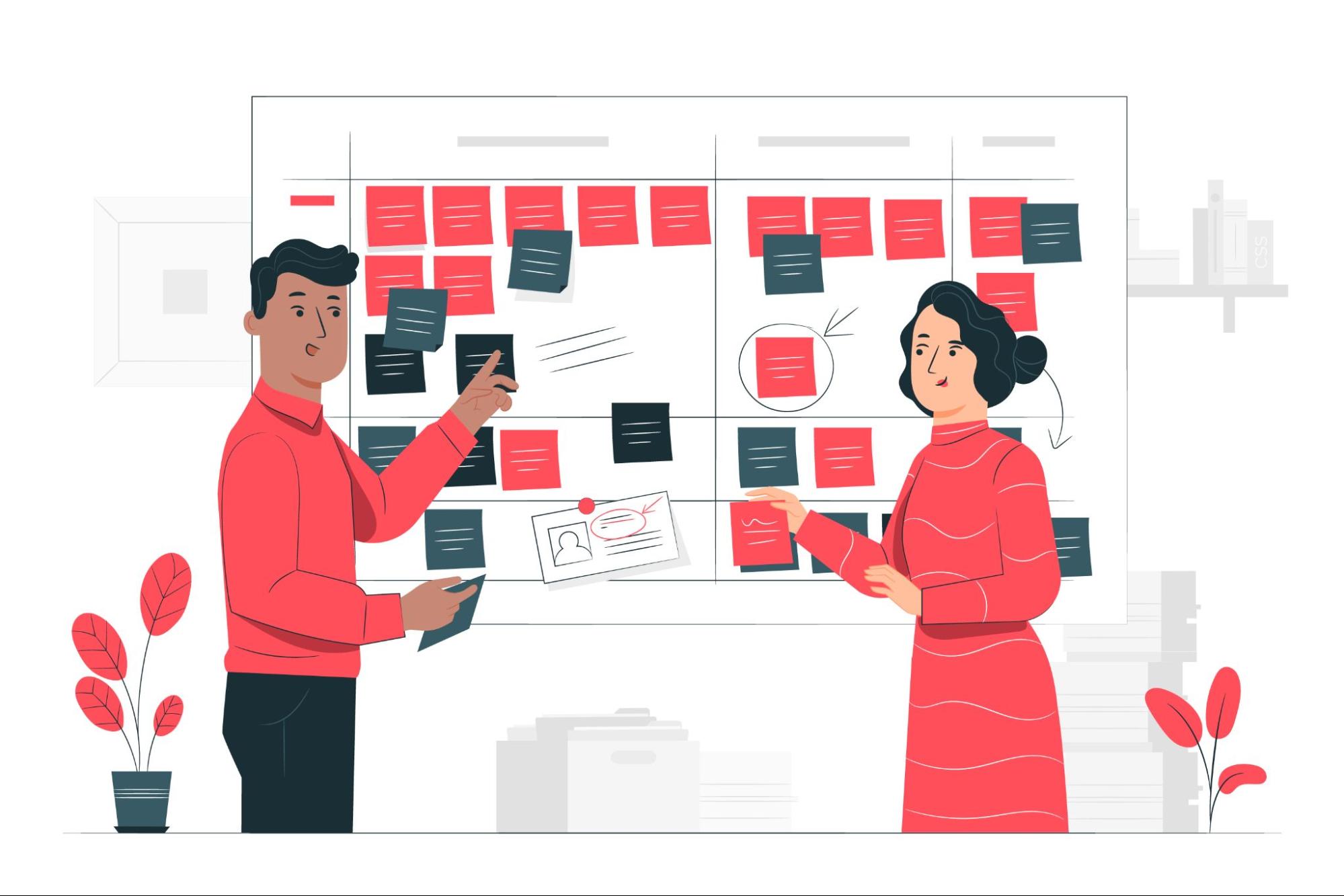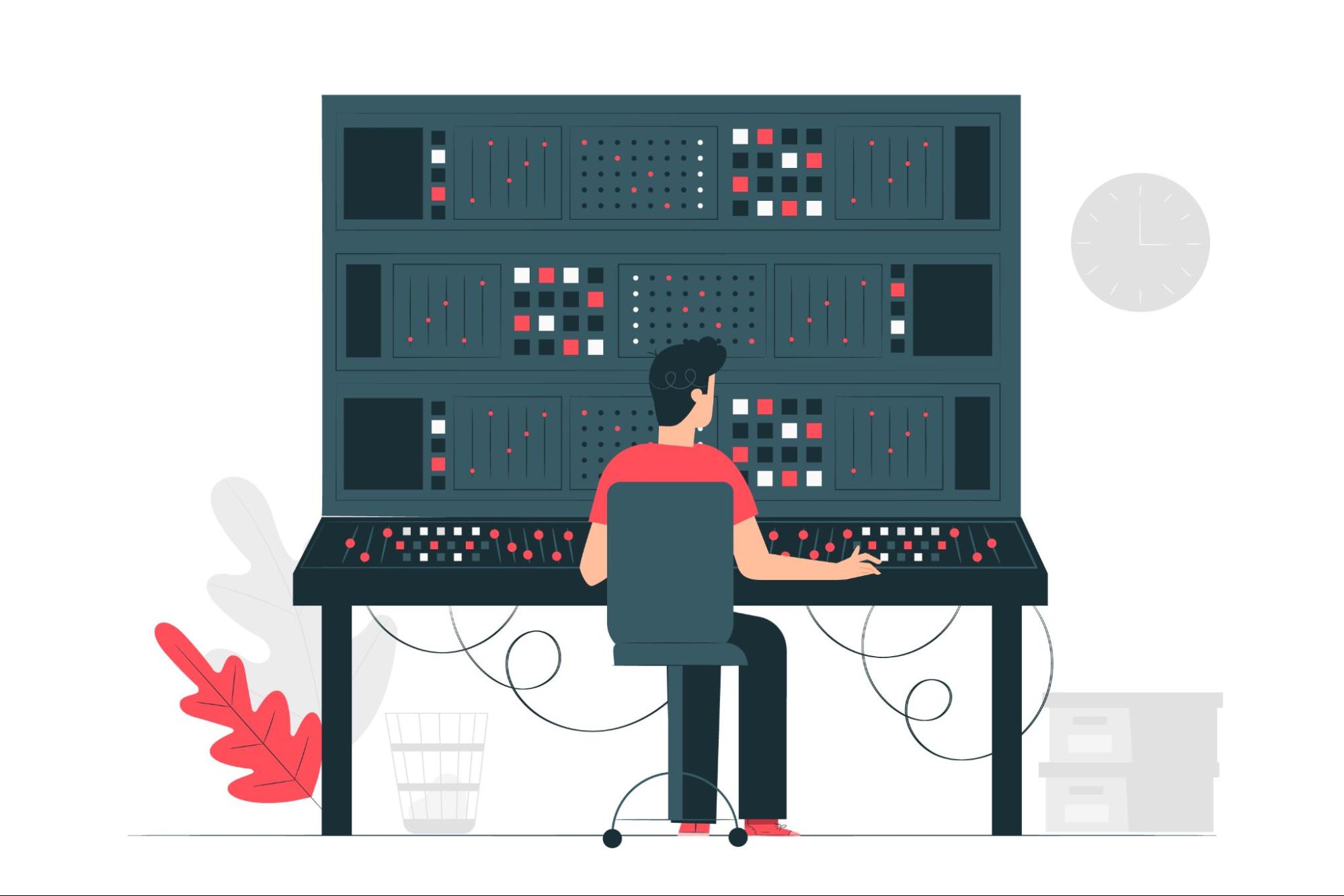Jira and Confluence are two powerful project planning and project management tools used by organizations of all sizes to manage their projects and tasks. Jira workflows are an essential element of the Jira platform, allowing users to customize their project management plan and optimize it for specific project needs. In this article, we will explore the basics of Jira workflow customization. It also covers the best practices for creating efficient and streamlined workflows.
What is a Jira Workflow?
A Jira workflow is a set of statuses and transitions an issue goes through during its lifecycle. The workflow is designed to help users manage the project process and track progress more easily. It also allows users to customize their project management plan to meet their specific project needs.
Jira workflows are composed of statuses, transitions, and post functions. Statuses represent the different stages of a project or task. Transitions are conditions that determine how an issue moves from one status to another. Post functions are actions triggered when a case reaches a particular status.
Customization Options for Jira Workflows
With Jira, users can customize their workflows to ensure they are optimized for their specific project needs. They can add, remove, and modify statuses, transitions, and post functions. They can also create different workflows, such as one-way, two-way, and parallel.
In addition to customizing the workflow, users can configure workflow schemes, which are sets of workflows that can be used for different projects. This allows users to create various workflow schemes for other projects, ensuring that each project is managed using the most appropriate workflow.
Best Practices for Creating Efficient and Streamlined Workflows

Creating efficient and streamlined workflows is essential for streamlining the project management process and ensuring successful completion. Here are some best practices for creating efficient and streamlined workflows:
-
Start with a simple workflow. When creating a new workflow, it is essential to start with a simple design and then modify it as needed. This will make it easier to understand the workflow and make necessary changes.
-
Identify the critical path. Identifying the critical way is essential for ensuring efficient and streamlined workflows. The critical path is the sequence of statuses and transitions that must be followed for the project to be completed successfully.
-
Use post functions to automate processes. Post functions can be used to automate processes and ensure that tasks are completed correctly. This can help streamline the workflow and improve efficiency.

-
Monitor the workflow. It is essential to monitor the workflow to ensure it works as expected. Monitoring the workflow can help identify any issues or bottlenecks slowing the project.
-
Test the workflow. Testing the workflow is essential for ensuring it is optimized for the specific project needs. Testing can help identify any issues or areas that need improvement.
Best Practices for Efficient Workflows
Efficient workflows are the backbone of successful project management, enabling teams to streamline tasks, enhance productivity, and meet project objectives effectively. Implementing the following best practices ensures a simplified, transparent, and streamlined workflow that drives efficiency in project management processes.
Emphasize Simplicity in Workflow Design
In project management, simplicity is key. A straightforward and easy-to-understand workflow design fosters transparency and enhances project comprehension for every team member. Avoiding unnecessary complexities in the workflow structure ensures tasks can progress seamlessly from one stage to the next. By keeping the design clean and uncomplicated, team members can better visualize progress and understand their roles within the workflow.
Prioritize Clarity in Workflow States and Transitions
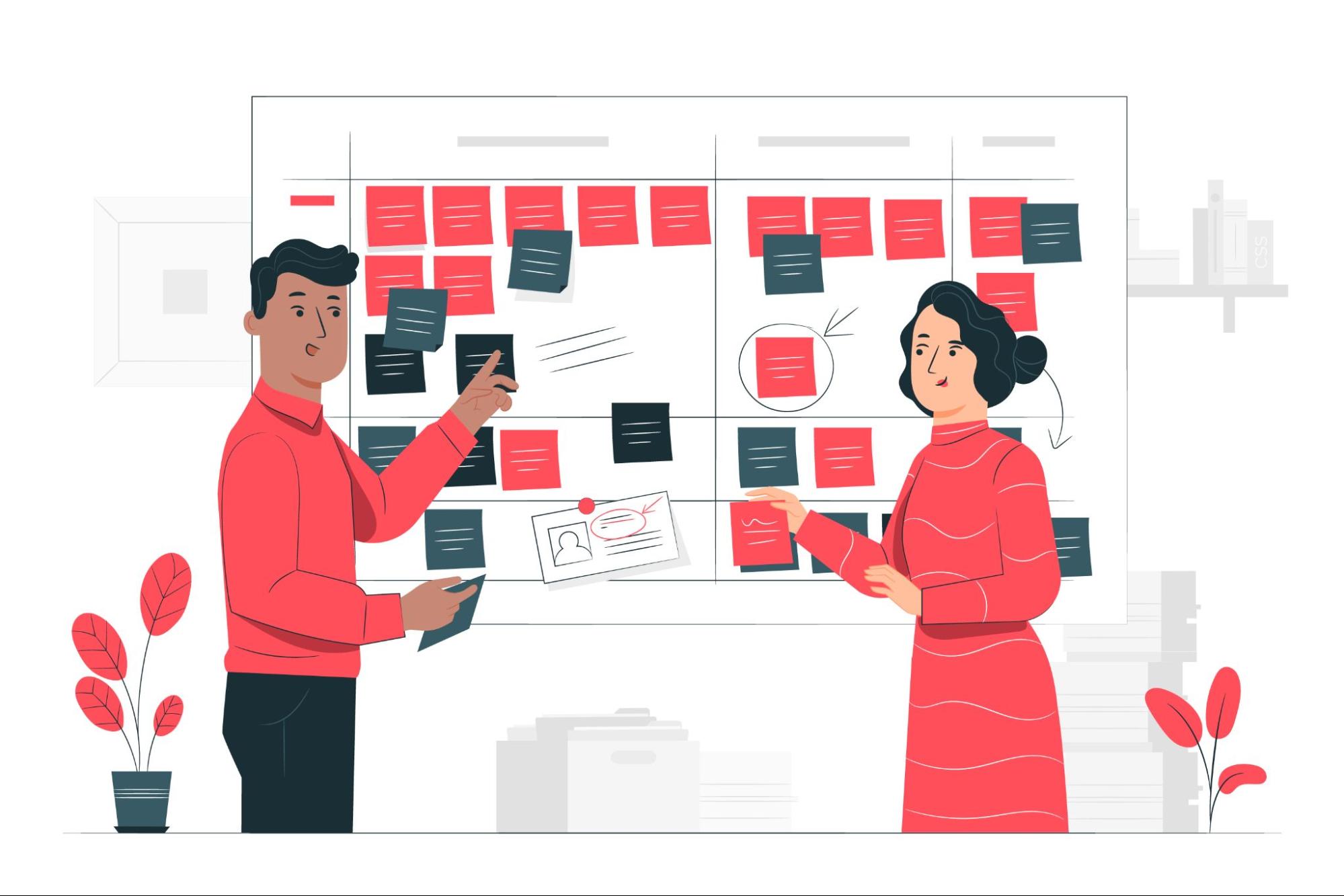
Clarity in defining workflow states and transitions is essential. Clear and well-defined states (such as "To Do," "In Progress," "Review," "Done," etc.) and smooth transitions between these states are vital to effective task management. When each stage in the workflow is explicitly defined, team members can easily comprehend what is expected at every stage and proceed with their responsibilities efficiently.
Avoid Unnecessary Complexity
While complexity might offer depth, unnecessary workflow complications can have adverse effects. Overly intricate workflows can lead to confusion and hinder efficiency. It's crucial to maintain the delicate balance between comprehensiveness and simplicity in workflow design. Simplifying complex structures without losing essential details or steps is a fine art, but it significantly contributes to better workflow management.
By adhering to these best practices, teams can establish more efficient workflows that are clear, easily understandable, and streamlined for optimal project management.
Tips on Optimizing Workflows for Specific Project Needs
Optimizing workflows for specific project needs is essential for successful project completion. Here are some tips for optimizing workflows for particular project needs:
-
Use the right tools. Different projects may require different tools and processes. It is important to use the right tools and processes for each project to ensure that the workflow is optimized.
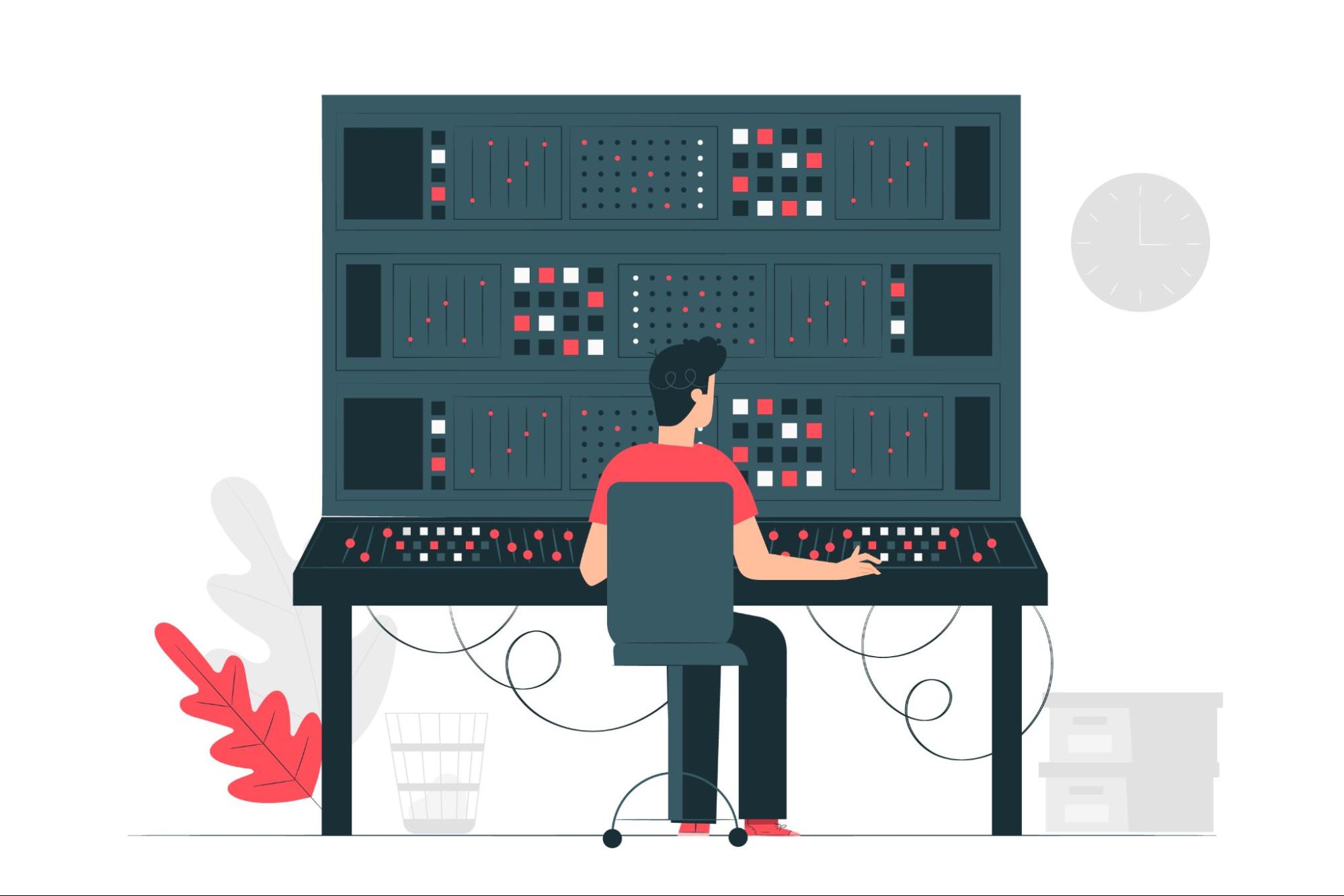
-
Monitor progress regularly. Regularly monitoring progress is essential for ensuring the workflow is optimized for the specific project needs. It is important to review the project's progress regularly to ensure that the workflow is working as expected.
-
Take into account risks. Risk management is an important part of project management. It is important to consider potential risks and identify ways to mitigate them before they become a problem.
-
Monitor performance. Performance monitoring is essential for ensuring the workflow is optimized for the specific project needs. Performance metrics can help identify any areas that need improvement and provide insights into how the workflow can be optimized
Conclusion
Jira workflows are an essential element of the Jira platform, allowing users to customize their project management plan and optimize it for specific project needs. Customizing Jira workflows and following best practices for creating efficient and streamlined workflows can help ensure successful project completion. In addition, taking into account risks and monitoring performance can help optimize workflows for specific project needs. By implementing these tips, organizations can ensure that their Jira workflows are optimized for their project needs.
At Optimizory, we specialize in creating solutions that can help you optimize your Jira workflows for your specific project needs. Our products, such as RMsis and Links Explorer, have been designed to make creating and managing workflows more manageable and efficient. Explore our website to learn more about our products and how they can help your organization create powerful workflows for successful project completion.