Common Types of Bugs in Software Testing
Read on to learn about bugs in software testing, their importance, and their role. Keep reading to learn more about what a bug is in software testing.
Start Free TrialGet started with vREST in minutes.
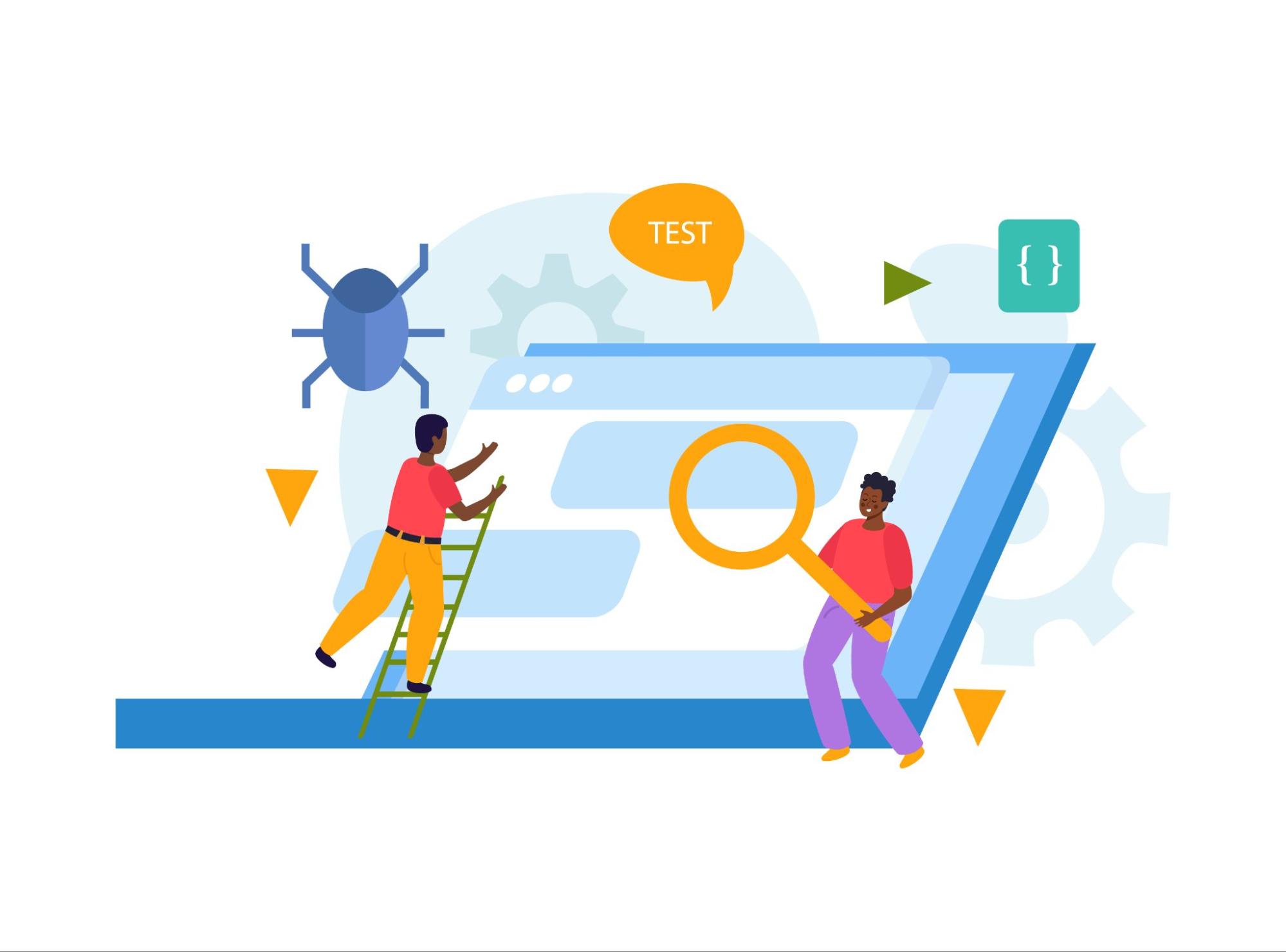
Read on to learn about bugs in software testing, their importance, and their role. Keep reading to learn more about what a bug is in software testing.
Start Free TrialGet started with vREST in minutes.
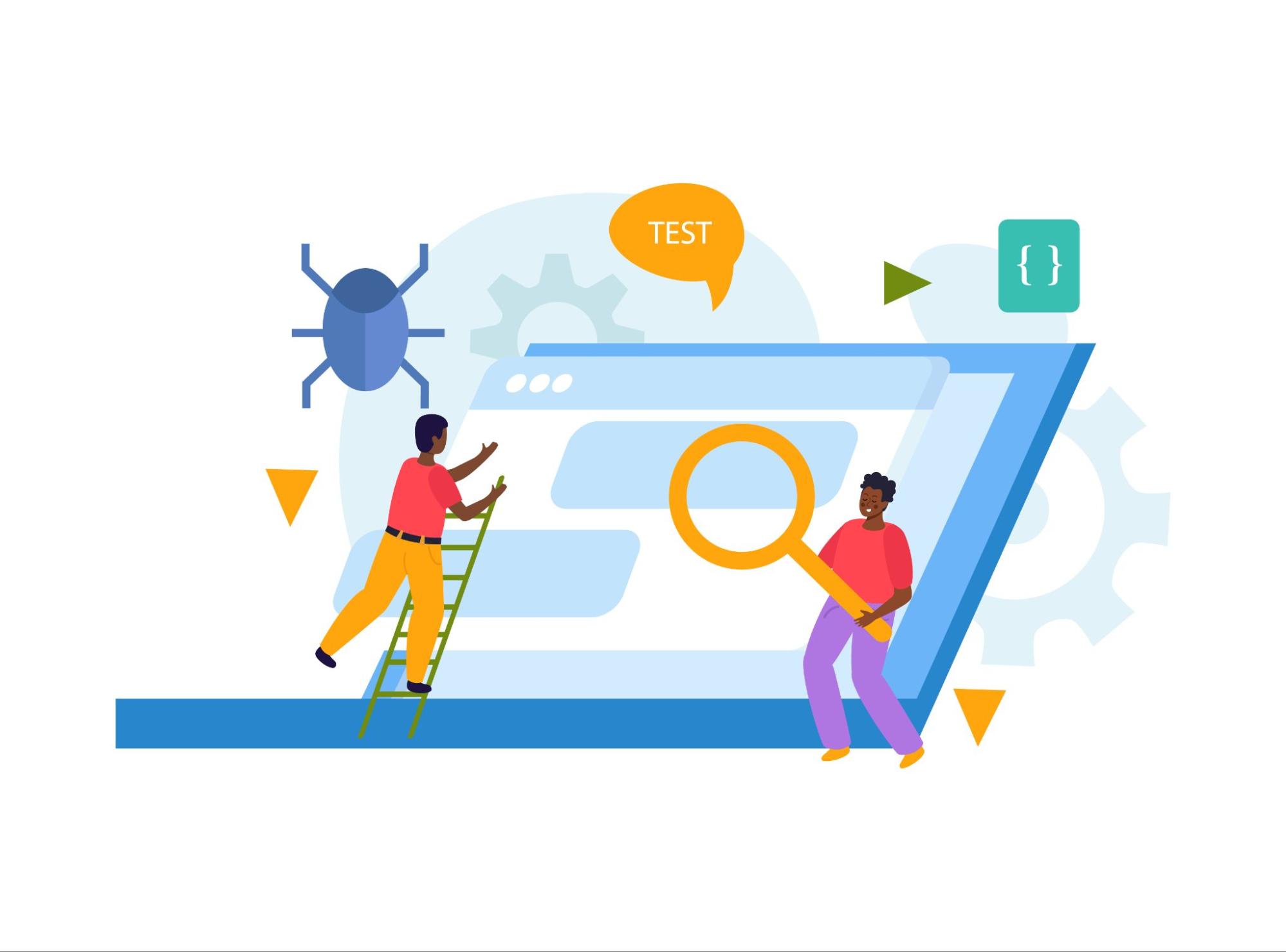
Testing is probably the most critical phase in software development, where quality, and most of all functionality, needs to be assured. The main aim associated with software testing involves identifying and fixing bugs that can interfere with the application's performance, security, and usability. Software testing bugs are defects or mistakes in software code that lead to performance errors that are very unexpected or wrong. Understanding software testing bugs and their effects can bring together software developers and testers to develop better and more enhanced software. In this article, we will investigate bugs in software testing and general testing of software bugs and present insights on determining and fixing errors.

In software testing, a bug has been defined as an error, flaw, or failure in the software code through which the application produces some unexpected or wrong results. These may result in functional, performance, security, and user-interface bugs. Incorrect coding, design flaws, integration problems, or environmental aspects may cause such bugs. Detection of such bugs is essential to maintaining software performance, and it should produce a smooth and safe user experience. Successful software testing achieves bug detection earlier in the development cycle, reducing its potential effect on the final product.
Now, read on to learn about the various kinds of software bugs that exist.
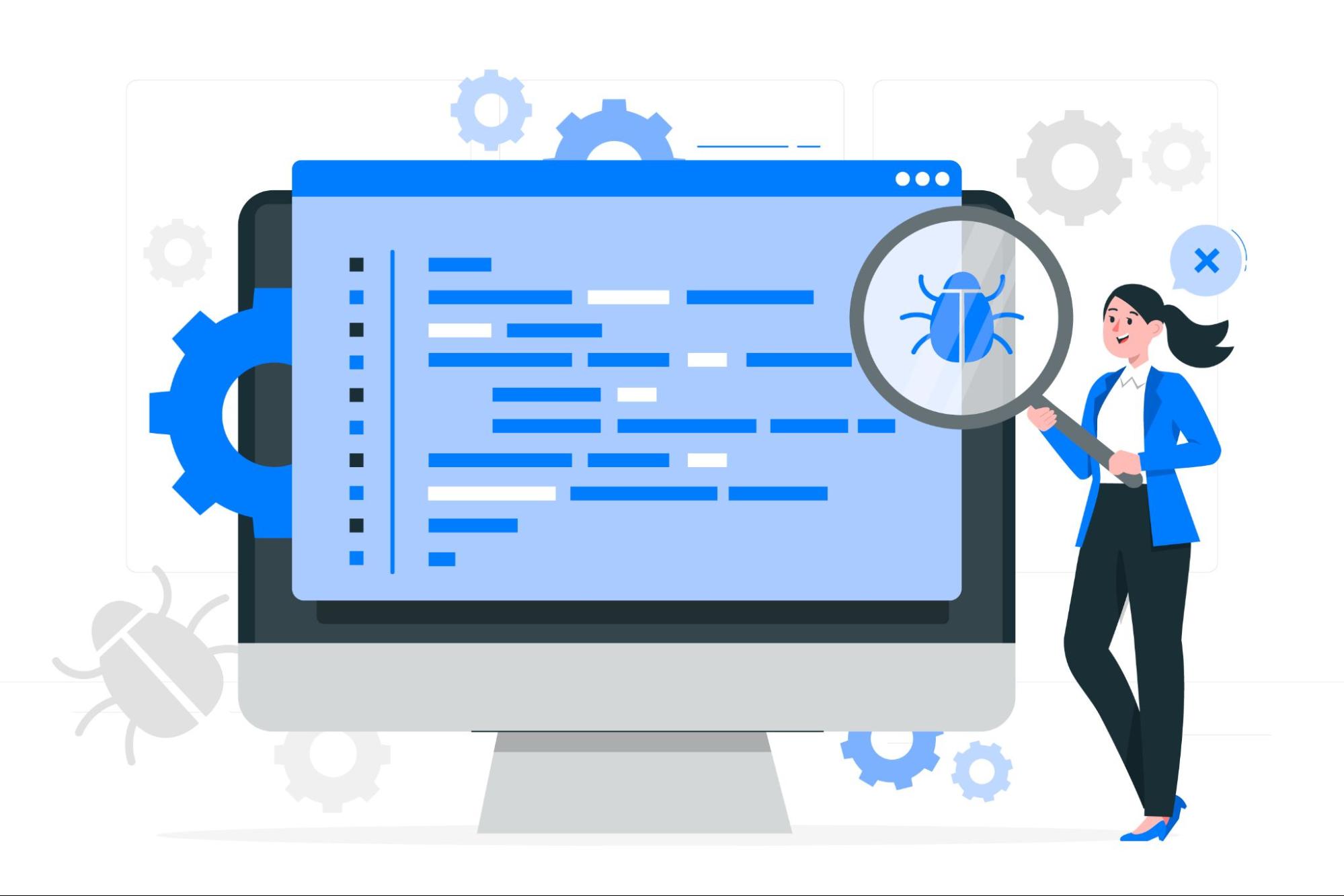
The most frequently encountered type of bug falls under functional bugs in software testing. A functional bug occurs when the software, as designed, fails to behave according to the specific requirements or behaviors designated for it. For example, something like a button not doing what it's meant to do or a particular feature not working as indicated in the documentation would contribute toward a functional bug. Identification of functional bugs involves all-around bug software testing of each of the features and functionalities to align with the specified requirements perfectly.
Performance bugs in software testing relate to issues that affect the software's speed, responsiveness, and general performance. These are the kinds of bugs that make an application slow down, crash, or eat up too many resources. Some common examples of performance bugs include memory leaks, bad algorithms, and heavy use of the CPU. Performance testing tools and techniques, like load and stress testing, help detect and overcome performance bugs.
Security bugs contain weaknesses critical to the software's potential to compromise its security levels and the data it manages. Such bugs can lead to unauthorized access and data breaches, leading to security vulnerability problems. Security bugs include SQL injection, XSS, and buffer overflows. Security testing involves detecting and correcting vulnerabilities within the software application to ensure the application is safe and secure from potential attacks.
Usability bugs influence the user's experience regarding the software—from the point of use or understanding of use. Reasons for this debilitation may include navigational design, confusing or misplaced controls, and a lack of intuitive controls. Usability testing is an approach to evaluating software in recognizing and eliminating usability difficulties. In many cases, rectifying the usability bugs often requires re-engineering interfaces; a few result in improved navigation, while others result in superior user instructions.
Compatibility bugs arise when the software is run in another environment, such as an operating system, browser, or device, and misbehaves. This may result in varied software behavior or failure to work. Compatibility testing is carried out by running the software in assorted environments to ensure it is well operational on the platforms in which it works. Identification and fixing of compatibility bugs provide a standard user experience.
Interface bugs can be anything from an incorrect label to misaligned elements or even including wrong links. Interface bugs chiefly work on the look and feel of the application, leading to a negative user experience. Actual UI testing entails testing the graphical elements to ensure they render correctly and function appropriately.
Logic bugs are bugs caused by some inaccuracies that take place in the software's logic or algorithms. The result that this bug will give is false or any unexpected behavior in that software.
For example, calculation or decision-making wrong may be a logic bug. Identifying logic bugs requires a deep understanding of the software logic algorithms, which are extensively tested to work correctly.
Boundary bugs frequently appear when the program doesn't process input values at allowed ranges' boundaries. This leads to crashes of the program or the generation of incorrect results with extreme or unforeseen values. Boundary testing is software testing with input values at the edges of an acceptable range to pinpoint and correct the boundary bugs.
Data bugs relate to clicking issues in handling and processing data through the software. Bugs of this nature might be related to data corruption, data formatted wrongly, or even the deletion of data—quite the big wallop on software application functionality and reliability. Data testing involves verifying that the software is accurately handling and processing data and identifying and fixing any related issues.
Integration bugs are those resulting from the mishandling of interactions between modules or components that make up software. Such bugs may be caused by interface mismatches, inconsistencies in data, or even some kind of communication error between components. Integration testing aims to test the interactions of the merry-go-round modules to guarantee that all of these work together in harmony; it also serves to detect and correct integration bugs.
Non-reproducible bugs are often elusive, appearing sporadically without a clear pattern, making them challenging for developers to trace and resolve. Various unpredictable factors, such as specific hardware configurations, rare timing issues, or unique user interactions can influence these bugs.
Localization bugs can cause text to overflow or be truncated and can also result in improper sorting or misalignment of elements. Ensuring robust localization involves comprehensive testing and proper handling of regional formats and translations. Date and time issues vary by country or region due to different formats, time zones, and daylight-saving practices. For instance, the date format in the US is typically MM/DD/YYYY, while in many European countries, it is DD/MM/YYYY. Similarly, time representations can differ, with some regions using a 24-hour clock and others a 12-hour clock with AM/PM designations. These variations require careful consideration in software development to ensure accurate and user-friendly displays worldwide.
Incorrect or incomplete configuration settings in the software lead to configuration bugs. Such bugs could make the software not start up, malfunction, or give unexpected results. Configuration testing involves verification that the configuration settings of the software are correct and complete, as well as identifying and fixing configuration-related issues.
Documentation bugs are errors or inaccuracies in the documentation of the software, such as a user manual, help files, and technical specifications. They may misguide the users and developers into misusing the software. Documentation testing reviews the software's documentation for accuracy, completeness, and readability and highlights any documentation-related issues.
A regression bug was fixed and then appeared again in the software. Some reasons for the existence of a regression bug are changes or updates in the software that might accidentally reintroduce a bug. Regression testing is done to recheck a bug that was once fixed to pass once more and find and fix any of the bugs that regressed from that fix.
Bugs in software testing can significantly impact the software's quality, performance, and security. One can understand these common bug types and their effect on developers and testers to develop robust and reliable applications.
Identifying and solving problems will include functionality, performance, security, usability, compatibility, interface, logic, boundary, data, integration, configuration, documentation, and even regression bugs, meaning software teams will be clear that the applications that are going to be developed by them meet none of the expectations but the highest in quality and functionality.
Get bug impermeability and smoother software testing with Optimizory's advanced testing tool. Optimizory offers various solutions that enhance capabilities to a level that ensures an overall quality experience from any software you make.

Record, Specify, Test and Mock your RESTful and Other Web APIs.