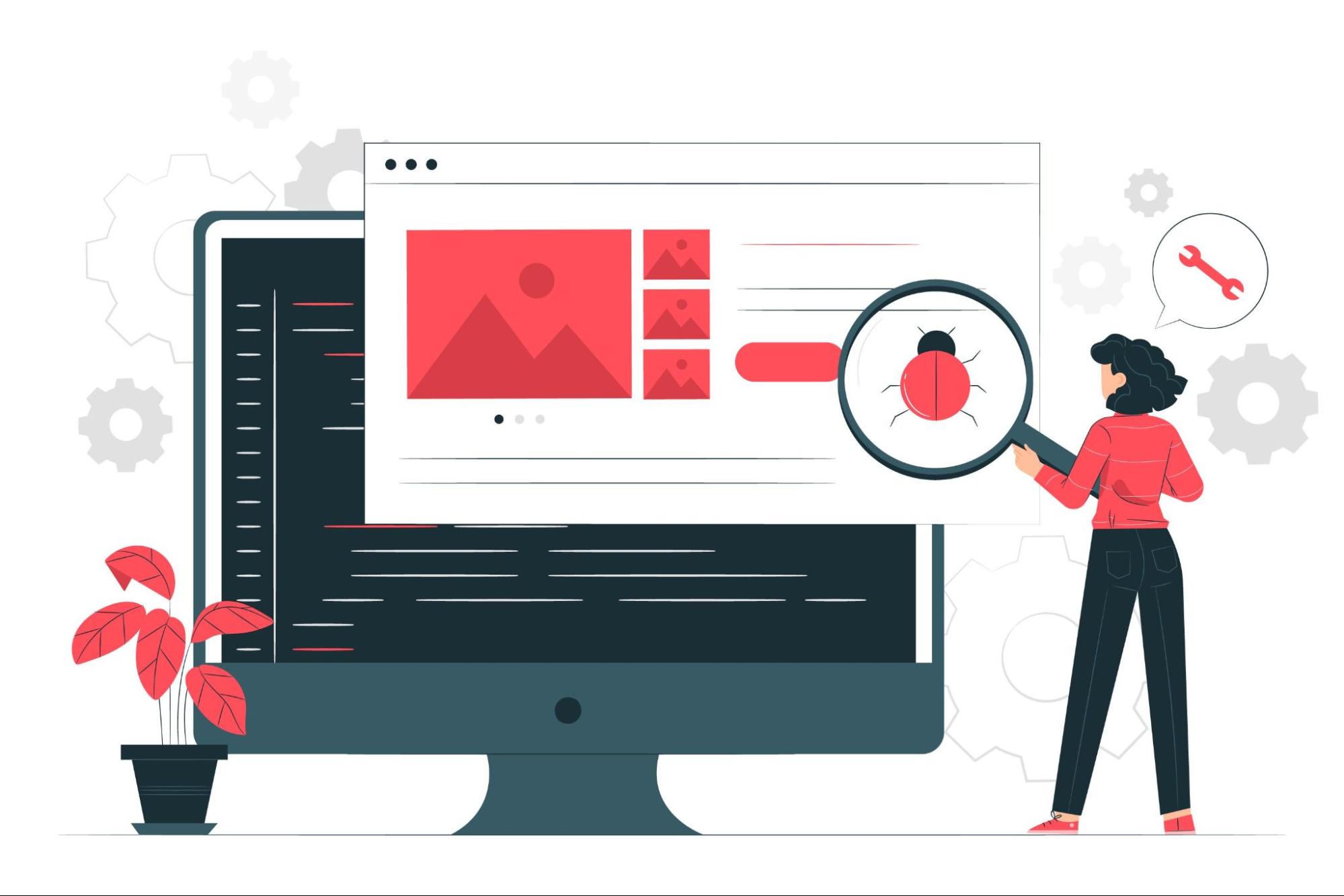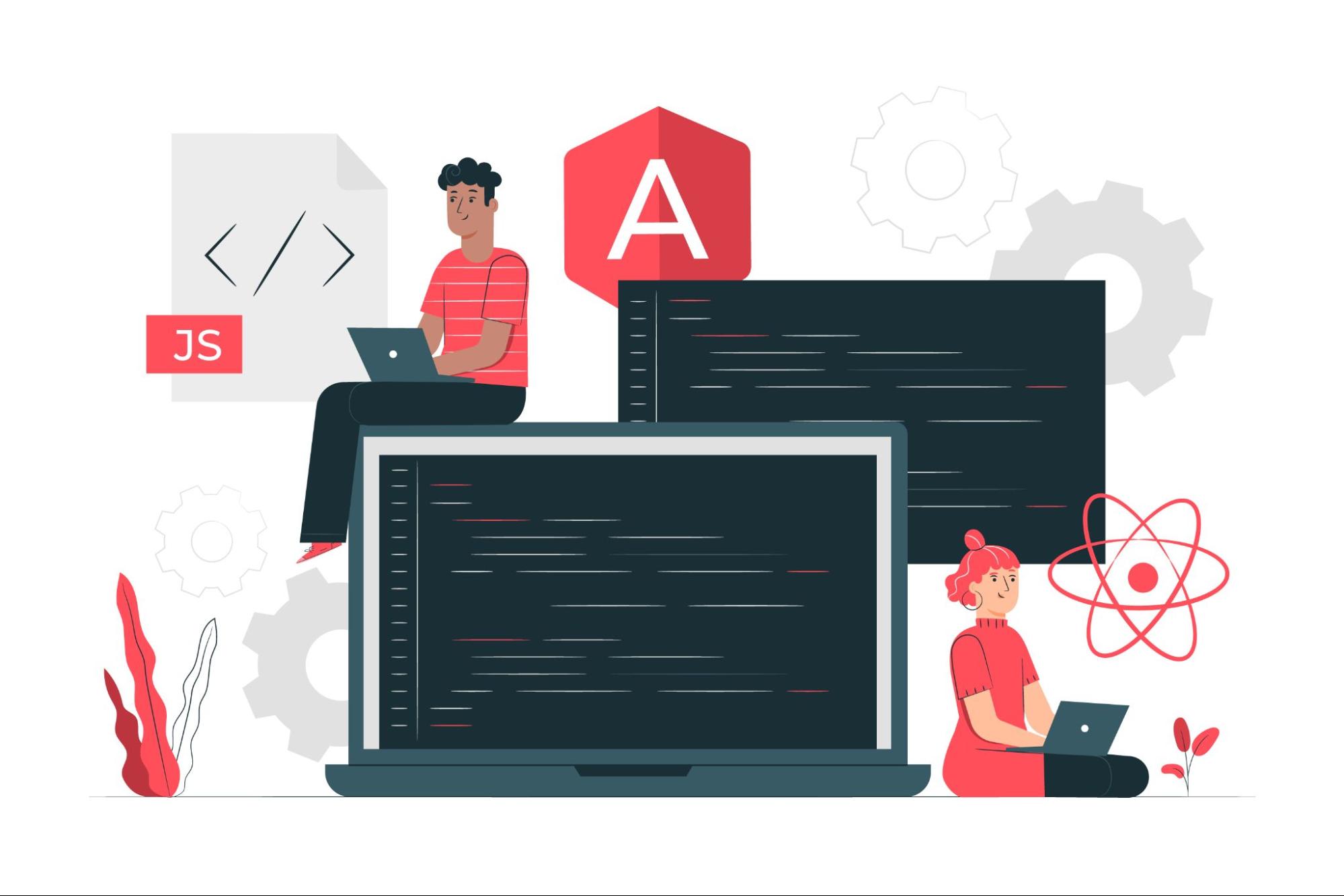Introduction
Testing is one of the critical phases in the software development lifecycle. There are two main methods for testing: manual and automation. At the same time, each method has its weight of merits and demerits. Understanding the differences between them is essential to decide what applies to your needs. This article will outline the critical points of manual testing vs. automation testing and provide specifics on the differences and benefits of using one method over another in a particular case. Read on to learn more about the difference between automation and manual testing.
What is Manual Testing?
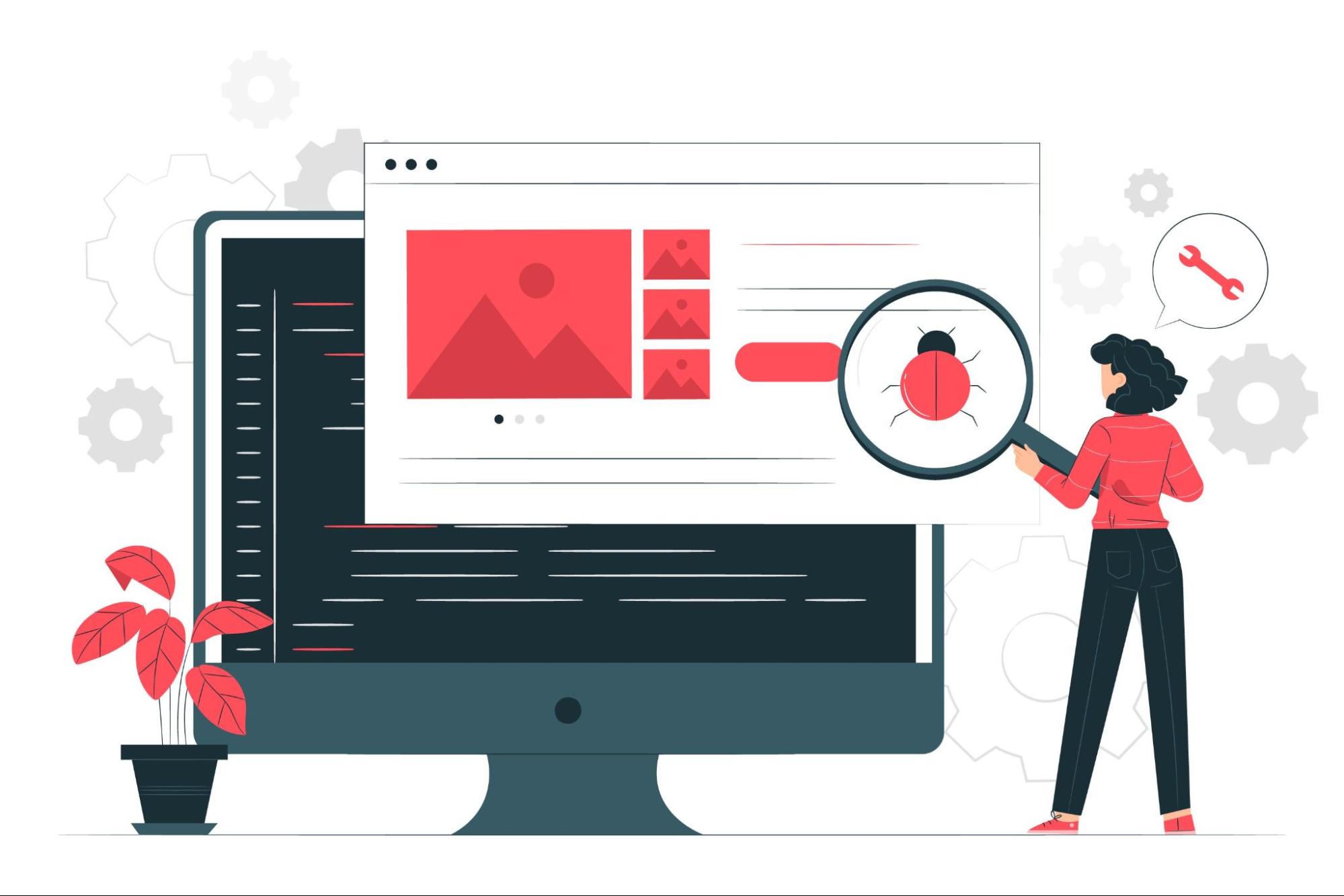
Manual testing is the test-case-execution process through which testers verify the test cases manually without using any automated testing tool. The tester uses this method to act like an end-user by interacting with the software to localize bugs, issues, and other defects. The artifacts show the use of human judgment and intuition in methods that make it possible to find defects even when automated tests show compliance.
Advantages of Manual Testing
- Flexibility and Adaptability: Manual testing allows testers to easily cope with sudden changes in the application by adopting new ways of testing.
- Human Insight: Human tests can catch subtle defects, difficulties in the user experience, and visual inconsistencies, which an automatic test can easily overlook.
- Cost-Effective for Small Projects: Manual testing can be more economical at an entry-level or with fewer test cases. This is so as it does not require an initial investment for test automation.
Disadvantages of Manual Testing
- Time-Consuming: This testing is relatively slow, mainly for large projects with many cases to test. Each test case is run individually—there go the numerous hours consumed.
- Prone to Human Error: Human testers perform testing, and because of that, errors become very natural. Especially when performing a repetitive set of tasks. These failures result in inconsistent results.
- Limited Scalability: The number of test cases keeps growing when the project size grows. Thus making manual testing more bloated and less scalable.
What is Automation Testing?
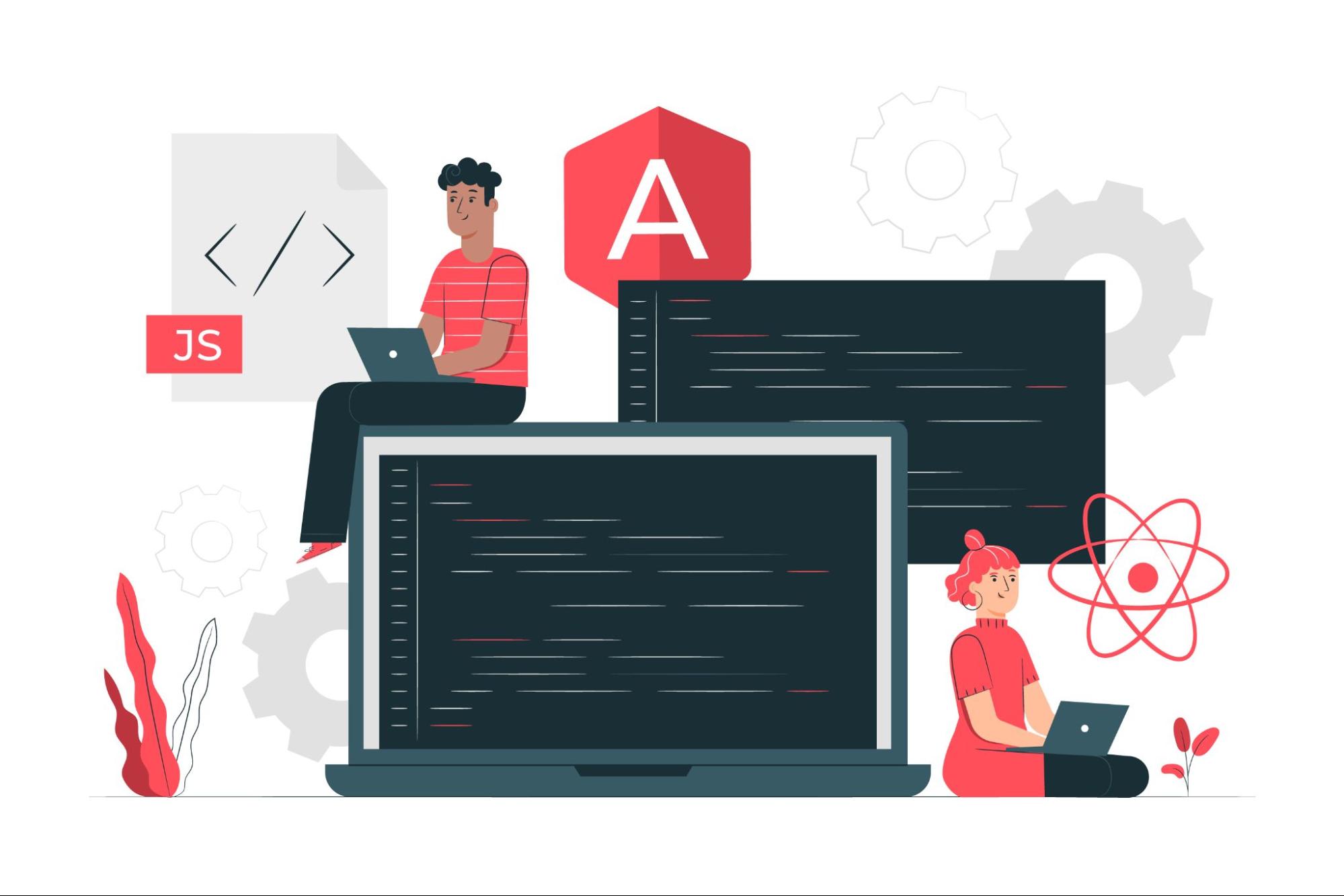
Testing automation represents using automated specific tools and scripts to execute the test. Automation allows the user to test automatically, comparing the outcome with the expected result based on the inputs performed, reporting outcomes, and preparing reports more effectively. This method is helpful, especially in repetitive and regression testing.
Advantages of Automation Testing
- Speed and Efficiency: Automation testing can execute test cases faster than manual testing. Thus significantly reducing the testing cycle time.
- Consistency and Increase in Accuracy: Automation of the tests leaves no scope for human error. And in this regard, results will be acceptable and consistent every time.
- Well Scaled: Easy to handle in cases of large sets of test cases. Thus, automation testing is entirely scalable for big projects, from scaling a smaller set to a large set of test cases.
- Reusable: With the help of writing test scripts with a reusability aspect in mind. As it helps run across the projects, missed cases can efficiently be run with different application versions.
Disadvantages of Automation Testing
- Expensive Initial Investment: To set up an automation testing framework, you need a considerable investment in tools, infrastructure, and a skilled workforce.
- Maintenance: Automated test scripts must be maintained frequently to synchronize with the changes being made to the application. It may cost a considerable amount of time and money.
- Limited Human Insight: Visual and other usability defects, precisely human-based judgment errors, might go untracked through automatic testing.
What is the difference between automation and manual testing?
You should understand the difference between manual and automated testing so that you can at least make a sensible decision. Let us take a look at the difference between manual and automated testing -
Execution:
- Manual Testing: Test cases are executed manually with the assistance of human testers.
- Automation Testing: Execution of test cases is performed with some set of automation tools and scripts.
Speed:
- Manual Testing: Time-consuming as there are humans who perform tests.
- Automation Testing: Quick execution in which tests are run by automates.
Accuracy:
- Manual Testing: Chances of human errors or inconsistencies are always higher.
- Automation Testing: high accuracy and consistency.
Initial Cost:
- Manual Testing: Initially, it will charge less because it doesn't involve automation tools.
- Automation Testing: High initial charge because there is a tool and infrastructure investment opportunity.
Maintenance:
- Manual Testing: This requires a little maintenance.
- Automation Testing: The test scripts must be correctly maintained and redeveloped regularly.
Test Coverage:
- Manual Testing: It is as good and efficient as the capability of the tester in comparison to the other
- Automation Testing: The coverage is excellent, as one is capable of running many cases at the same time.
When to Use Manual Testing
Manual testing is best suited for:
- Exploratory Testing: When we want to explore the application with human instinct in search of unanticipated problems.
- Usability Testing: Testing the user experience, interface design, and visual aspects.
- Ad-hoc Testing: If you want random testing without specific plans or documentation.
- Short-term Projects: While working on some small projects with fewer test cases, which need to be executed within a short period.
When to Use Automation Testing
Automation testing is ideal for:
- Regression Testing: Necessity to do retesting of the same area again and again with each modifying or rephrasing.
- Performance Testing: Repeatedly checking application performance in different environments.
- Project Size: Huge, bulky test cases and many tricky scenarios.
- Repetitive Testing: Actions and tasks to be performed repeatedly at regular intervals strictly.
Choosing the Right Approach

Whether testing is done through manual means, automation, or a combination depends on the project's scope, complexity, budget, need, and other requirements that might arise in a project implementation process. The following are some recommendations that will help bear your decisions in the right direction:
- Size and Duration of the Project: Manual testing works well for small projects with a short duration. On the flip side of the evaluation, large projects with significant durations achieve high efficiency through automation testing.
- Budget-based: If constraints in the budget are considered, then manual testing could be done within the budget, especially for smaller projects. However, the initial investment needed for automation is worth it when it concerns more significant projects in the long term. In cases of projects demanding multiple regression tests or repetitive tasks for testing very often, the best practice would be automation testing.
- Cost-effective: Benefits based on cost saving related to all the factors, such as projects demanding repetitive tests, expensive testing resources, or projects requiring many people to run the test.
- Resource benefits: Most companies have skilled testers and the ability of the company to invest in automation tools and training processes.
- Special Testing Requirements: Figure out your project's concrete and particular needs. You may require manual testing if the user experience and visual aspects, such as graphics and images, are top-notch essentials.
Combining Manual and Automation Testing
There are many points in a project development cycle when a combination of manual and automation testing can be beneficial. The concept is to derive the best possible utilization from the two. In this mixture, the best facet of each rubs off on the other, assuring far-reaching test coverage as well as efficient testing processes. So, how do you bring the two into play?
- Critical Areas Identification: Critical areas, such as exploratory and usability testing, which require human insights should be tested manually. Human insights are needed for essential areas such as exploratory and usability testing, and they can only be tested with manual testing.
- Repetitive Task Automation: Regression testing and performance testing are repetitive tasks that can be automated by automation testing.
- Test Case Prioritization: Understand what test cases would be the most appropriate to automate and which ones to keep out because of the complexity and frequency.
- Regular Reviews: Regularly review and upgrade manual and automated test cases to ensure they remain relevant and effective over time.
- Collaboration: Encourage collaboration between manual testers and automation engineers to share information and improve the overall quality of testing.
Conclusion
It is again stressed that one needs to know the differences between manual and automated testing to dictate the correct route for a project. Manual testing may offer flexibility and human insight but is cost-effective for lesser projects, whereas automation provides speed, accuracy, and scalability for larger projects. Utilizing the appropriate combination of both approaches and being aware of the particular requirements of your project will guarantee the implementation of thorough tests and the release of high-quality software products. Whether you decide on pure manual testing, automated testing, or a combination of both, the crux lies in adapting and evolving your testing strategy.