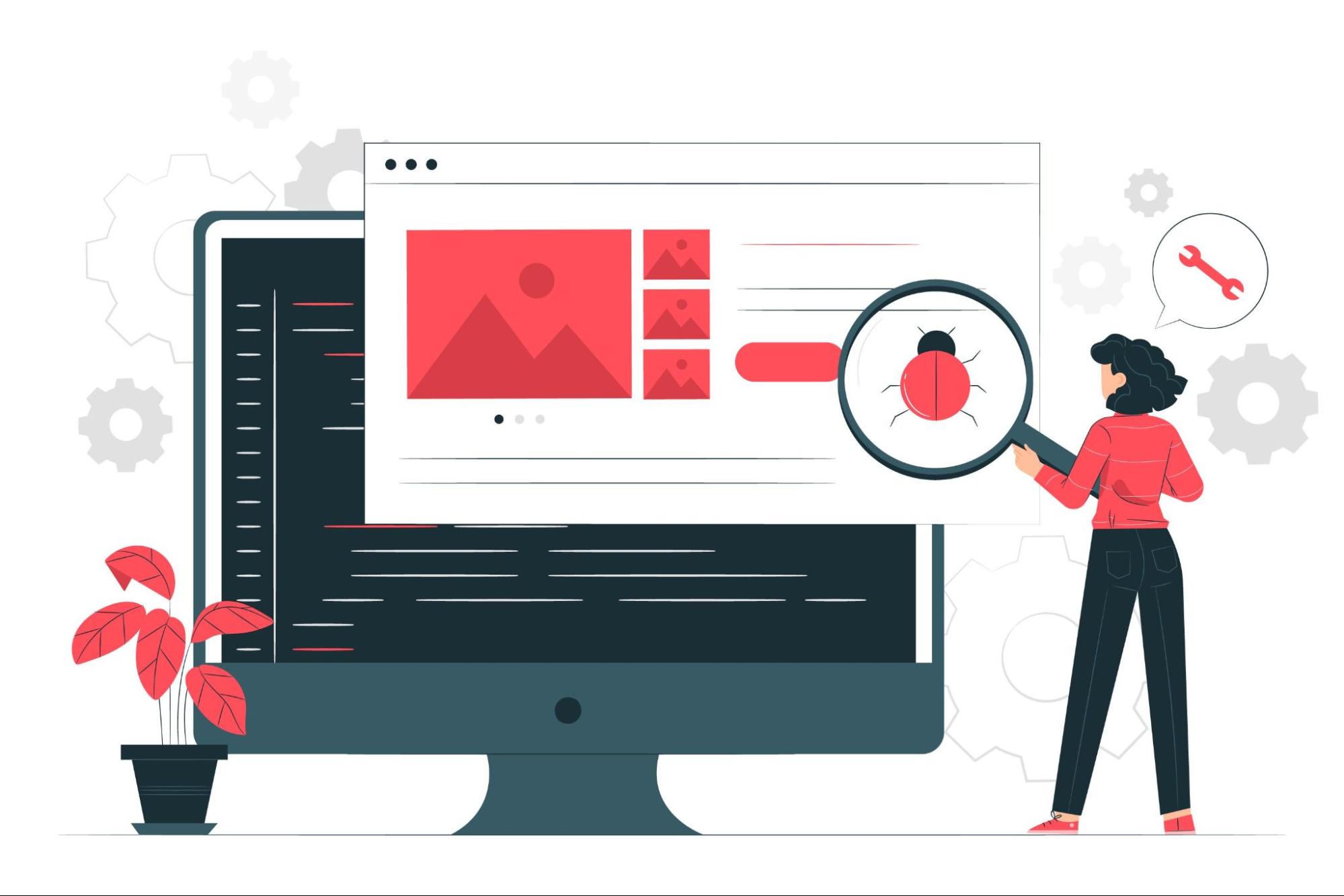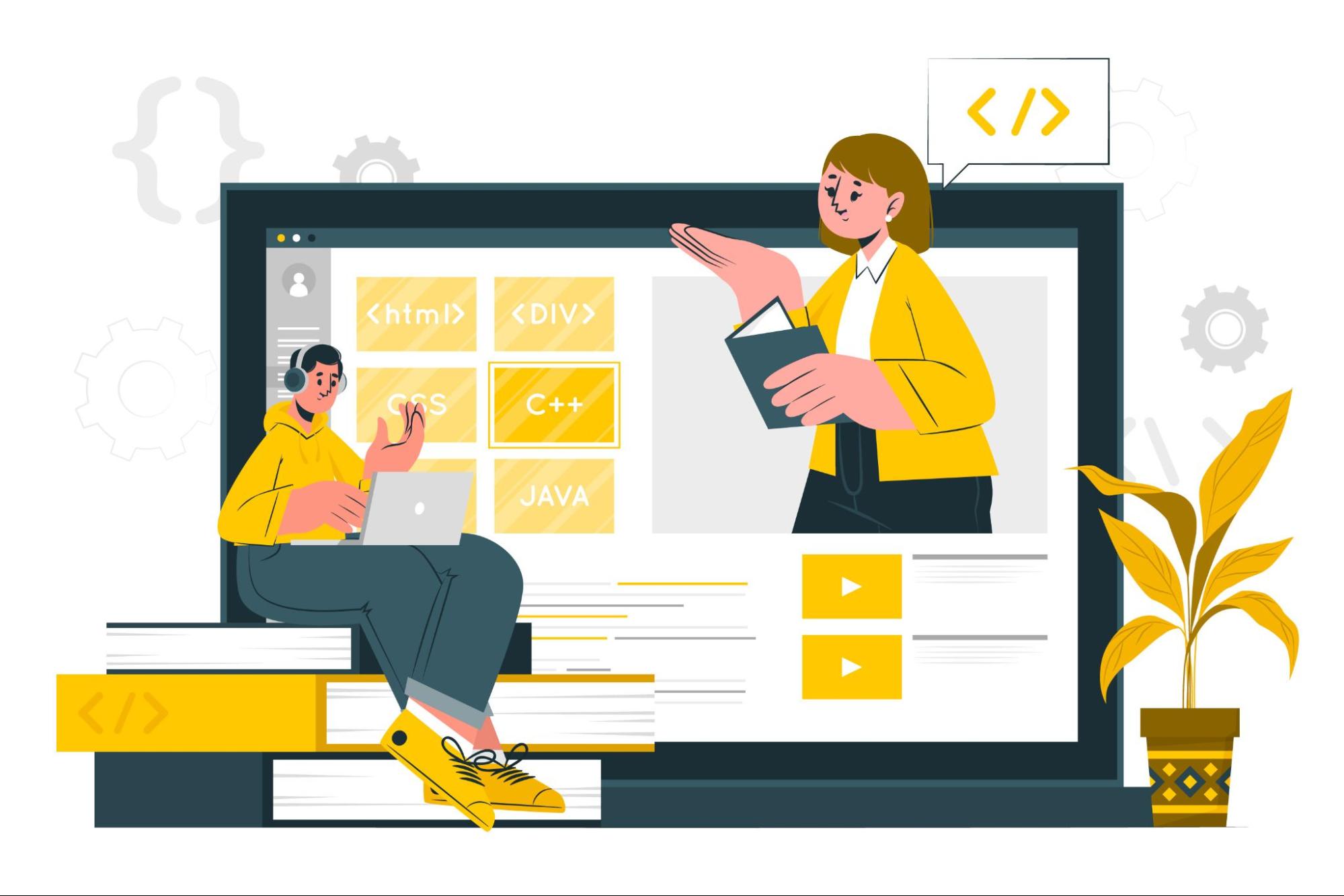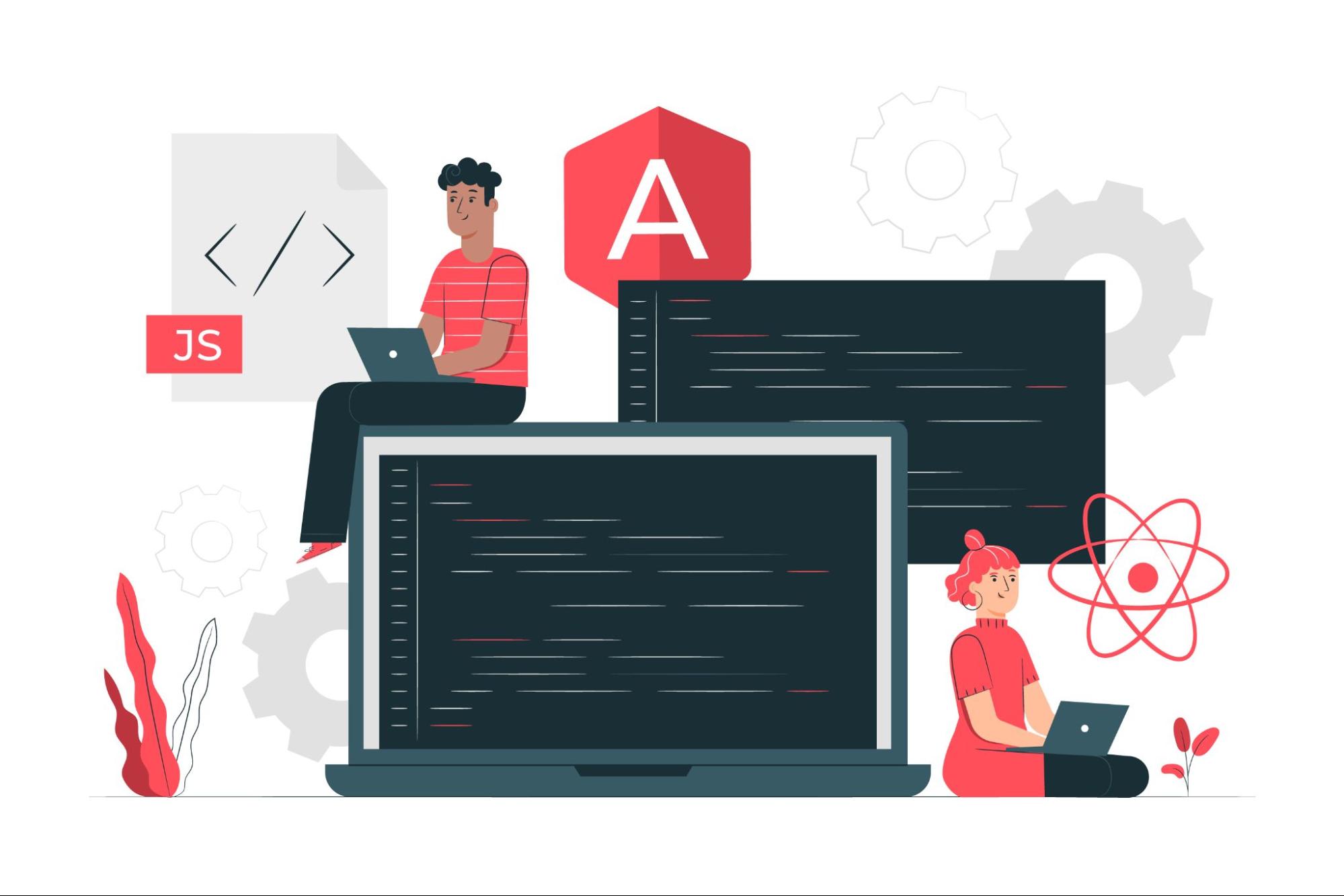Introduction to Test Scenarios
Testing a software application for its quality and functionality is the prime task while testing any software application. One of the basic building blocks of this process is test scenarios. But what is a test scenario, and why is this so important in software testing?
Software testing scenarios are high-level documents describing the functionality to be tested. It may be described as a situation or functionality that needs to be verified, mostly drawn from use cases or requirement documents. Test scenarios help testers focus on what has to be tested and ensure everything about the application is covered.
Importance of Test Scenarios
Test scenarios become a part of the software development life cycle because they explicitly point out what has to be tested. Thus, it acts as a means of spotting potential issues at a pretty early stage in the development cycle.
Here are some reasons why the scenario for testing is important:
- Comprehensive Coverage: Test scenarios guarantee that all the features of the application are tested and decrease the occurrence of missing crucial issues.
- Communication: They work as a medium of communication between testers, developers, and stakeholders to ensure that everybody who is involved is on the same page as regards what actually needs to be tested.
- Prioritization: They help in prioritizing the testing efforts based on criticality and usages of functionalities.
- Reusability: Well-documented test scenarios for future testing save a lot of effort and time.
Creating Effective Test Scenarios
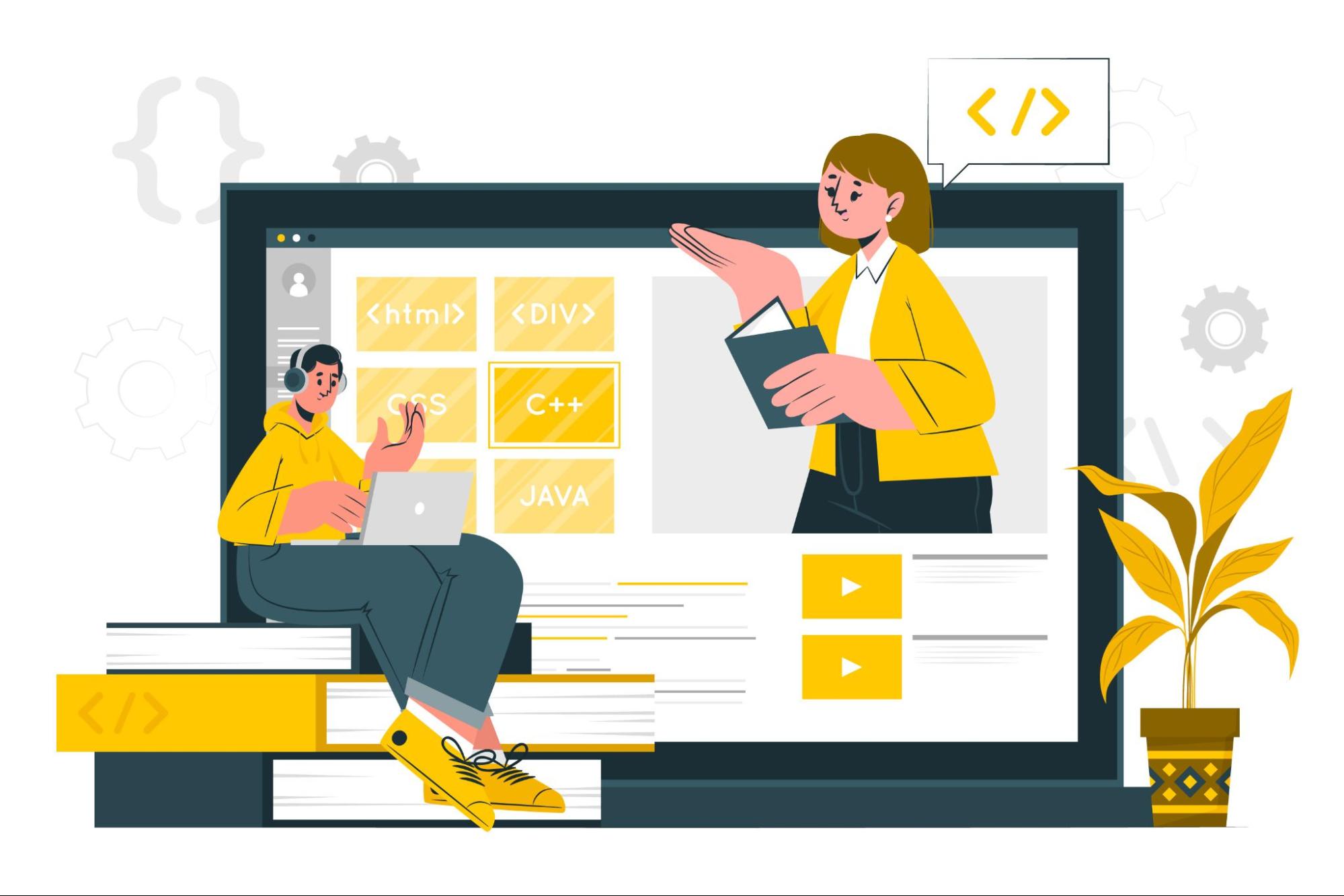
To be able to construct proper test scenarios there must be some general and specific knowledge about the application, its function, and the requirements. Following are the steps to create effective test scenarios:
- Understand Requirements: According to the requirement documents, use cases, and other relevant documents, analyze every functionality of the application.
- Identify Test Objectives: Determine what you need to establish as the objectives for your tests regarding each functionality.
- Define Test Scenarios: Create high-level test scenarios in relation to the needs as understood and formulated together with the goals of testing. On this basis, each of them should be such that it describes some specific functionality or a facet of the application.
- Review and Validate: The test scenarios must be discussed with stakeholders, the development team, and all other participants to get an assurance that all necessary features have been incorporated into the test scenarios.
- Prioritize Scenarios: Based on the criticality and usage, test scenarios are grouped to make sure that highly critical and used test scenarios are tested frequently. This aids in directing the testing to the increased areas first.
Examples of Test Scenarios
To understand clearly how to develop test scenarios, let us look at some test scenario examples.
Example 1: E-commerce Application
For an e-commerce application following can be the test scenarios:
- User Registration: The user registration process has to be verified with all validations that will be conducted on mandatory fields, the format of the email, and password strength.
- Product Search: Test the product search functionality for accurate results on different search criteria.
- Add to Cart: Check whether users can add products to their cart, update quantities, or remove items.
- Checkout Process: Test the whole checkout process including testing payment gateway integration as well as testing order confirmation.
- Order History: An individual should be able to see their order history and get to know all elements of each order.
Example 2: Banking Application
Test scenarios for this banking application may include the following:
- Log-in: Check the log-in process, authentication, and security options like two-factor authentication.
- Fund Transfer: Fund transfer functionality with validation of account numbers and available balance.
- Account Statement: View and Download. It should allow the user to view and download the account statement for various periods.
- Bill Payments: This test case should validate the bill payment process; it should validate a biller's details and confirm the payment.
- Customer Support: Test the customer support functionalities, such as chat support and the ticketing system.
Types of Test Scenarios
There exist several types of test scenarios that may be further classified based on the application's aspect they are covering. A few common types have been described below:
- Functional Test Scenarios: Such test scenarios cover core application functionalities. Examples include login functionality, user registration, and payment processing.
- Non-Functional Test Scenarios: Performance, security, and usability are covered by these scenarios. For example, when an application is under a load – how long does it take to respond or verify how secure sensitive information may be?
- User Interface Test Scenarios: These scenarios concern the user interface and user experience. For example, the layout, navigation, and accessibility of the application are tested.
- Negative Test Scenarios: These belong to those conditions where the application should gracefully deal with invalid inputs or any other unexpected user actions. Examples: entering invalid login credentials and exceeding characters in a form field than the permissible limit.
- Integration Test Scenarios: These test scenarios shall check the interaction between different modules or systems. For example, the integration of the e-commerce platform with a payment gateway.
Writing Test Scenarios
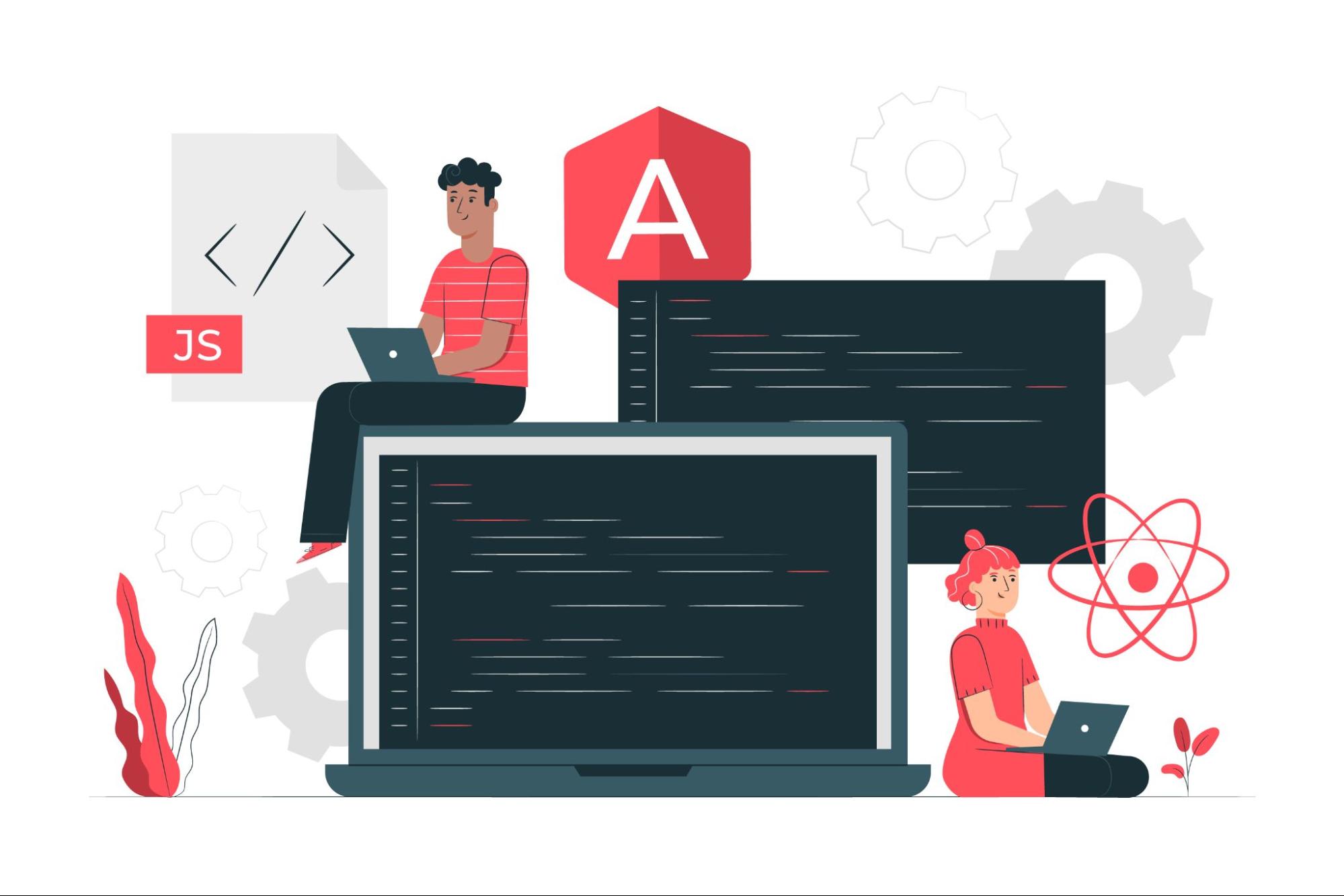
Test scripts entail writing down the tests along with the conditions and steps in confirming corresponding functions. Thus, with experience, here are some tips to apply while writing effective test scenarios:
- Be Clear and Concise: The creation of the scenarios that should be written should be clear and easy to read and also follow.
- Use Simple Language: It is also important that the scenarios are delivered in layman's terms without the expectation that some of the attendees to the training course are likely to be professionals in the field.
- Preconditions: Anything that has to be done before the acting out of the scenario has to be noted here.
- Define Expected Results: It means that merely defining the expected result in all the scenarios will bring the sense to the testers as to whether the test has been successful or not.
- Use Numbered Steps: Registration of how events take place should follow the format of particular steps.
Example of a Test Scenario Document
Here is an example of what a test scenario document might look like:
- Test Scenario: User Registration
- Objective: To check the user registration process.
- Preconditions: The application is installed, and the user has navigated to the registration page.
The steps are as follows:
- Enter a valid email address.
- Enter a strong password.
- Confirm the password.
- Fill in other mandatory fields, say name and date of birth.
- Click the "Register" button.
Expected Results:
- The system should validate the email format.
- The password strength has to be checked by the system.
- The system should match the password and confirmation.
- The system should ensure that all mandatory fields are filled.
- The user should be successfully registered, and a confirmation message will confirm this fact.
Best Practices for Test Scenarios
Following best practices like the following makes test cases very effective:
- Involve Stakeholders: While creating test cases, involve stakeholders, developers, and other team members to get complete coverage.
- Keep it Simple: Write test cases that are easy to understand and follow. Avoid using complex language and technical jargon.
- Focus on the User: The scenarios must be written from the user's viewpoint to make sure that all user expectations toward the application are fulfilled.
- Realistic Data: Insert real data into your scenarios to imitate real usage.
- Review and Update Regularly: The test scenarios have to be regularly reviewed and updated so that they remain pertinent and correct with changes in an application.
Conclusion
Test scenarios are important in the process of software testing and provide a very clear guideline for the testers to test all the application's functionalities. Effective test scenarios would help to identify several problems at the earliest stage of the program, enrich communication, and set priorities in testing. Involving stakeholders and following best practices in the process makes test scenarios more effective.
In summary, high-quality test scenarios are what a company needs to deliver quality software applications. Related to this, Optimizory gives broad solutions, tools, and expertise on how modern development teams simplify their software testing processes. By capitalizing on Optimizory's experience, it would be possible for organizations to ensure that their apps are properly tested before they are released into the market.