

One thing a company must never undermine is the importance of a good planner app. You ask why?
Well, ever felt overwhelmed by countless tasks for a big project? Deadlines looming, emails overflowing, and confusion swirling like a dust storm? You're not alone. Managing mega-projects can be a real headache.
But guess what? There's a secret weapon to maneuver the chaos: the right Planner app. Think of it as your personal project enhancer. Did you know that a report by the Project Management Institute (PMI) states that 75% of high-performing projects have good communication. The right planner app fosters transparency, keeps everyone on the same page, and facilitates seamless collaboration, crucial for tackling complex and big projects..
So now, it's time to forget messy spreadsheets and endless to-do lists. Planner apps map out your project like a treasure map, showing you exactly what needs doing, who's doing it, and when it needs to be done. No more chasing down information or wondering what's next. Everything's crystal clear, right there in the app.
Yes, Planner Apps can certainly be used for effective project management, especially for small to medium-sized projects or teams that need a straightforward and visual approach. Here's a breakdown of its key features and how they support project management:

monday.com is more than just a planner app; it's a Work OS designed to help individuals and teams get more done together. Its integration with LXP by Optimizory provides users with visual boards, which are essentially customizable spaces where you can organize your tasks, projects, and even entire workflows.
monday.com with the LXP integration can help you plan, track, and collaborate on your work more effectively. It's also a great tool for personal planning, with templates for goal setting, habit tracking, and more.

LXP Integration: Links Explorer (LXP) seamlessly connects with a Planner/ Project Management app, enriching your project view with intricate task dependencies and issue traceability. Uncover hidden connections, predict potential delays, and manage even the most complex projects with laser-sharp precision. LXP smoothly integrates with:
This flexibility empowers you to choose the right tools for each part of your project, big or small, seamlessly stitching them together through Planner's integrations.
Imagine balancing different large projects at once, each with its own deadlines, teams, and moving parts. It's like trying to spin a dozen plates on sticks - one wrong move and everything comes crashing down.
That's where the LXP app comes in. It is your super-powered project planner app as it is seamlessly integrated with monday.com and jira by atlassian. LXP helps you keep track of everything in one place, so you can focus on what really matters: getting things done.
Forge a dynamic alliance between Links Explorer's comprehensive traceability and monday.com's visual project management to elevate your planning capabilities to unprecedented levels. This powerful integration unlocks a treasure trove of benefits, including:
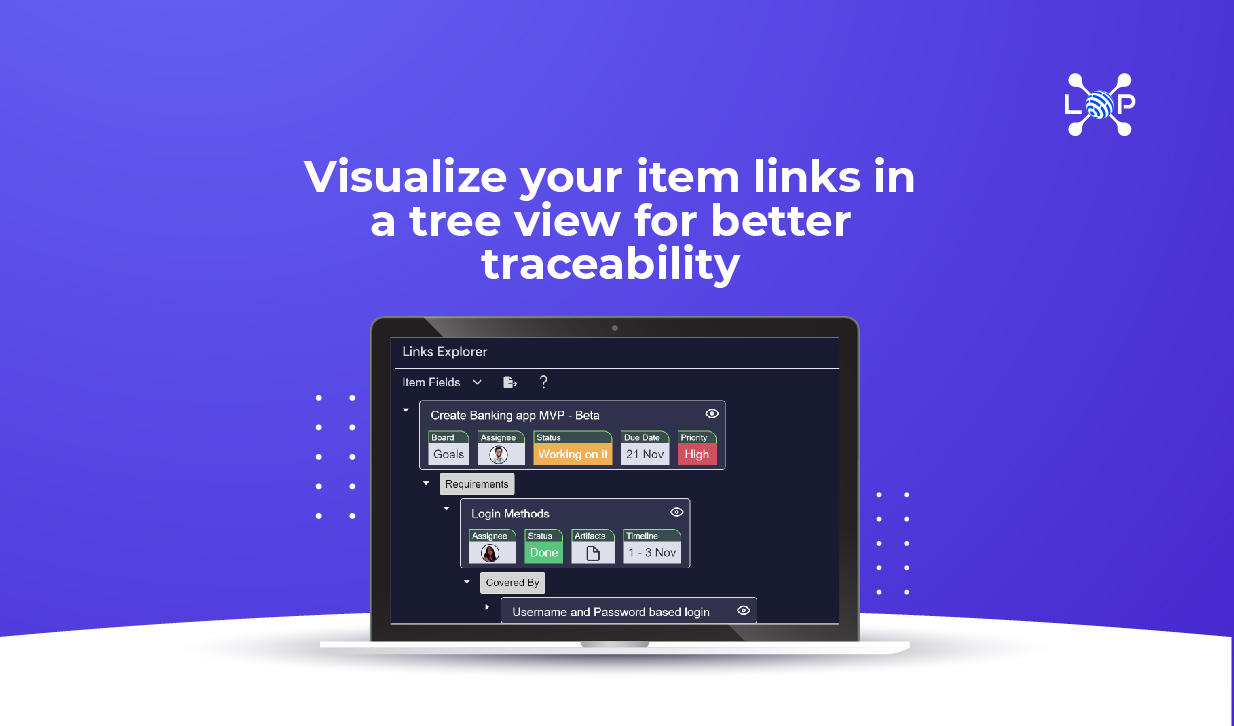
By seamlessly integrating Links Explorer's traceability with monday.com's robust project management capabilities, you'll enjoy:
In conclusion, while coming across the complexities of large projects can be daunting, the strategic implementation of the right Planner app, empowered by the deep traceability of LXP (Links Explorer), is definitely a boon. This potent combination eliminates chaos, fosters meticulous planning and communication, and empowers informed decision-making. Ultimately, by choosing the right tools and harnessing their synergy, project teams can embark on a voyage of enhanced efficiency, mitigated risks, and triumphant completion, transforming once-overwhelming requirements into resounding successes.

A learning experience platform designed for modern teams.