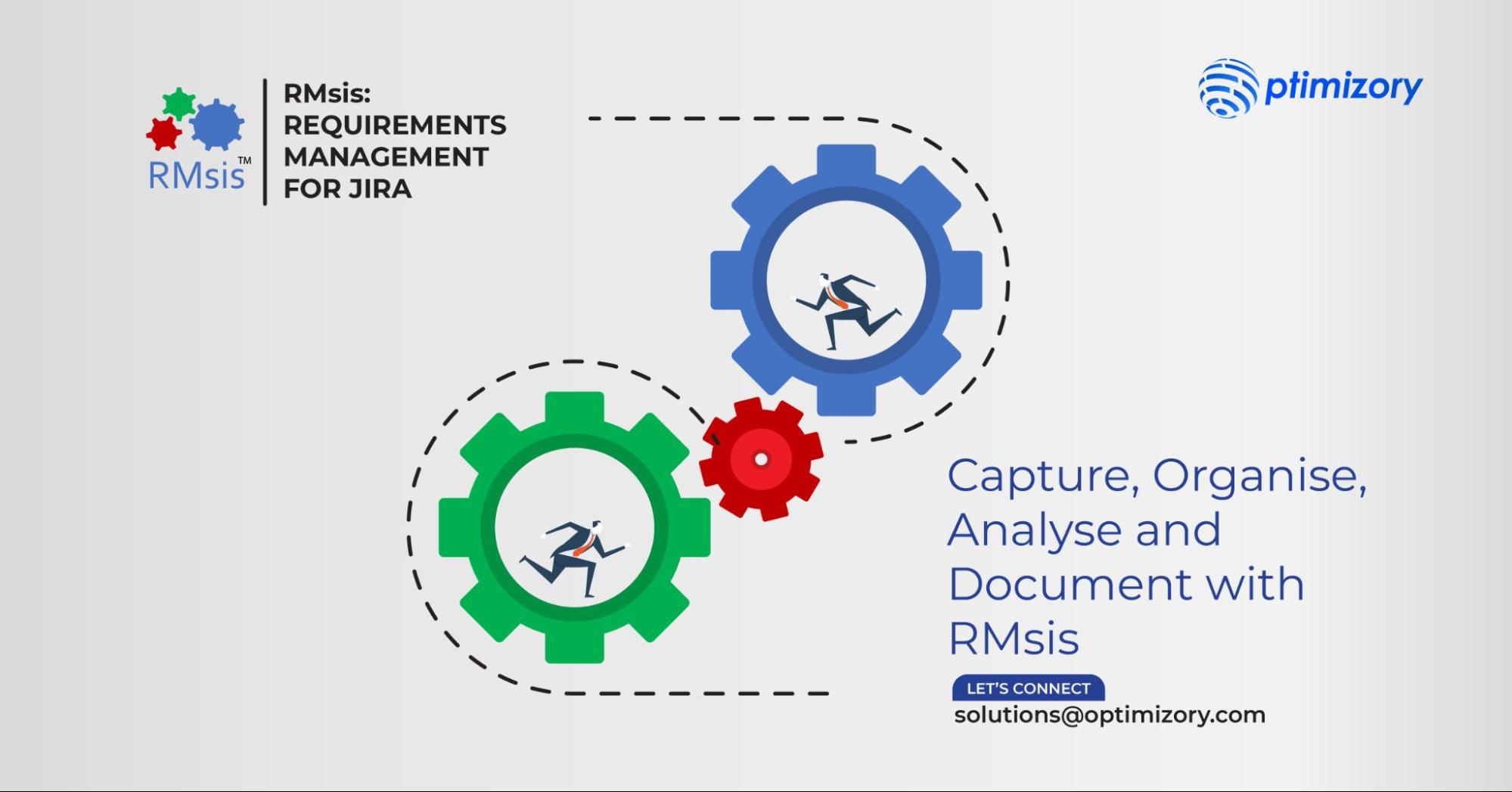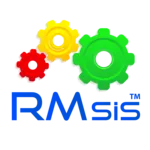Project management is the key discipline that ensures businesses to build products efficiently and consistently. By focusing on predictability and repeatability, project management helps reduce development costs, accelerate time to market, and enhance customer satisfaction. Leveraging tools management projects with software to manage projects further streamlines processes through automation and improved collaboration.
In today’s competitive landscape, many software development companies rely on agile project management practices to stay ahead. Agile methodology involves breaking down complex projects into smaller, more manageable tasks and incremental phases. This iterative approach facilitates continuous releases, allowing businesses to deliver increased value to their customers with every step.
In this guide, we explore the top 9 project tools for project tracking tailored for agile development teams, providing you with insights into the best solutions for optimizing your project workflows and achieving success.
What is Project Management Software?

Project management software is a specialized digital tool designed to enhance and streamline the product development process. It works by standardizing workflows, eliminating inefficiencies, automating repetitive tasks, aligning team efforts, and providing real-time updates, among other features.
The best project management software offers a comprehensive framework that supports various methodologies, including agile and waterfall. It equips teams with essential tools such as scrum templates, Kanban boards, Gantt charts, and project planning templates, helping them to work efficiently and manage projects effectively.
For example, RMsis, alongside tools like Confluence, provides a powerful project management solution. While RMsis excels in integrating and managing project tasks and workflows, Confluence enhances collaboration and documentation. Together, these tools offer a unified project management toolkit that supports agile teams and strengthens project management practices across the organization.
What Do the Best Management Project Tools Offer?
The best management project tools offer a comprehensive suite of features designed to streamline every aspect of project management. These tools provide essential functionalities such as task automation, real-time collaboration, and workflow standardization. They support a variety of methodologies, including agile and waterfall, ensuring flexibility and adaptability to different project needs. Additionally, these tools come equipped with visual dashboards, reporting capabilities, and integration options, allowing teams to track progress, manage resources efficiently, and maintain alignment with project goals. By offering these features, the best management project tools empower teams to work more effectively, reduce inefficiencies, and achieve project success.
Benefits of Using Project Management Software
Project management software brings significant advantages to every stage of a project. Here’s how it enhances the process:
- Enhanced Planning: It streamlines the creation of product roadmaps and sprints by prioritizing tasks based on their value, allowing for more strategic and effective planning.
- Accurate Tracking: With visual dashboards and comprehensive workflows, project management tools ensure projects stay on track and meet deadlines with precision.
- Boosted Collaboration: These tools improve team collaboration by offering features to brainstorm and prioritize ideas, document decisions, assign tasks, and share vital information seamlessly.
Project management software transforms teamwork by fostering better cross-team coordination, increasing overall efficiency, and providing a centralized source of truth for the entire project lifecycle. For instance, Jira offers a complete project management solution and is free for up to ten users, making it an accessible choice for small teams.
Essential Capabilities of a Project Manager Tool

A project management tool is vital for overseeing and coordinating all aspects of a project. It provides project managers with the ability to plan, execute, and close projects efficiently by offering features like task assignment, progress tracking, and deadline management. These tools enhance decision-making by providing insights into resource allocation, budget management, and risk assessment. With real-time data and reporting capabilities, a project manager tool ensures that projects are completed on time, within scope, and within budget, ultimately leading to successful project delivery.
Top 9 Project Management Software Tools
Choosing the right project management software depends on your specific needs, whether it’s issue tracking, team collaboration, or real-time communication. Here’s a look at some of the top tools available:
1. RMsis: Requirement Management
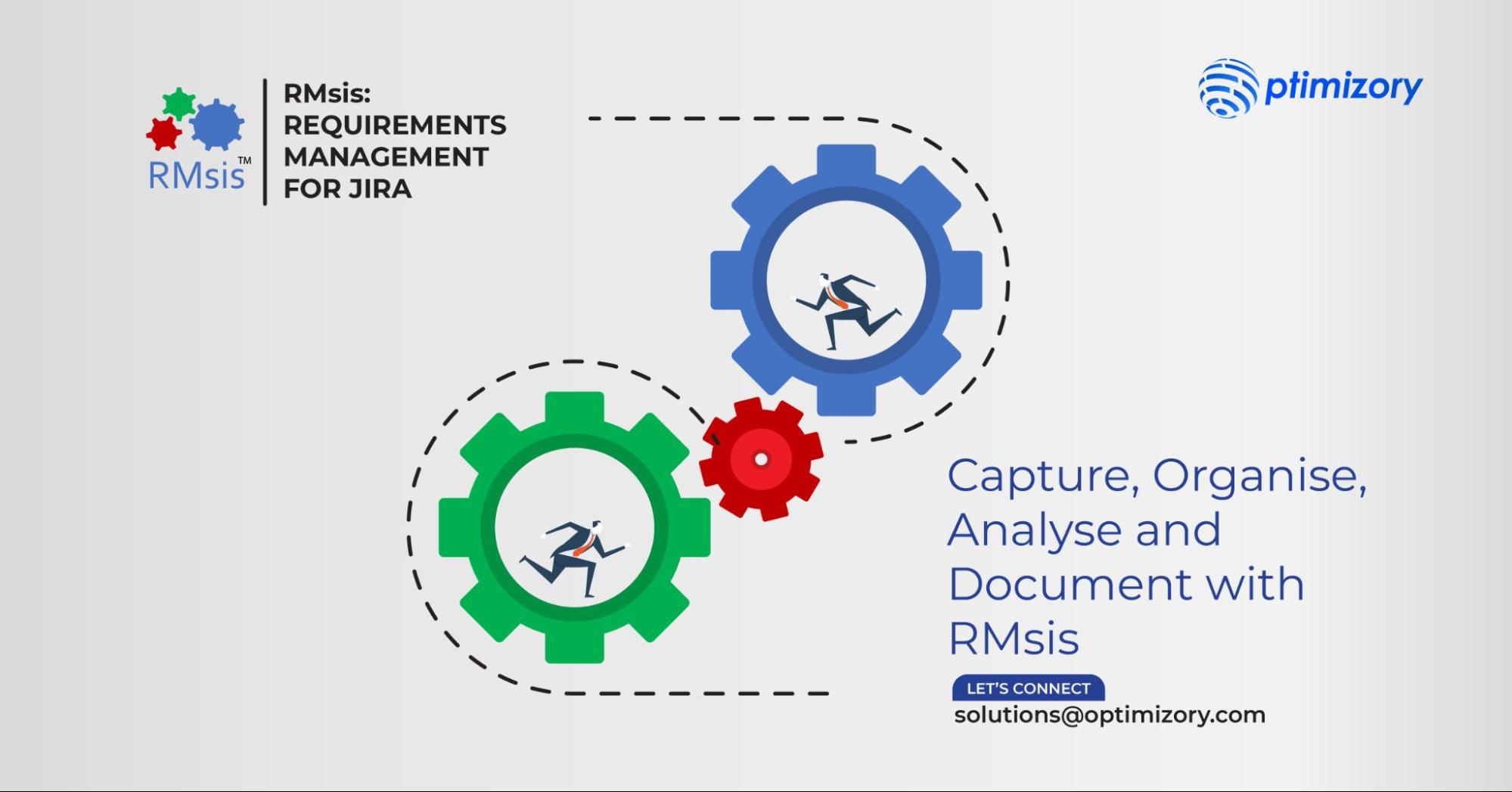
RMsis is a specialized software tool for managing project requirements with precision and efficiency. It streamlines the process of gathering, analyzing, and tracking requirements throughout the project lifecycle. RMsis provides a structured framework for managing complex requirements, ensuring alignment between stakeholder needs and project deliverables. By integrating with other project management tools, RMsis enhances visibility and coordination, supporting effective project execution and delivery.
2. Jira: Comprehensive Agile Project Management
Jira excels in managing complex projects by breaking them down into manageable sprints, facilitating iterative development, and ensuring continuous value delivery. It provides powerful features for tracking sprint tasks, customer issues, and bugs, helping project managers map dependencies, identify obstacles, and stay updated on project status.
Jira’s flexibility extends beyond software development; it integrates tasks from various departments, such as marketing, for a unified project view. When paired with Confluence, Jira forms a seamless end-to-end project management solution. This combination supports real-time collaboration, comprehensive documentation, and efficient information sharing.
Together, Jira and Confluence offer a robust solution with a range of templates to kickstart projects efficiently. While software development teams widely use Jira, its versatility makes it suitable for other areas, including marketing, finance, and legal departments.
3. Jira: Cross-Team Visibility
Managing projects that involve multiple teams, such as development and marketing, requires flexibility and coordination. Jira excels in providing cross-team visibility without imposing rigid processes. It synchronizes tasks across different departments, allowing project managers to visualize dependencies, allocate resources effectively, and track progress through a unified workflow. This collaborative approach ensures that all teams remain engaged and motivated, leading to quicker and more accurate project outcomes.
4. Confluence: Knowledge Management
Every project generates valuable information, from user stories and product specifications to integration details. Confluence acts as a central repository for all this supporting documentation, integrating knowledge management seamlessly into the project development process. By consolidating information in one accessible location, Confluence ensures that team members can easily retrieve and link relevant data, enhancing efficiency and project success.
5. Slack: Real-Time Communication
Slack revolutionizes team communication with its instant messaging capabilities, enabling seamless interactions among team members worldwide. It empowers teams to gather updates, ask questions, and share information quickly without disrupting the flow of meetings. Slack supports channels for different teams or projects, fostering focused and organized communication. Its integration with Jira allows teams to receive notifications, tag colleagues, and capture discussions, making it an essential tool for remote teams seeking a collaborative environment akin to an in-office experience.
6. Confluence: Streamlined Project Collaboration
Confluence excels at providing a centralized hub for all project-related information. From gathering customer feedback and defining roadmaps during the discovery phase to managing product specifications and capturing key insights in retrospectives, Confluence facilitates seamless collaboration. Team members can work together in real time, creating and editing documents, adding visuals, and tagging colleagues. Additionally, Confluence integrates with Jira, ensuring that all project details are linked to relevant tasks and providing a single source of truth.
7. Jira: Task Management Automation
Jira’s real-time visual updates make it an indispensable tool for task management. With its automation capabilities, teams can streamline repetitive tasks, freeing up time for more strategic work. Built-in templates help identify and automate routine tasks without needing coding expertise. Jira’s automation also integrates with popular tools like Slack, Bitbucket, and GitHub, making it easy to sync tasks across projects and products.
8. Confluence: Online Whiteboard and Visual Planning
Confluence’s online whiteboards offer a dynamic space for teams to brainstorm, visualize, and transform ideas into actionable plans. Features like stamps, votes, and timers enhance collaborative decision-making, whether teams are working in real-time or asynchronously. The whiteboard integrates with Jira, allowing teams to link decisions directly to Jira issues and other project elements without leaving the board.
9. Jira Product Discovery: Prioritization and Roadmapping
Effective product development starts with a clear strategy and roadmap. Jira Product Discovery provides a centralized platform for capturing and prioritizing ideas, aligning stakeholders, and building comprehensive roadmaps. Teams can use collaborative features to assess ideas based on their impact versus effort, supporting Scrum practices like backlog refinement and sprint planning. With customizable templates for strategy, roadmaps, requirements, and task tracking, Jira Product Discovery helps teams navigate the entire product development lifecycle.
There are many project management software tools available, but selecting the right one can make all the difference. The right tool doesn’t just automate your existing processes; it enhances and optimizes your projects, fostering a collaborative, highly engaged team that stays focused on the customer.
Jira stands out when it comes to standardizing project management across an organization, promoting collaboration, and keeping teams motivated and aligned. Tailored specifically for agile workflows, Jira allows teams to integrate project management with other business functions without disrupting their established processes.
Project Management Software: Common Questions
How Does Jira Facilitate Project Tracking?
Jira simplifies project tracking by offering features such as:
- Planning: Breaks down big ideas into manageable tasks.
- Tracking: Prioritizes and visualizes the entire project in a single, unified space.
- Reporting: Provides real-time visual data analysis for informed decision-making.
- Automation: Streamlines repetitive tasks, freeing up time for more strategic work.
What Solutions Integrate with Jira?
Jira integrates with a wide range of tools, recognizing that project management requires flexibility and customization to meet diverse team needs. Some of the commonly integrated tools include:
- RMsis: RMsis integrates with Jira to offer robust requirements management. It allows teams to manage and trace requirements throughout the project lifecycle, ensuring alignment with project goals.
- Zoom: Facilitates face-to-face collaboration for dispersed teams, ensuring smooth communication.
- Bitbucket: A collaborative hosting service for developers, allowing seamless integration with Jira to store, share, and manage code.
- GitHub: Enables developers to collaborate effectively by sharing and managing code, reducing redundancy, and enhancing productivity.
- Figma: Offers a real-time platform for wireframing and prototyping UI designs, making design collaboration easier.
- Slack: Provides instant communication, helping teams stay focused, aligned, and on track with their projects.
Additionally, the Atlassian Marketplace features over 3,000 apps and integrations, further expanding Jira’s capabilities to meet specific project management needs.