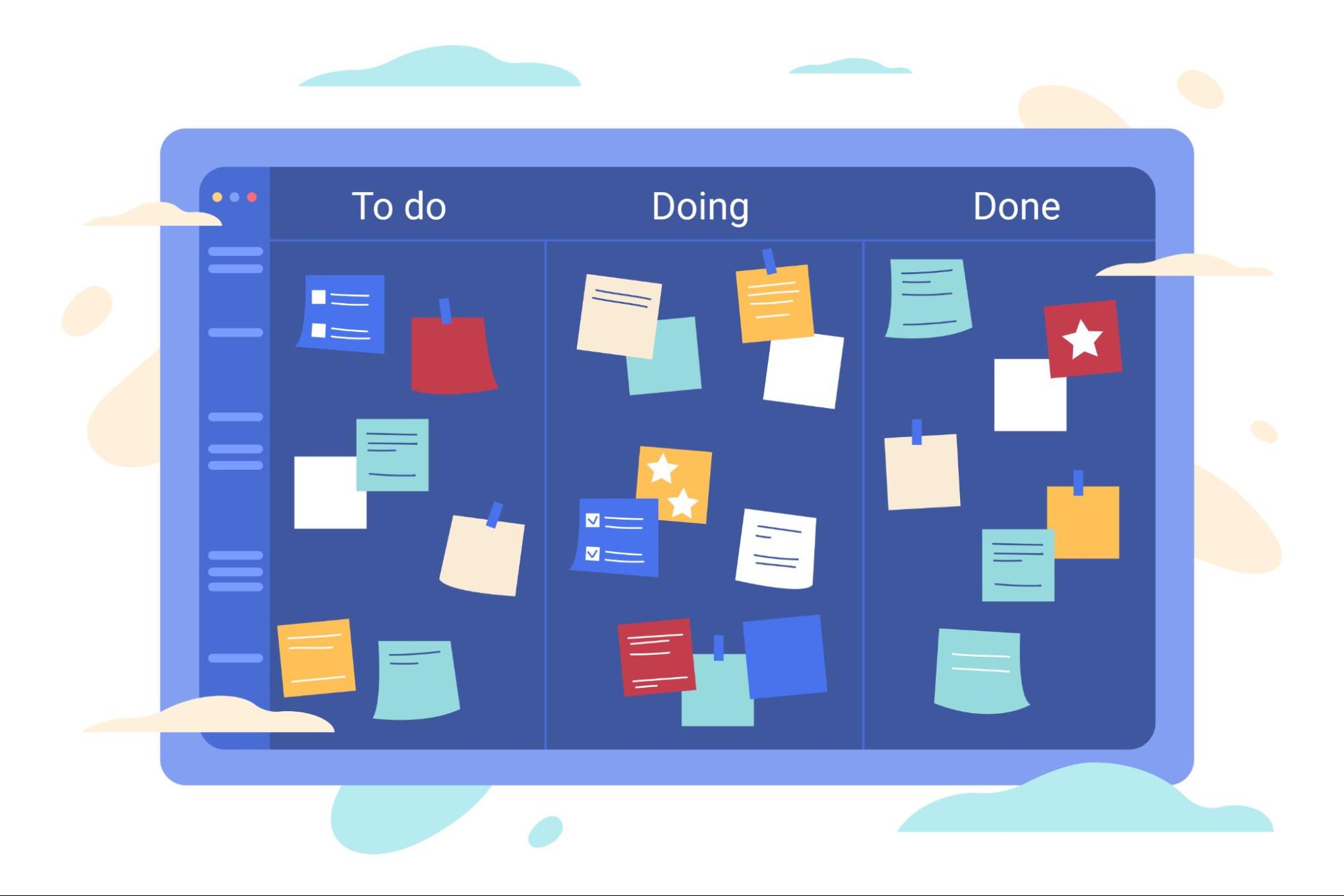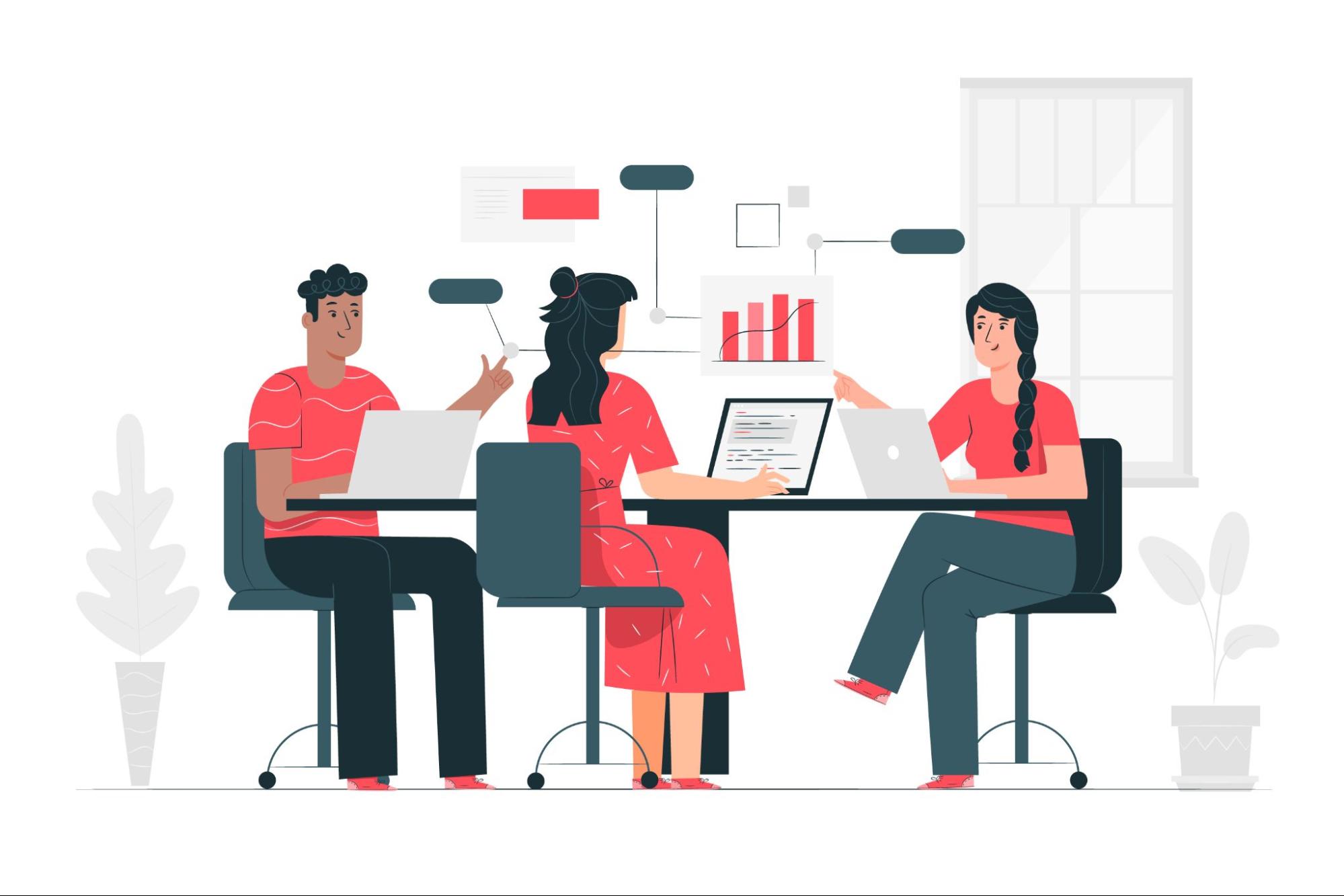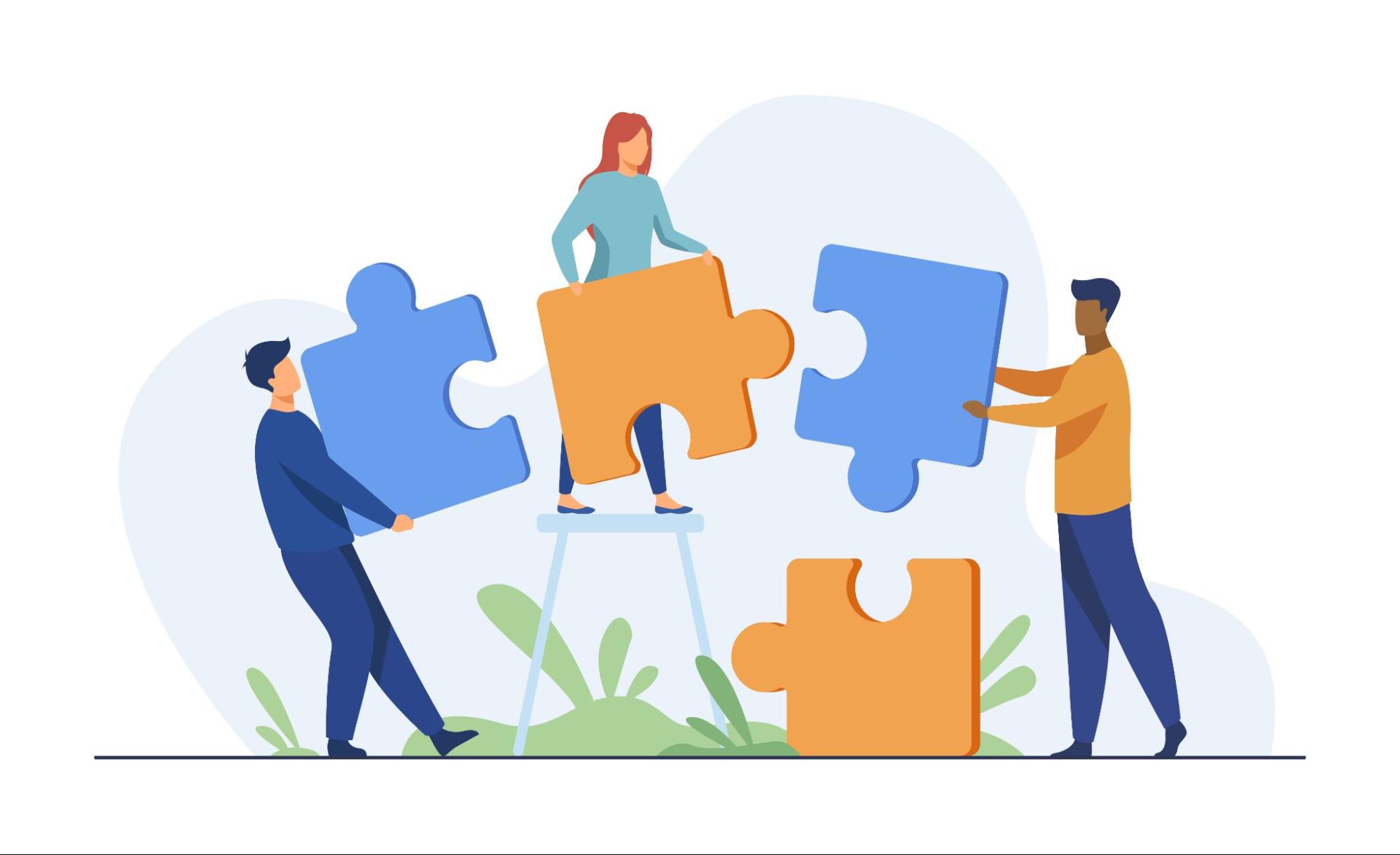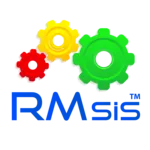Introduction
Ask any project manager or director what determines a project's success, and they’ll likely say it’s working with committed individuals. Every project needs a dedicated champion. If that person loses interest, the project often falters. Maintaining enthusiasm hinges on presenting a clear vision of the end goal and making it feel achievable. This is where Kanban shines.
Keep reading to learn about Kanban project management, its core principles, benefits, and how you can use it for your projects with monday.com.
What is Kanban?
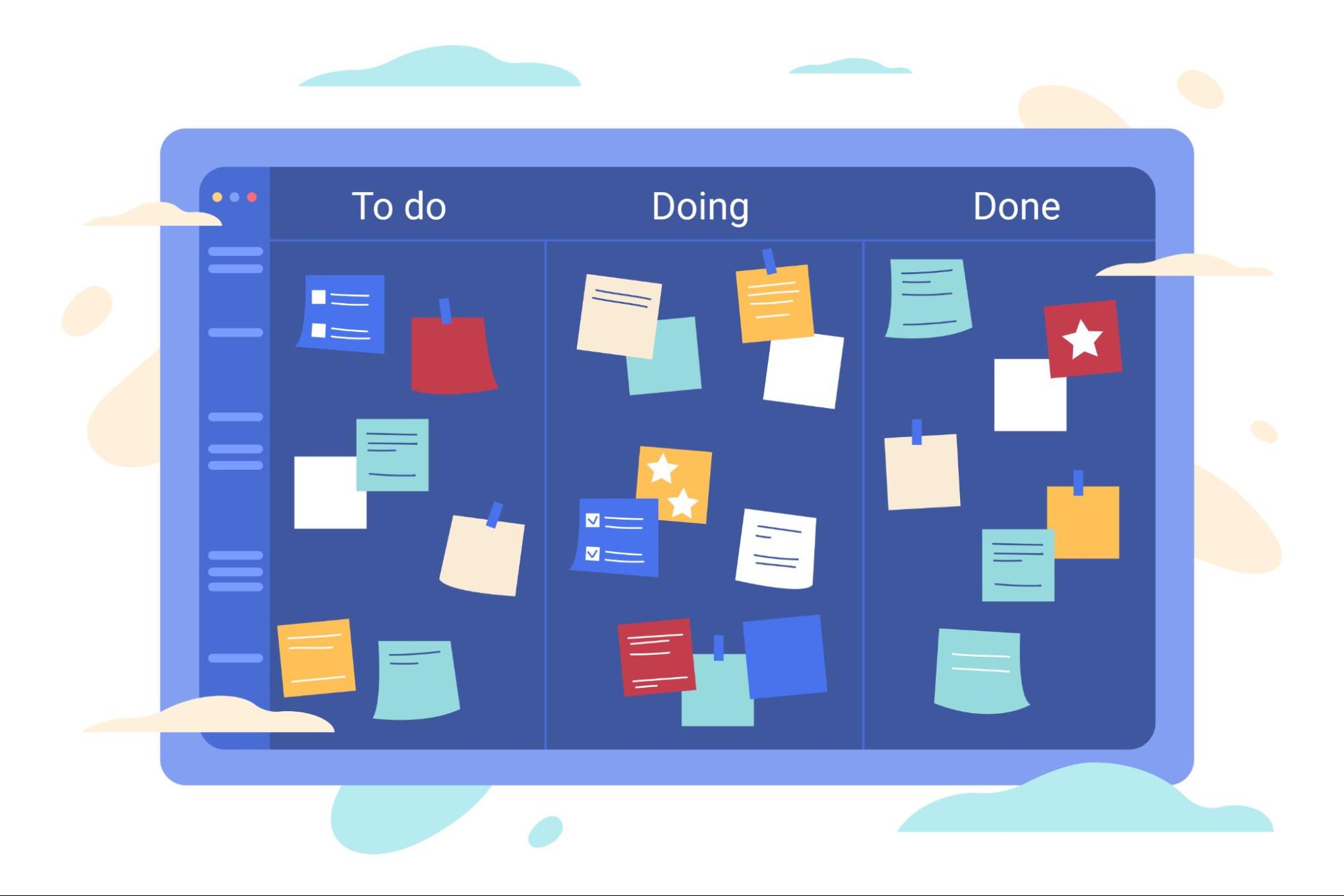
Kanban is a project management framework that embraces agile principles to help teams visualize their workflow and enhance efficiency. The Kanban method emphasizes real-time communication, complete transparency, and visual tracking of progress. Although it’s widely used in DevOps software development, Kanban is versatile enough for any business team.
The Origins of Kanban
Kanban originated in Japan in the 1940s. Taiichi Ohno, an engineer and businessman at Toyota, developed the initial Kanban system to improve manufacturing efficiency. This simple system evolved into a lean manufacturing approach designed to optimize processes, monitor inventory, and manage work at each stage of production.
The term "Kanban" means "signboard" or "visual signal" in Japanese. This concept is most commonly represented by a Kanban board, where Kanban cards display individual tasks grouped by their status, providing a clear visual overview of the workflow.
What is a Kanban Board?
A Kanban board can be described as an evolved version of sticky notes and dry-erase markers: an organizational tool that keeps team members informed about task assignments, deadlines, and other relevant information in one visually intuitive place. It consists of cards and columns that represent individual tasks and their stages. For instance, the stages might include "Pending," "To-Do," "In Progress," and "Completed." Each card is assigned to a team member responsible for completing the task and moving the card through the columns until the task is finished.
Key Elements of a Kanban Board

Whether using a physical board with Post-it notes or a digital board within project management software, any Kanban board will have the following components:
- Columns: These represent the various stages of the workflow, such as "To Do," "In Progress," and "Done." They are visualized as columns on the board.
- Cards: These are individual units of work, such as tasks or projects, that move through the workflow stages on the board.
- Work-in-Progress (WIP) Limits: These define the maximum number of work items that can be in each workflow stage simultaneously.
- Swimlanes: These are horizontal sections that can be used to separate and categorize different activities, such as by team or department.
- Tags: Also known as labels, tags are used to categorize, organize, and filter cards. They provide context, highlight critical tasks, and help in locating tasks that need attention to meet specific objectives.
What are the 4 Foundational Principles of Kanban?

Here are the four key principles of Kanban project management:
Easy Implementation
Kanban's adaptability allows it to be seamlessly integrated into existing workflows without causing disruption. Implementing Kanban should be straightforward—overlay it on your current processes and observe how it functions over time.
Incremental Changes
Instead of enacting sweeping changes, maintain your current production levels and methods while gradually introducing minor adjustments at a manageable pace. This approach minimizes internal resistance and fosters a smoother transition.
Respect for Current Processes and Roles
Kanban respects existing processes and roles within the organization. It allows the project team to decide where changes are necessary and implement them gradually. This ensures that the current workflow and roles are preserved and improved upon as needed.
Encouraging Company-Wide Leadership
An effective Kanban system promotes continuous improvement at all organizational levels. Leadership and innovation can emerge from any team member, encouraging everyone to contribute ideas, implement significant changes, and enhance the efficiency and effectiveness of the workflow and product delivery.
The 6 Fundamental Practices of Kanban Methodology

Now that we’ve explored the core principles of Kanban let's dive into how these principles are put into action. Here are the six essential practices of an effective Kanban system:
Visualize Your Workflow
Kanban excels when there is a visual representation of the workflow, often through a Kanban board filled with cards that can be moved around. This can be a physical board with sticky notes or an electronic Kanban system. Visualizing the process facilitates transparency and provides your team with a clear method for managing tasks. Platforms like monday.com offer built-in Kanban data visualization, ensuring your team always has access to the board and its cards.
Limit Work in Progress (WIP)
Kanban operates as a pull system, encouraging teams to finish current tasks before starting new ones. This helps maintain focus and communicates to stakeholders that the team has a limited capacity that should be respected. Ideally, each team member should handle no more than one or two tasks at a time. Once a task is completed, they can pull a new task from the "To-Do" column into "In Progress."
Manage Workflow
A critical component of Kanban is continuous monitoring and improvement of the workflow. This involves identifying bottlenecks and tracking how long tasks remain in various stages. If tasks are piling up or getting stuck, adjustments are needed. Over time, this practice enhances the team’s flow and makes the delivery process more predictable and efficient.
Establish Clear Process Policies
Defining and communicating process policies clearly is vital for smooth operations. This involves creating common checklists for different types of tasks, defining what constitutes task completion, detailing the purpose of columns or swimlanes, setting rules for when to pull cards, and establishing acceptable WIP limits. Clear process policies ensure everyone understands how to work effectively within the system.
Implement Feedback Loops
Incorporating feedback loops is crucial for an effective Kanban system. Regular feedback allows the team to quickly identify issues and make necessary adjustments, promoting a culture of "failing fast and often." This approach helps teams course-correct early and often, ensuring they are on the right track. Regular process reviews and tracking key metrics are effective ways to establish feedback loops.
Continuous Improvement and Evolution
Kanban encourages continuous improvement and adaptation using the scientific method. This involves forming hypotheses, testing them, and making changes based on the outcomes. By iterating through this process, the system becomes more robust and effective over time, leading to significant, positive impacts on workflow and productivity.
What are the Benefits of Kanban?
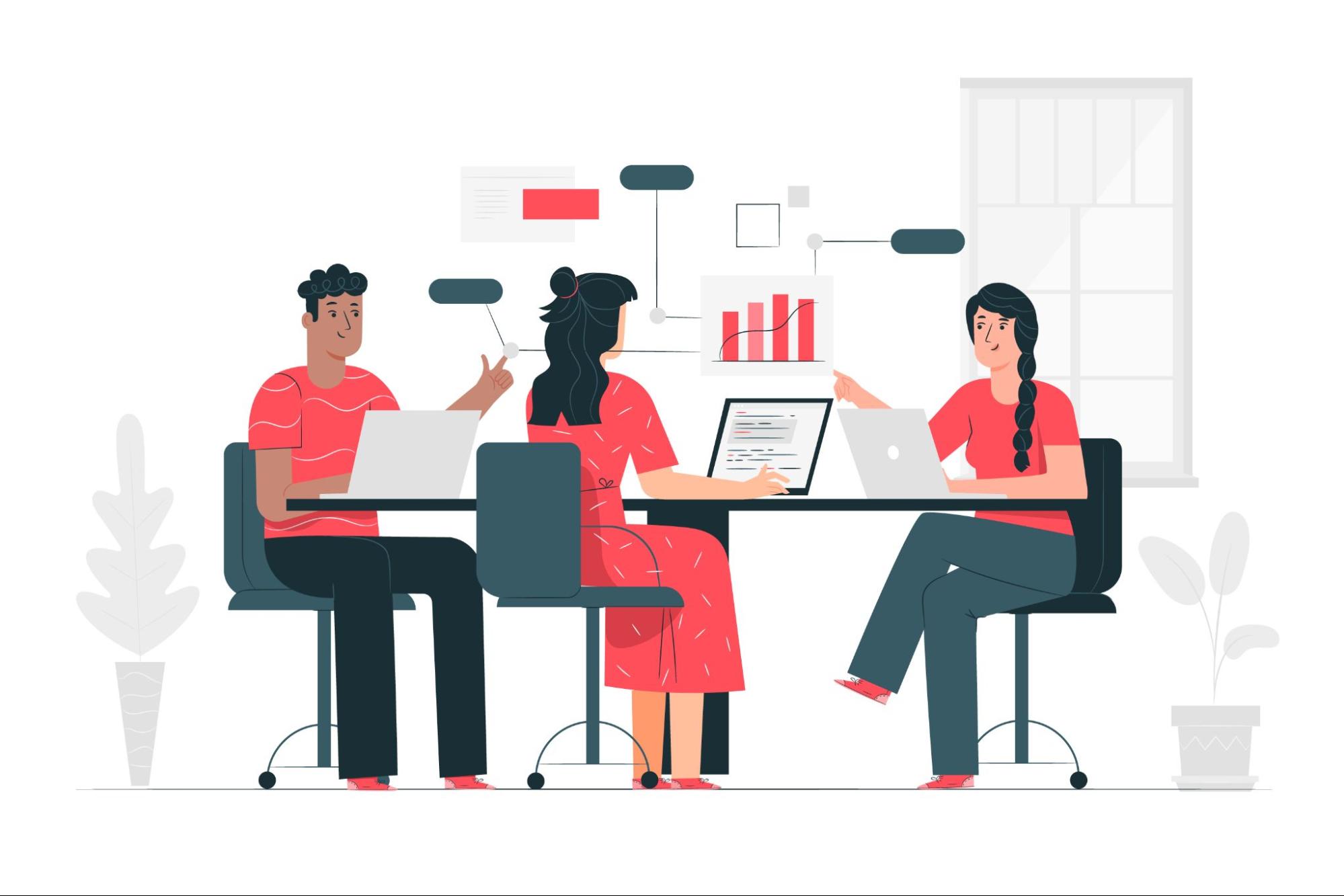
Implementing Kanban project management offers several key advantages:
- Enhances Communication: An online Kanban board improves communication by giving team members a clear understanding of project requirements. Adding comments to cards further facilitates effective dialogue and collaboration.
- Promotes Effective Prioritization: Kanban ensures that team members focus on tasks that significantly impact progress, helping prioritize work that truly matters.
- Increases Transparency: One of Kanban’s strongest features is its ability to visualize workflows, making bottlenecks and inefficiencies visible. This visibility is crucial, as 59% of project managers believe that visualizing processes with Kanban is essential for successful Agile implementation.
- Optimizes Resource Allocation: A Kanban board easily shows each team member’s workload, enabling more efficient resource allocation and task balance across the team.
- Fosters Continuous Improvement: Consistently using Kanban helps identify and eliminate roadblocks and bottlenecks, leading to ongoing improvements in processes and workflows.
When to Use a Kanban Tool (and When Not To)
Deciding whether to use a Kanban tool for project management depends on various factors, including team size, preferences, organizational structure, and project specifics. Here are some questions to consider during your decision-making process:
- Level of Structure Needed: Kanban offers flexibility and favors continuous change throughout a project, making it suitable for projects with evolving requirements. Unlike frameworks like Scrum, where changes during a sprint are limited, Kanban allows for adjustments at any stage. It's ideal for non-iterative projects where tasks progress linearly without repeating phases multiple times. However, for iterative projects like app feature development, where tasks may require revisiting design stages multiple times, Kanban may not be the most suitable framework.
- Task Dependencies: Kanban works best when tasks can be completed within the same team without extensive dependencies on other tasks or teams. Projects with numerous task dependencies or shared resources may not align well with the Kanban framework. Complex projects that involve multiple stages, owners, and interdependencies might require a more structured approach than Kanban provides.
While Kanban is widely applicable across various industries and disciplines, it is particularly effective for organizations with continuous workflows, such as marketing, events, or publishing. Understanding your team's needs and the nature of your projects will help determine whether a Kanban tool is the right fit for your organization's project management approach.
How to Create a Kanban Board in monday.com?
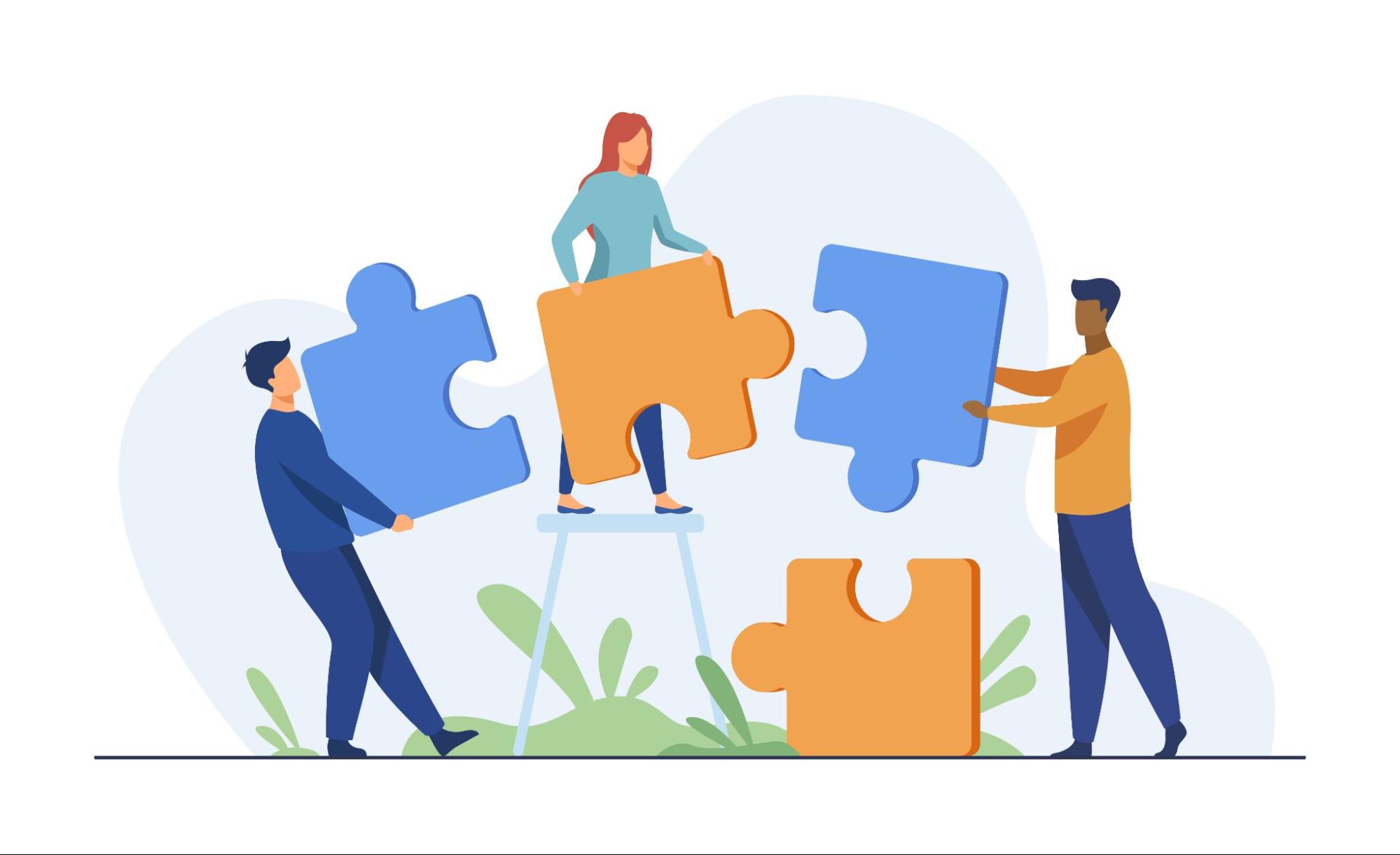
Creating a Kanban board in monday.com is simple and efficient. Follow these steps to set up your Kanban workflow:
Create a monday.com Board
Start by creating a new board in your monday.com account. Click on the "+ Add" button on the left pane of your screen and select "New Board." Alternatively, import a board from Excel, Google Sheets, or Trello, or choose from pre-prepared templates.
Add a Kanban View
To incorporate the Kanban view into your board, click on the "+" option at the top of your board. It will say "Add View" when you hover over it. Select "Kanban" from the menu. Alternatively, access "Board Power-Ups" in the upper right corner, choose "Board Views," and select "Kanban" from the Views Center.
Set Up Your Kanban View
Customize your Kanban view by clicking on the cogwheel icon at the top right of your view to open the Settings menu. Follow these steps:
Kanban Columns
Choose the status columns you want to showcase in your Kanban view.
Cover Columns
Select one or more file columns to be displayed as covers on your Kanban cards.
Card Columns
Choose the column information from your board to be displayed directly on your Kanban cards.
Divide by Groups
Click the "Divide by groups" option to view your Kanban cards according to the groups they belong to on your board.
Move Cards Along the Workflow
Once your Kanban board is set up, focus on task completion. As tasks progress, move cards along the workflow. For example, a completed draft can be moved to the Review column for editing. Use comments to communicate necessary changes or feedback.
Analysis
Project managers can track the average time cards take to move through the workflow and monitor task completion rates over specific time frames. For more comprehensive metric measurements, utilize dynamic templates on monday.com.
With monday.com's intuitive interface and customizable features, creating and managing a Kanban board is streamlined and effective. This facilitates efficient workflow management and collaboration within your team.
Why Choose monday.com as Your Kanban Tool?

Using monday.com as the cornerstone of your project management offers several compelling advantages, especially when it comes to utilizing Kanban boards:
- Versatile Project Views: monday.com provides multiple project views, including Kanban boards, offering flexibility to visualize your projects in various formats.
- Visual and Colorful Kanban Boards: monday.com's Kanban boards are visually appealing, featuring vibrant colors and the option to include images, enhancing the visual representation of your workflow.
- Enhanced Organization with Grouped Columns: Divide your Kanban columns into different groups to further organize and categorize tasks, improving clarity and efficiency.
- Effortless Card Management: Each card on monday.com's Kanban board can be easily opened and updated with a single click. Team members can assign cards, update dates, attach files, leave notes, and perform other actions seamlessly.
- Intuitive Drag-and-Drop Interface: monday.com's drag-and-drop user interface makes managing tasks on Kanban boards quick and effortless, allowing for easy movement of tasks between different stages of your project.
- Streamlined Task Progression: With monday.com's Kanban boards, tasks can be swiftly moved from one stage to the next as they are completed, ensuring smooth workflow progression.
- Table View Integration: In addition to the Kanban board view, monday.com allows you to view an organized list of tasks within your Kanban board as a table, providing a comprehensive overview of your project's tasks alongside the visual Kanban board.
Implementing an Effective Kanban System Quickly
Embarking on a successful project requires a dedicated champion armed with the right tools. In the realm of project management, Kanban stands out as a champion for numerous teams, offering streamlined workflow management and enhanced productivity. With monday.com, you're not just getting a Kanban board—you're tapping into a comprehensive project management technology that connects all teams within your organization. Utilize our Kanban board template to kickstart your journey toward efficient project management.
Kanban FAQ
Can Kanban be used for projects of all sizes?
Absolutely! Kanban is a versatile project management methodology suitable for both small and large projects. Its adaptable framework allows teams to customize it according to their project's size and requirements, making it effective and scalable across various contexts.
Is Kanban suitable for remote teams?
Yes, Kanban is highly compatible with remote or distributed teams. Its visual nature and emphasis on transparency and collaboration make it particularly well-suited for remote work environments. Online Kanban tools and digital boards further enhance Kanban's effectiveness by providing real-time updates and facilitating seamless communication among team members.
How does Kanban assist in tracking team progress?
Kanban boards clearly represent each team member's workload and task status. This makes it easy for managers to track team progress and identify bottlenecks or areas needing attention. By visualizing work in progress, Kanban helps managers monitor team productivity and ensure tasks are progressing smoothly.