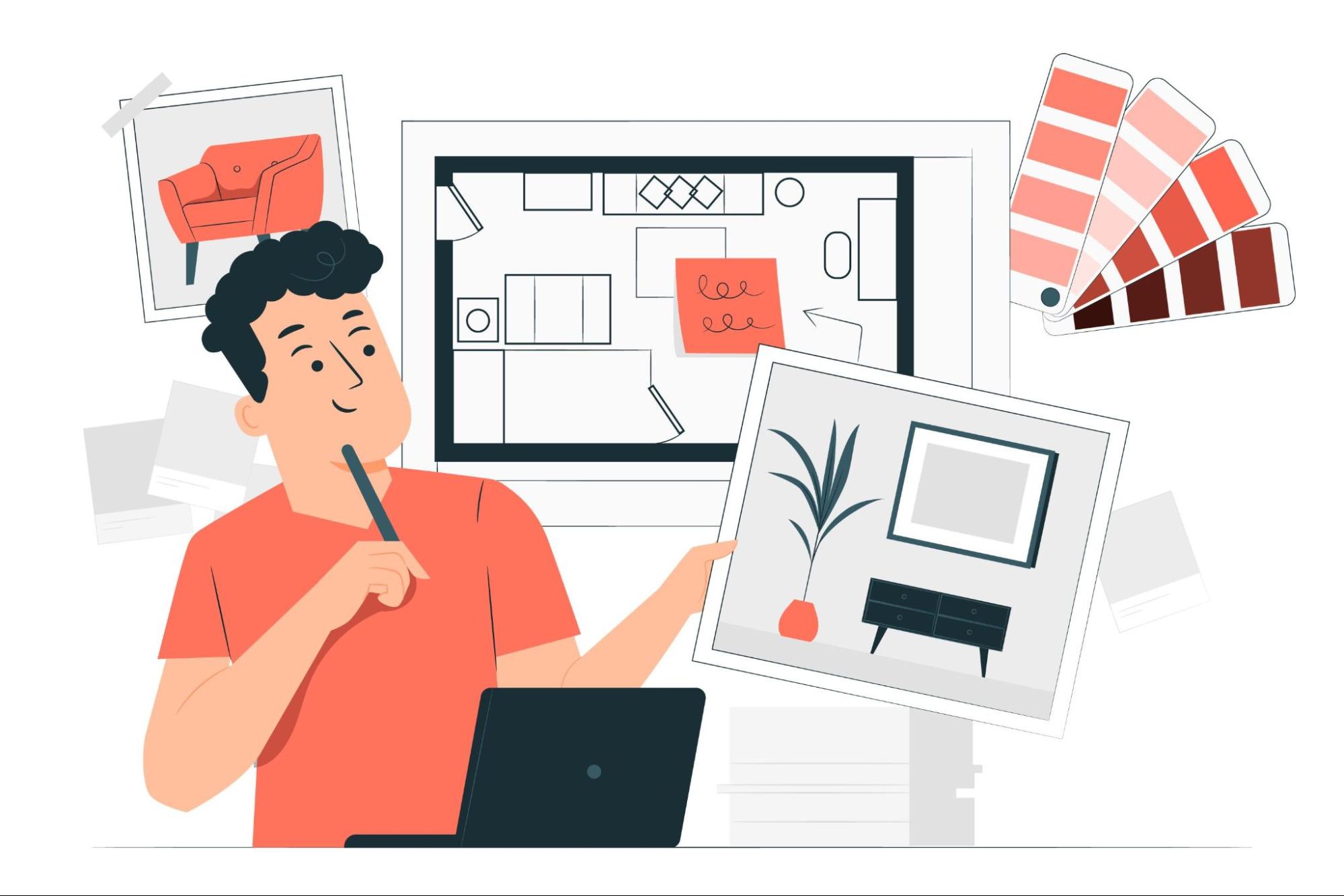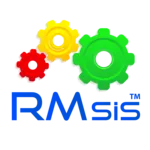Introduction To Project Design
Project design is a crucial aspect of project management, particularly in the face of multiple moving parts, diverse deliverables, and the need for collaboration across departments. Unlike a mere initial project meeting, a new project design serves as an opportunity to align ideas, processes, and deliverables early in the project lifecycle. It precedes the development of a detailed project plan or charter, focusing instead on providing a broad overview of the project. Visual aids like flowcharts, Gantt charts, and timelines are often employed to enhance stakeholder understanding in this phase.
How Does Project Design Work?
Project design entails planning ideas, processes, resources, and deliverables, setting the stage for effective project execution. This preliminary phase involves seven key steps, including defining goals and using visual aids to communicate objectives. Visual elements such as Kanban boards, and flowcharts play a pivotal role in conveying project strategies, fostering transparency among stakeholders, and elucidating various aspects of the project, including its overall feasibility.
Design for project lays the groundwork for successful project implementation, ensuring that all stakeholders are on the same page and facilitating clear communication throughout the project lifecycle.
The Main 7 Steps Of Project Design
The successful project design process comprises seven essential steps, encompassing everything from setting goals and baseline objectives to fortifying your strategy. These new project design steps are designed to enhance organization and facilitate effective project management when undertaking new projects.
Step 1: Defining Project Goals

In this initial phase, clarity is key. Gather stakeholders for an ideation meeting to outline the project's overarching objectives and timeline. Consider the project's purpose and stakeholders' needs, crafting a concise project description.
Pro Tip: Incorporate SMART goals into your project design process to visualize your project's direction more clearly. SMART stands for specific, measurable, achievable, realistic, and time-bound, providing a structured framework for goal setting and planning.
Step 2: Determining Outcomes
With goals set, the focus shifts to detailing project outcomes. These outcomes go beyond broad goals, encompassing specific tasks and deliverables. For instance, if the project involves website development, an outcome might be adding an email signup form. Establishing outcomes alongside project goals aids in constructing a comprehensive timeframe, drawing on suitable project management methodologies like Agile or waterfall.
Pro Tip: Opt for the Agile methodology with iterations when tackling complex projects, as it enables the breaking down of large tasks into shorter sprints. Alternatively, for more conventional projects, consider the waterfall method, known for its meticulous step-by-step approach.
Step 3: Identifying Risks and Constraints

Anticipating and mitigating risks is paramount. Evaluate potential project risks and constraints, ranging from resource shortages to time constraints. By addressing these early, resources are safeguarded, and project efficiency is enhanced.
Pro Tip: Utilize tools like risk registers to systematically analyze and resolve identified risks, fostering smoother project progression.
Step 4: Enhance Your Project Strategy with Visual Aids
A project strategy serves as a visual roadmap for your project, effectively communicating its purpose to team members and stakeholders alike. To create an impactful strategy, select a visual aid that aligns with your project's goals and can be easily shared with key stakeholders.
There are several types of visual aids to choose from, each offering unique benefits:
-
Flowchart: Ideal for illustrating step-by-step processes and decision-making, flowcharts provide a clear visual representation of project workflows and deliverables.
-
Gantt Chart: A Gantt chart offers a timeline view of project tasks, with bars representing the duration of each task. This tool helps schedule and track project progress over time.
-
Work Breakdown Structure (WBS): WBS breaks down project tasks into manageable components, helping teams visualize deliverables and maintain focus on objectives.
-
Mind Map: Used to organize and connect project ideas and tasks around a central theme, mind maps are effective for brainstorming and conceptualizing project goals.
-
PERT Chart: PERT charts are helpful for scheduling and organizing tasks, especially in complex projects, by estimating task durations and identifying dependencies.
The choice of visual aid depends on factors such as project complexity and team preferences. For instance, larger teams may benefit from the detailed breakdown provided by a WBS, while smaller teams may find a flowchart more suitable for their needs.
Pro Tip: Before selecting a visual aid, evaluate its features, usability, and visual appeal to ensure it aligns with your project requirements. Consider the level of detail required and the ease of understanding for stakeholders to choose the most effective tool for your project design.
Step 5: Determine Your Project Budget

Proceed by estimating your project budget to initiate resource allocation. The budget encompasses factors such as project profitability, available resources, and required outsourced work. It may also be a predetermined figure set by leadership, necessitating strategic planning to adhere to while executing each deliverable.
Finalizing the budget may require approval or revision based on leadership signoff. Once established, you can commence assigning beneficiaries, designing documents, and outlining tasks for your project.
Pro Tip: Enhance efficiency and minimize project errors by implementing automated processes using automation software for resource allocation.
Step 6: Develop a Contingency Plan
Before task assignment commences, establish a contingency plan to address potential risks and constraints identified earlier in the project. A contingency plan serves as a fallback strategy, enabling prompt resolution of issues as they arise and enhancing overall efficiency.
To create a contingency plan, organize identified risks using tools like timeline tools. For each risk, devise a specific plan of action. For instance, if a risk involves delayed material delivery, the contingency plan may involve sourcing materials from alternative suppliers or adjusting project timelines accordingly.
Once plans for each risk are outlined, you're prepared to proceed with project execution.
Pro Tip: Use project management platforms like RMsis to access comprehensive lists and timelines, which will facilitate better visualization and organization of your project plan.
Step 7: Record Your Milestones
In the concluding step, document your team's milestones to track progress and identify any discrepancies promptly. This ensures that work is completed within designated timelines and facilitates the detection of inconsistencies as they arise.
Project management software can be utilized to record milestones, allowing stakeholders to access progress information conveniently. It's advisable to actively manage these milestones throughout the project duration to ensure timely task completion.
Pro Tip: Maintain regular communication with project stakeholders to monitor task dependencies and ensure the attainment of short-term objectives. This proactive approach enhances collaboration and facilitates the achievement of project milestones.
Pro Tips to Enhance Your Project Design
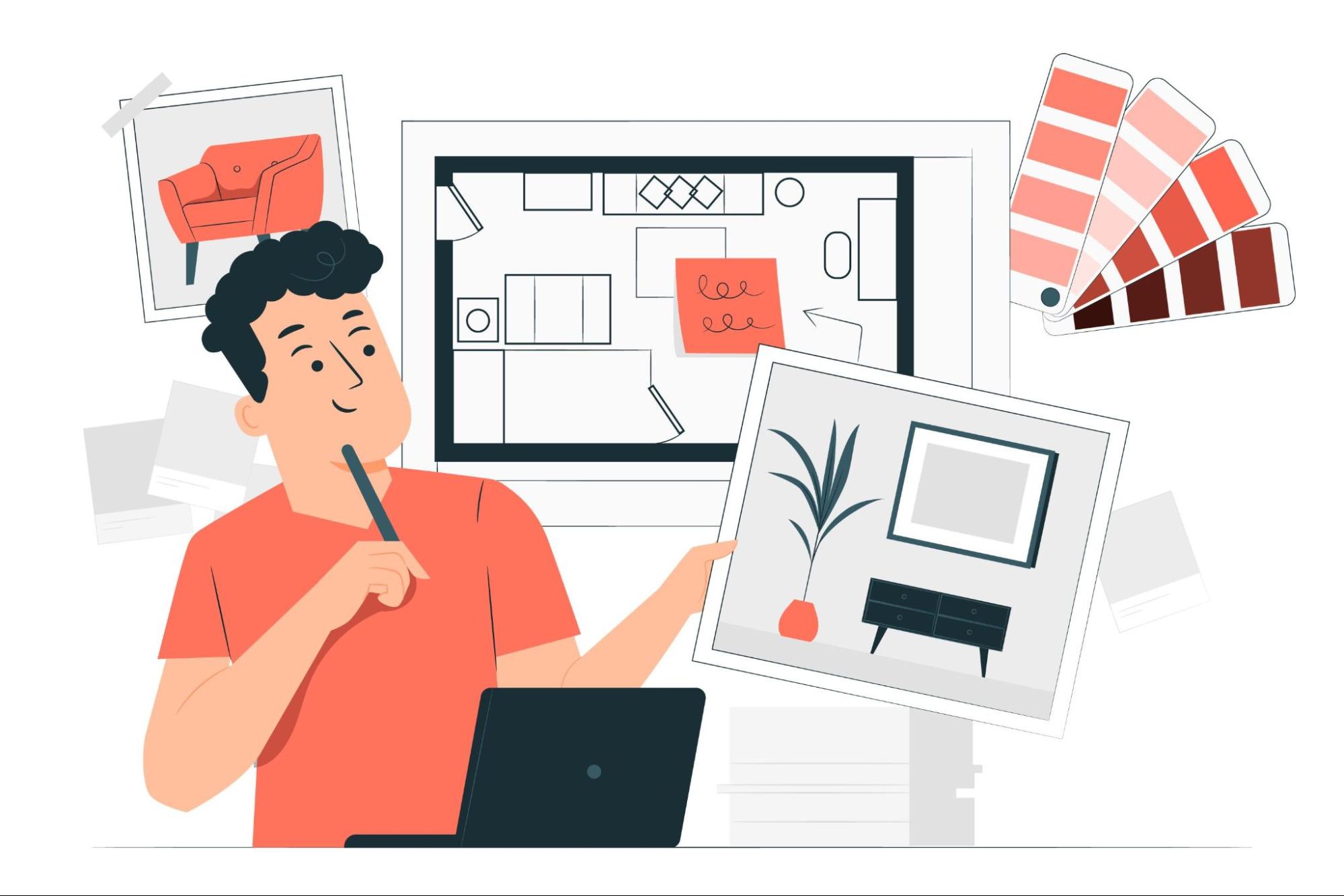
Crafting a design for project that fosters collaboration and boosts efficiency requires careful consideration. In addition to the seven fundamental steps of the project design process, incorporating the following tips can elevate your design to the next level:
1. Prioritize Early and Ongoing Stakeholder Communication
Effective communication is paramount in any project. Engaging stakeholders early in the project lifecycle ensures alignment and comprehension of key objectives. Conduct regular meetings throughout the project duration and implement workflows to streamline collaboration among team members.
2. Maintain Focus on Goals throughout the Project
Aligning project goals with deliverables is essential for ensuring consistent progress. Utilize timeline software to connect goals with the necessary tasks required for their achievement. This approach keeps objectives at the forefront of project activities, driving forward momentum.
3. Utilize Visual Elements for Milestone Tracking
While textual documentation is valuable, visual aids provide stakeholders with a holistic view of project progress. From Gantt charts to PERT charts, leverage various visual tools to track milestones and communicate project status effectively. These visuals offer clarity and insight into the broader project landscape.
In addition to these expert tips, always prioritize the well-being and interests of your team members. Providing clear information and setting realistic deadlines fosters team engagement and ensures sustained efficiency throughout the project lifecycle.
In the end…
Crafting a project design is akin to weaving a compelling narrative. As the architect of this narrative, your role is to breathe life into the details, ensuring each element contributes to the overarching story of success. With a well-crafted project design, you and your team are equipped to navigate any challenge that arises, empowered by a clear vision and a strategic roadmap. Take the art of project planning one step further with work management software. From streamlining work to improving visibility, RMsis by Optimizory can help your team achieve more with clarity and confidence.