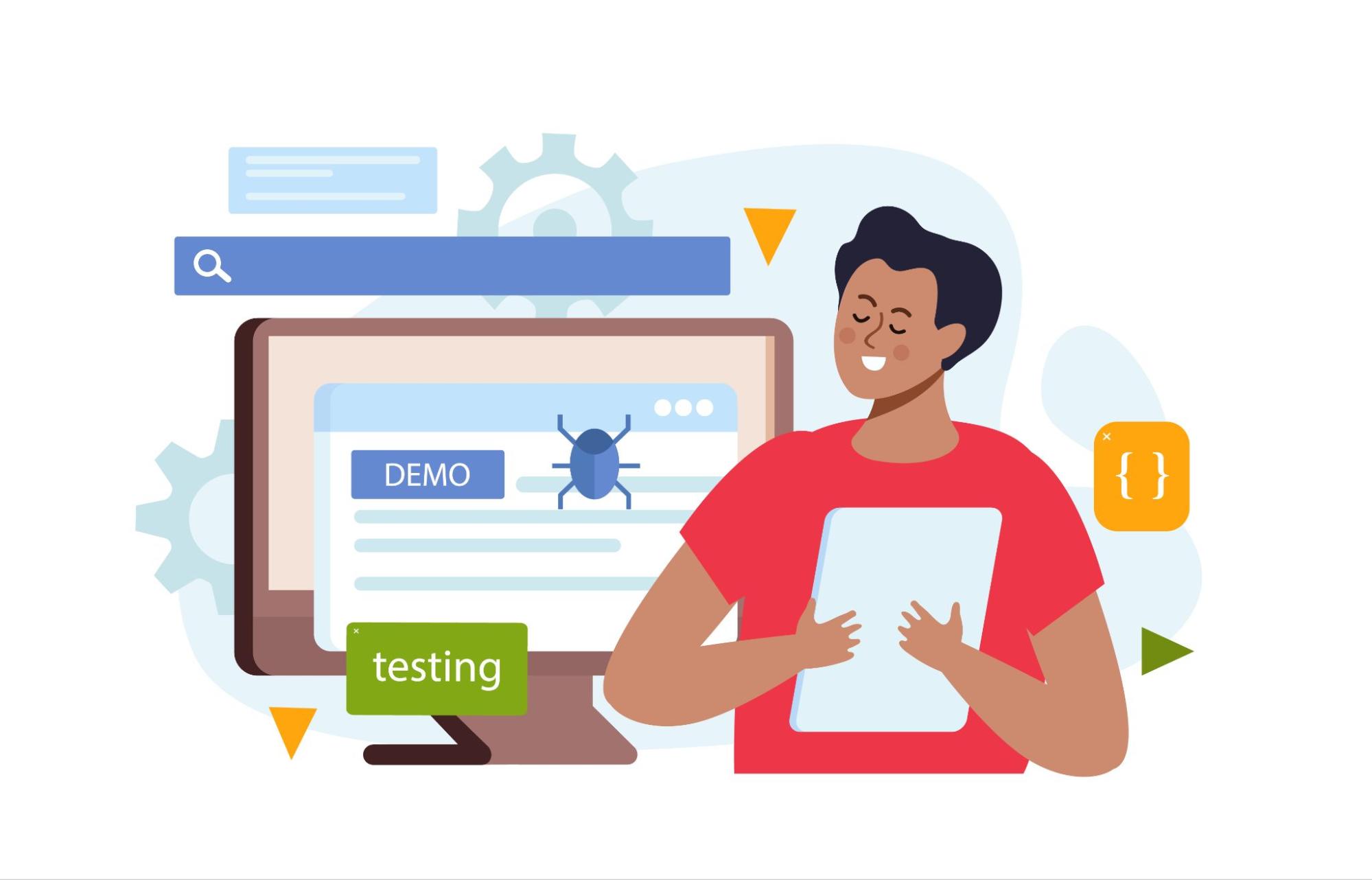Debugging is an essential part of programming that finds and resolves errors within the code. For both API consumers and producers, much of the effort is focused on uncovering the underlying cause of issues based on observable behaviour.
While comprehensive testing and monitoring systems would immediately notify you of problems in a perfect setup, not everyone has access to such advanced observability tools. Whether you do, here are three powerful techniques to boost your API debugging and gain better insight into potential issues.
1. API Client Tools
Using an API client tool is one of the most efficient ways to explore and debug APIs. These tools allow you to interact with APIs by sending requests, adjusting inputs, and analyzing the responses to understand better how they work. Here are some key features that can make debugging easier with an API client:
- Modify parameters, headers, and request bodies to test different scenarios.
- View HTTP status codes and error messages for quick identification of issues.
- Parse and analyze API responses for detailed insights.
- Inspect variables and their values throughout the request-response cycle.
- Review test results to ensure expected outcomes.
- Replay past API calls to replicate and troubleshoot issues.
These capabilities provide greater visibility and control when debugging API interactions.
2. Console Debugging
The console is a powerful tool for gaining visibility into network activity and troubleshooting issues during API interactions with API clients. It helps monitor and track various events, making it easier to pinpoint problems. Here are some effective ways to leverage the console for debugging:
- View network requests, including details about security protocols like TLS encryption.
- Log errors, warnings, and custom messages to track issues in real time.
- Inspect variables and their values during execution.
- Validate the sequence of API calls to ensure they execute in the expected order.
- Set and verify conditional breakpoints in scripts to debug specific scenarios.
3. Mock Servers for API Debugging

Mock servers are a valuable tool for simulating API behaviour, allowing you to replicate scenarios without needing the actual service in production. They simplify the debugging process by isolating specific components or simulating complex cases. Here's how mock servers can help streamline API debugging:
- Simulate edge cases that are difficult to test in production, such as rate-limiting errors (e.g., "429 Too Many Requests").
- Create stubs to bypass dependencies on third-party services or internal microservices, allowing you to focus on debugging the API itself.
- Define a starting point for testing scenarios or inject calls within an existing scenario to simulate various responses.
Learn More Advanced Techniques for API Debugging
For those looking to enhance their API debugging skills, there are various advanced techniques to explore. Whether you're running a sequence of API calls, setting up monitors, or utilizing webhooks and command-line tools, these strategies can help streamline the debugging process. Below are some key areas to focus on:
- Experiment with different user inputs to observe how they impact API responses and behaviour.
- Troubleshoot and identify unexpected issues efficiently with proper debugging techniques.
- Establish comprehensive visibility for your API operations through monitors, webhooks, and command-line interfaces (CLI).
- Use mock servers to isolate dependencies and simulate scenarios without relying on third-party services or production systems.
- Set up notifications and alerts to proactively manage API performance and address issues as they arise.
- Implement proven debugging strategies to enhance workflow efficiency and minimize downtime.
Mastering these techniques will better equip you to tackle complex API issues and optimize performance. Stay updated with new tools and methods to improve your debugging process continuously.