What Are API Status Codes?
Explore the significance of API status codes in RESTful services. Learn about HTTP status codes and their role in effective API communication.
Start Free TrialGet started with vREST in minutes.

Explore the significance of API status codes in RESTful services. Learn about HTTP status codes and their role in effective API communication.
Start Free TrialGet started with vREST in minutes.

API status codes are three-digit numbers returned by a server in response to a client's request, indicating the result of that request. These codes are crucial for understanding how an API is functioning, as they provide feedback on whether the request was successful, if there was an error, or if further action is needed.
Anyone working with APIs must have a solid understanding of API status codes. They offer valuable insights that can be used to troubleshoot problems, optimize performance, and improve the overall user experience. In this guide, we'll explore the different types of API status codes, highlight the most common ones, and share some best practices for implementing them in your projects.
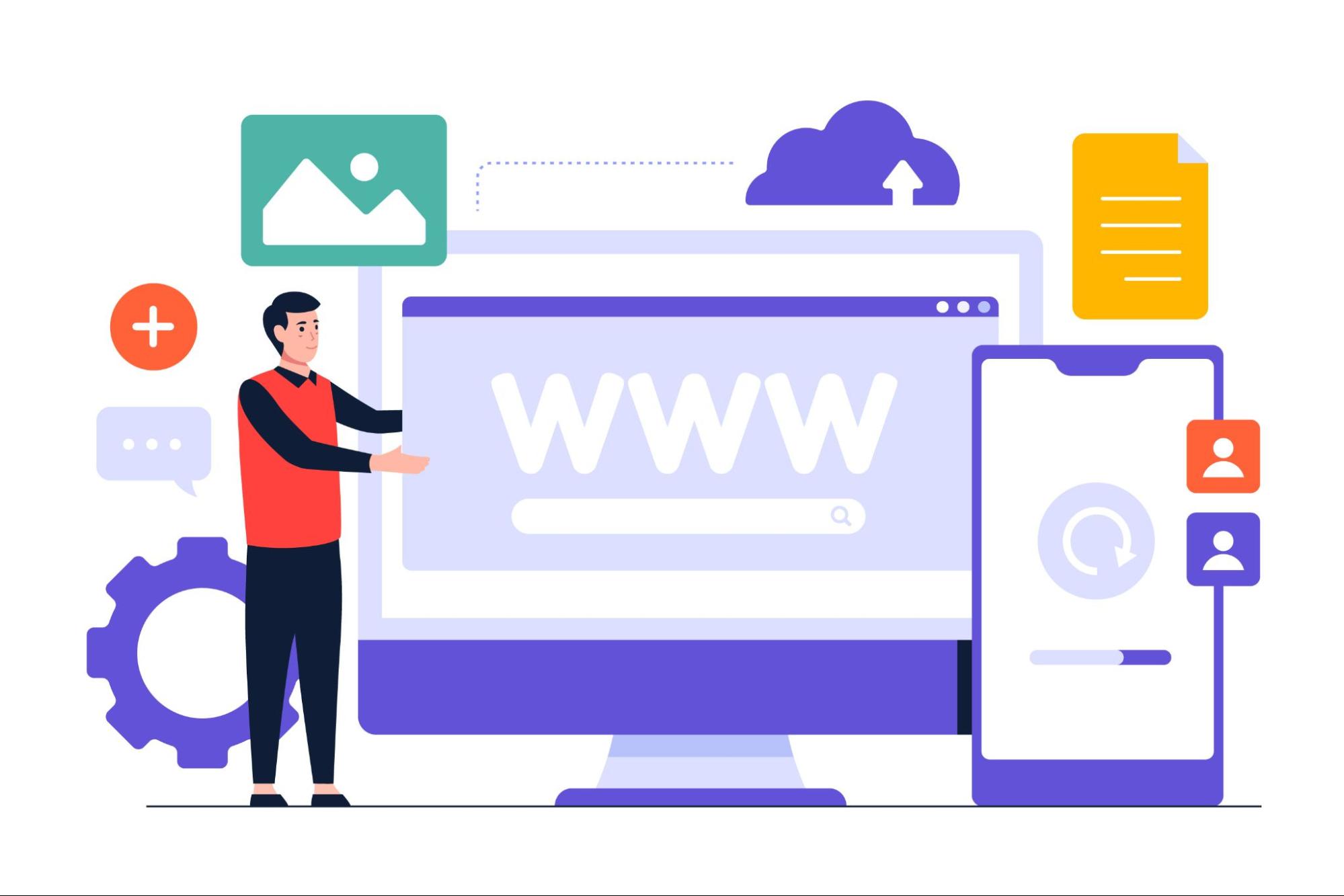
Understanding HTTP status codes is crucial for assessing how a server responds to client requests in API testing. These status codes are divided into five distinct classes, each identified by the first digit of the code, which reflects the nature of the response.
This status codes HTTP indicates that the server has received the request and is in the process of handling it. They are primarily used to facilitate communication between the client and server during the initial stages of the request-response cycle. Some common examples include:
In API testing, 2xx success status codes HTTP indicates that the client's request was successfully received, understood, and processed by the server. These codes confirm that the operation was completed as expected, making them a critical aspect of validating API functionality. Here are some of the most common 2xx status codes you'll encounter:
3xx redirection status codes indicate that the client must take further action to complete the request. These codes are typically used when the resource requested has been moved or is available at a different location. Here are some common examples:

4xx client error responses occur when there's a problem with the client's request, such as an incorrect URL or invalid credentials. Status codes 400 errors are crucial for identifying issues that need to be addressed on the client side. Here are some of the most common 4xx status codes, including those related to status codes 400:
These server error responses indicate that the server encountered a problem while trying to process the client's request. These errors are typically on the server side and can occur for various reasons. Here are some common 5xx status codes:
When working with API status codes, developers must ensure that each request scenario is properly handled, with the correct status codes in API testing reflecting the outcome. Implementing these codes accurately is a key aspect of API development, and following best practices can enhance both functionality and user experience:
It's important to select specific status codes that accurately represent the request's outcome. For example, instead of using a generic 400 Bad Request, opt for a 404 Not Found when the requested resource is unavailable. This precision improves clarity for the client.
When an error occurs, the server should return a detailed response body explaining the issue. This helps the client understand the problem and take corrective action. To provide even more clarity, consider using custom error codes for application-specific issues.
When implementing 3xx redirection status codes, ensure that the new location of the resource is included in the response headers. This not only helps maintain a seamless user experience but also supports SEO efforts by guiding search engines to the updated resource.
Protect sensitive information by avoiding the inclusion of detailed error messages that could expose vulnerabilities. Instead, provide general error messages that do not reveal specifics about the server's implementation or security aspects.
Clear documentation of your API's status codes is essential. This includes explaining the purpose of each code and how clients should interpret them. Additionally, document any changes related to status codes as part of your API versioning strategy to ensure that clients can adapt to updates smoothly.
A thorough API testing strategy should cover a variety of edge cases to ensure that the API returns the correct status codes. This includes testing how the API handles invalid requests, server errors, and authentication issues, ensuring that all potential scenarios are accounted for.
Mastering the use of API status codes is essential for effective API development and testing. By selecting appropriate status codes, ensuring meaningful error messages, and securing sensitive data, developers can significantly enhance both the functionality and security of their APIs. Moreover, a well-documented API with clearly defined status codes and rigorous testing, including edge cases, ensures a smooth and predictable user experience. Whether you're dealing with status codes in API testing or handling status codes HTTP in real-world applications, adhering to these best practices will help you build reliable, user-friendly APIs that meet the needs of your clients and users.

Record, Specify, Test and Mock your RESTful and Other Web APIs.