

To run a small business means a lot of work. Each team member has their own definition of success. Many teams overlook project management's importance in achieving success. However, implementing a project management tool can be game-changing for your enterprise in terms of efficiency and making it cost-effective.
The project management tool provides an organized approach to managing workflow. It is an invaluable tool for businesses of all sizes. But is it worth it? First things first, let's see what it is.

It can be daunting to manage various project components. There are numerous aspects to consider, from planning and organizing to tracking progress and ensuring timely completion. This is where the project management and tool comes into action. These tools provide a comprehensive solution to simplify and streamline project management processes, making project management more efficient and manageable.
Project management and tool offer a range of features and tools that assist in planning, scheduling, collaboration, and monitoring. With a centralized platform, all project-related information, such as tasks, deadlines, and resources, can be easily accessed and updated in real time. This eliminates manual tracking and reduces the risk of errors or miscommunication.
Gartner defines project management as "the application of knowledge, skills, tools, and techniques to project activities to meet the project requirements."

Putting project management in place can make it one of the most worthwhile software investments you could ever make. Such project management tools could save you a lot of trouble (and money). Thanks to all the different features project management software offers. Let's have a look:
It's all worth it if you've chosen the right task management software for you and your team. Before choosing a tool, start calculating the speed of your company's growth. In such a case, the software should be flexible enough to grow with you. Calculate the projected revenue growth. Project management software has come a long way in finding the right fit for teams and project managers.
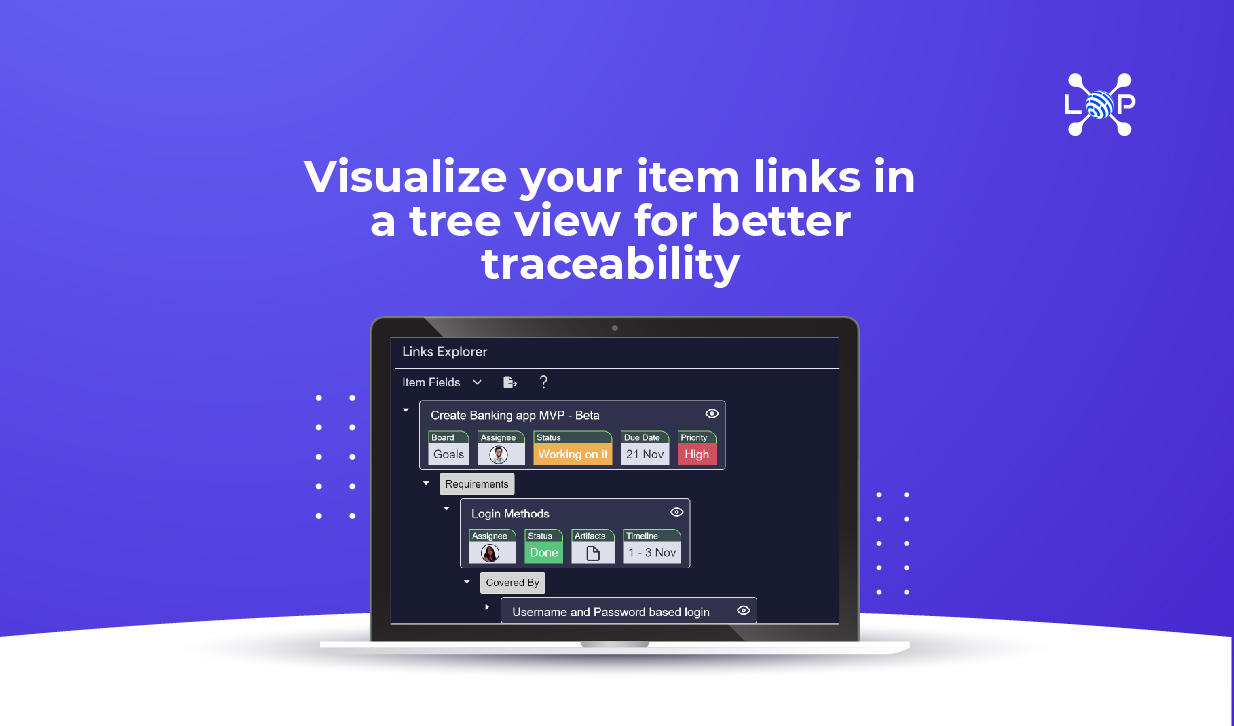
Links Explorer is a project tracking tool developed by Optimizory. It enhances Jira's and monday.com's traditional issue-linking capabilities by providing advanced traceability, analysis, and reporting features. With Links Explorer, users can easily trace, analyze, and report the progress of linked Jira issues, Epics, and Portfolio hierarchies dynamically and efficiently.
One of Links Explorer's key features is its ability to display the complete hierarchy of linked issues, including Epics and Portfolio hierarchy, in a unified tree view on monday.com and Jira platform. This improves traceability and reporting, allowing users to quickly navigate through the issues and links from a single window.
A good project management tool will give you the right direction. Your business needs project management. Before you fall into the trap of not managing things, understand that project management software is indispensable to running a business.
Links Explorer by Optimizory is a powerful project tracking tool that enhances traceability, analysis, and reporting capabilities. It helps users manage and track their projects efficiently, improving productivity and decision-making processes. To know more about Links Explorer, visit Optimizory.

A learning experience platform designed for modern teams.