

A traceability matrix is a critical tool for any software development project. It helps to ensure that all requirements are met, tests are run, and issues are resolved. Ideally, you want to tie all these items together to trace test results to requirements, requirements to issues, etc. This requirements traceability matrix is fundamental if you're in a highly regulated industry and need to prove compliance.
There are many different ways to create a requirements traceability matrix. One popular method is to use a spreadsheet, such as Excel. However, creating a traceability matrix project management in Excel can be time-consuming and error-prone.
A better option is to use a dedicated traceability tool. A traceability tool can help you to create and maintain your traceability matrix more efficiently and accurately.
In this blog post, we'll discuss the benefits of using a traceability tool and take a closer look at one popular solution, Links Explorer by Optimizory.

The choice between using a traceability matrix tool or Excel can significantly impact the efficiency and effectiveness of requirements traceability. While Excel has been a popular choice for many, a dedicated traceability matrix tool offers distinct advantages of requirement traceability matrix in Jira that can streamline processes and enhance project outcomes.
Excel, while versatile, has inherent limitations when it comes to requirements traceability. It lacks the specialized features and functionalities to manage complex project requirements and dependencies effectively. Excel spreadsheets can quickly become cumbersome and difficult to maintain, especially as project scope and complexity increase. Moreover, manual data entry and updates in Excel are prone to errors and inconsistencies, leading to potential project delays and inaccuracies in traceability.

There are several benefits to using a traceability tool over Excel.
First, requirements traceability tools are designed to create and maintain traceability matrices. They provide several features that make it easier to create and update your matrix, such as:
Second, traceability tools are more accurate than Excel. The requirement traceability matrix in Jira uses a variety of techniques to ensure that your matrix is up-to-date and accurate, such as:
Third, traceability tools are more secure than Excel. They provide a number of security features that help to protect your data, such as:
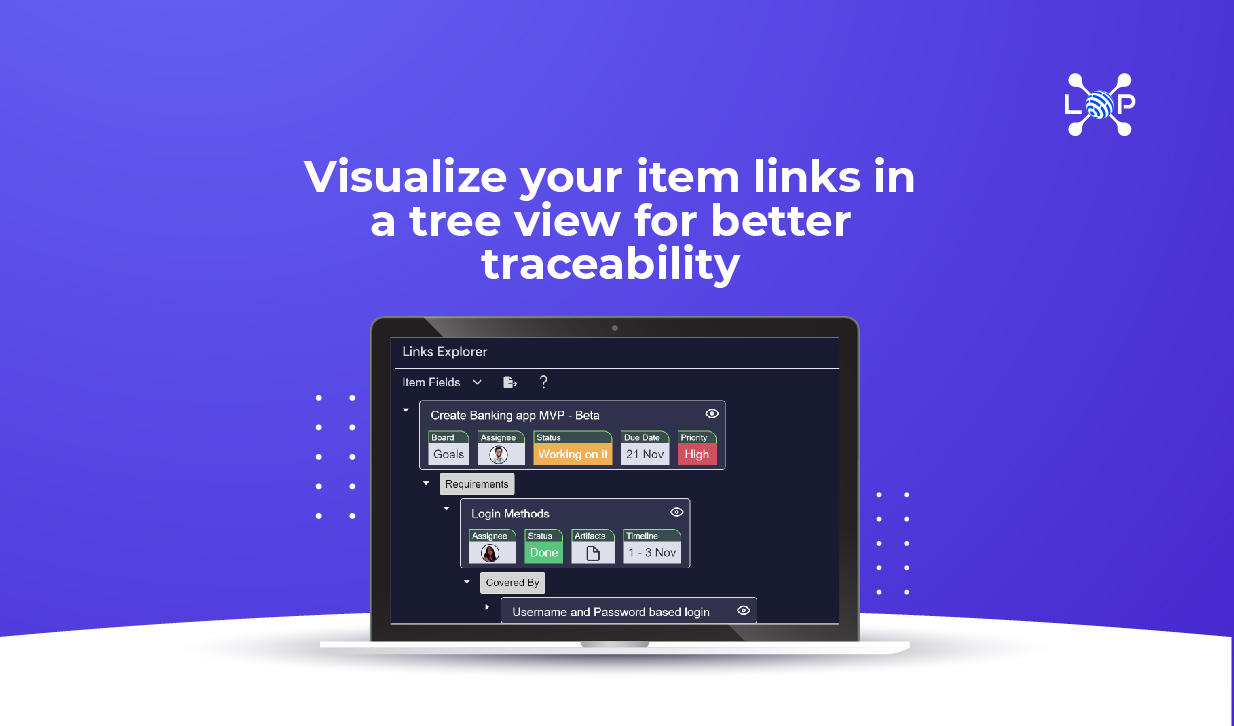
LXP by Optimizory empowers you with a powerful traceability matrix tool that goes beyond basic functionality. LXP offers several advantages over traditional Excel-based approaches to requirements traceability. Firstly, LXP provides a centralized repository for all project artifacts, including requirements, test cases, and defects, enabling easy access and collaboration across distributed teams. Secondly, LXP offers customizable workflows and traceability matrices, allowing organizations to tailor traceability processes to their specific needs and project methodologies. Here's how it streamlines your projects:
In conclusion, while Excel may suffice for simple traceability needs, a dedicated traceability matrix tool like LXP by Optimizory offers superior capabilities and benefits for managing complex projects. With its end-to-end traceability features, integration with JIRA and monday platform, and customizable workflows, LXP empowers organizations to streamline traceability processes, mitigate risks, and deliver high-quality software products on time and within budget.
Ready to experience the power of LXP? Visit Optimizory today and see how it can transform your project traceability!

A learning experience platform designed for modern teams.